




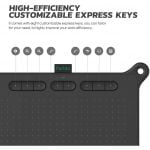


Parblo Ninos M Graphic Tablet 9 x 5 Inch OSU (Black)
1.450,00 L.E
- Equipped with 8/5 customizable express keys, it can highly speed up your workflow
- Smart battery-free passive pen of 8192 pressure sensitivity
- Advanced USB type-c connection, fast and easy-to-connect
- 5080 LPI resolution, 260 RPS
- Can connect to Android6.0 or above mobile terminal to draw
- Dark Night Black、Tender Green、Clay Pink
- Support Photoshop, SAI, Painter, Illustrator, Clip Studio, Krita and other drawing software
Out of stock

Kind Reminder:
How does it work?
- Parblo Ninos M Graphic Drawing Tablet is not a stand-alone product.
It must be connected to the pc/laptop/ smart phone and installed the driver to work. The driver will be regularly updated, so please go to Parblo official web to download the newest driver, and install it on your computer.
How to install the driver and use?
- For Windows Users:
Please make sure there is no other brand driver on the computer and close all drawing programs or anti-virus programs before installation. (IMPORTANT) Please run as administrator when installing the driver. Find “PenTablet” for windows setting, “PenTabletSetting” for Mac setting.
- For Mac Mojave (10.14), Catalina (10.15) Users:
Please install the newest released driver on your computer. After the driver is installed, click the driver and the following the below instruction to setup. Please click “Open System Preferences”, then click “Click the lock to make changes” to unlock it—
- For macOS Mojave, in “Accessibility”, “Tick “ParbloTabletSetting” and click “Click the lock to make changes” to lock it.
- For macOS Catalina, in “Accessibility”, “Tick “ParbloTabletSetting” and click “Click the lock to make changes” to lock it. The Click “Input Monitoring”, add “ParbloTabletSetting” and Then, click “Click the lock to make changes” to lock it.

9 x 5 Inches Work Area & Compatible with Android Devices
— Parblo Ninos compatible with Android Phone operating system 6.0 or later version. No need to install the driver to your Android phone or pads, just plug it in and enjoy it.
— Please make sure it works in a vertical screen mode when the tablet connected to your Android phone or tablet.
Not compatible with the following smart phone models:
— Nexus 6/ Google; Galaxy S6/ Samsung; Galaxy S7 edge/ Samsung; Galaxy S7/ Samsung; Galaxy Tab S2/ Samsung; Galaxy S8/ Samsung; Galaxy Note 4/ Samsung; Galaxy Note 8/ Samsung; Galaxy Note 9/ Samsung
Some Useful Drawing And Painting Apps For Android:
— Autodesk Sketchbook, Adobe Illustrator Draw, Ibis Paint X, Infinite Painter, ArtFlow: Paint Draw Sketchbook.

Passive Pen With 8192 Pen Pressure
Battery-free Pen
— Parblo P07 drawing stylus, no longer need battery or charging– Cut the budget on battery, and avoid trouble of missing the USB charging cable. The two hotkeys on the pen make your work more efficienclty.
8192 Level Pen Pressure
— 8192 pressure level that gives you natural writing and sketching abilities with high accuracy and efficiency. It largely improves your using experience in digital creation.
±60° Pen Tilt Angle Induction
— The handwriting of the pen is tilted within ±60° naturally, realizing a variety of brush strokes brought by different angles during painting, simulating the real painting experience.

8 Customizable Shortcut Keys & High-resolution
— Equipped with 8 customizable keys, you can comfortably zoom up, rotate the canvas, etc.It also can be programmed according to your needs and save up your favorite shortcuts for each of your graphics software.
Offers You Clearer and More Natural Artworks
— It features with 5080 LPI High-resolution into one inch of the tablet’s drawing surface, which offers a clearer drawing translated from tablet to computer, also brings you a more accurate and natural drawing experience.
— The report rate speed ups to 266 RPS, which makes you feel like drawing by a pencil.
|
|
|
|---|---|---|
Works with MAC/PC and Most Graphic Software for Many UsesIt compatible with computers with Operating System is Windows7, 8, 10 OS, or Mac 10.11 later version. Works with most part of the usual and mainstream drawing software, such as Photoshop, SAI, Painter, Illustrator, Medibang, Firealpaca, Clip Studio, Krita, Sketchbook, and other graphics software. | Package Contents
| Specifications
|

Parble Ninos M drawing tablet also support online teaching, E-learning, remote work, web conference and more. It brings imitates real brush strokes for you, and present your handwritten notes and signatures precisely and truly, which offers you a more realistic writing experience.
As long as you have the connected Parble Ninos and the right applications, you can enter an interactive classroom or meeting room anytime, anywhere.
Ideal for distance learning or web conferencing:
— In teaching mode, teachers and students can intuitively create and interpret interactive content by writing, editing, and annotating directly in files and sharing their screens in real time.
— In the office mode, you can record minutes or jot down ideas and inspirations with ease during web conferencing, it will help your work more
| Brand |
|---|
Only logged in customers who have purchased this product may leave a review.
Related products
HUION 10 Pack Replacement Nibs PN05 for Drawing Tablet PW500 and PW507 Stylus, Suitable for Kamvas Pro 12/Kamvas Pro 13/Kamvas Pro 16/HS611/Q11K V2/Kamvas 20/Kamvas Pro 20/Kamvas Pro 22
- Suitable for Huion PW500 and PW507 battery-free stylus.
- Only suitable for the pen of HUION HS611/WH1409 V2/Q11K V2/Kamvas 20/Kamvas Pro 12/Kamvas Pro 13/Kamvas Pro 16/Kamvas Pro 20/Kamvas Pro 22.
- 10 pack replacement pen nibs is included. Perfect replacement for graphics drawing stylus.
- Easy to install. Produced by HUION.
HUION Digital Pen PW110, PenTech 3.0 Battery-Free Stylus for Inspiroy 2 S/M/L Pen Tablet(Black)
- Compatible Products: ONLY compatible with HUION Inspiroy 2 S Pink/Black, Inspiroy 2 M Black/Green, and Inspiroy 2 L (Black) pen tablets. NOT compatible with iPad, and other graphics tablets.
- PenTech 3.0 Brings You All-Around Pleasure: The digital pen (short retraction distance) features PenTech 3.0 and an improved appearance to ensure precise positioning, a stable pen nib, and accurate drawing, offering entry-level users a better writing and drawing experience.
- Battery-free Digital Pen PW110: Size: 158.2 x 11.5mm. The EMR technology frees your pen from battery and charging. The pen extends the silicone grip length and sinks the pen's two programmable buttons to prevent accidental press. All these improvements add up to greater comfort while using.
- Excellent Performance: 8192 Levels of Pressure Sensitivity for improved reproduction of lines with different widths and saturations of colors. 5080LPI pen resolution ensures a clearer and more detailed rendering of the details of each input line. ±60° tilt support for easier and more natural drawing techniques, including coloring and shading. >260PPS Report Rate ensures smooth and lag-free rendering of lines and strokes.
- What You Get: Battery-free digital pen PW110 × 1; Pen nibs × 10; Pen spring clip × 1
HUION H420 OSU Graphics Drawing Tablet Signature Pad with Digital Stylus and 3 Express Keys Black
- بضمان سنه من هاردوير ماركت
- Huion H420 is an affordable graphics tablet with responsive digital pen, perfect for kids and beginning artists to draw,sketch,edit photos. It lets you draw and write naturally and comfortably as you would on real paper.Suitablet for both left and right handed users.
- It also can be used for playing OSU game. No need to install driver. Just plug and play!H420 digital drawing tablet is only 7mm in thickness and 165g in weight. Slim and compact design with an active area of 4x2.23 inch makes it perfect for limited desktop space and easy to carry out when on a trip.
- H420 drawing pad can replace the computer mouse and keyboard to enhance your work flow. You can use it handwritten edit,diagram,annotate on whiteboard in Zoom, Team and Xsplit while streaming or broadcasting or in Word, Powerpoint, OneNote and more for taking notes,signing document,jotting down ideas while web conferencing or remote working.
- There are 3 customizable express keys on the H420 tablet and 2 on the digital pen. You can set up the press keys to your favorite shortcuts in Huion driver, such as Scroll,Undo,Eraser.
- System requirements: USB port, Windows 7 or later, Mac OS 10.8 or later. Huion H420 is compatible with most drawing software including Adobe Photoshop, paint tool sai, illustrator, corel draw, corel painter, sketchbook, manga studio, clip studio paint,and more.
HUION Inspiroy 2 H951P Graphic Drawing Tablet – 9 x 5 inch Medium (Black)
- بضمان سنه من هاردوير ماركت
- Advanced PenTech 3.0: Upgraded from PenTech 2.0 to PenTech 3.0, Inspiroy 2 art pad offers amazing precision & control over every line with no noticeable lag & wobble, just like a standard pen.
- Ergonomics Pen Design: The new digital stylus PW110 is improved designed with slimmer body, soft silicone grip & accessible side buttons for better ergonomics & comfort.
- Programmable Scroll & Shortcut Keys: Unique scroll wheel & 6 press keys can be customized to your favorite shortcut so that your creative work become smoother and more efficient. You also can change the setting for different apps.
- Mobile Friendly: Enjoy creating on your Inspiroy 2 and see your drawings and paintings come to life on your Android smartphone or tablet (OS version 6.0 or later).
- Multi-OS Compatibility: Inspiroy 2 pen tablet is compatible with Mac (MacOS 10.12 or later), PC (Windows 7 or later), Linux(Ubuntu) and certain Android devices (OS version 6.0 or later).
HUION Inspiroy H1060P Graphics Drawing Tablet
HUION PW100 Battery-Free Stylus for Huion Inspiroy H640P H950P H1060P H610Pro V2 HS610 HS64 H420X H580X H610X Graphics Tablet
- Battery-free Stylus - Only COMPATIBLE to Huion Inspiroy H640P/H950P/H1060P/H610Pro V2/HS610/HS64/H420X/H580X/H610X; Never worry about pen-charging, and eco-friendly of use; Without operating battery, the pen is only 16g in weight, and its front end is made of wearable silicone for soothing feel.
- NOT COMPATIBLE with iPad, other Graphics Tablet or Huion Graphics Monitor GT Series; Huion provides one year warranty.
- Two Customizable Pen Buttons - Set the function to your reference like eraser, fasten your working efficiency; Palm rejection design of dual keys on both sides of the pen helps reduce touch frequency and realize most effective creation.
- Long-lasting Lifespan - First of Huion's products features battery-free stylus, say goodbye to charging cables; Don't need to worry about the potential battery leakage and run-out.
- 8192 Levels of Pen Pressure Sensitivity - Enjoy the accuracy and precision when drawing; Having 233 PPS report rate, 5080LPI resolution, you can paint or draw or sketch smoothly on your Huion Inspiroy series Tablets.
Huion PW201 Battery-Free Stylus for H430P
- Two Customizable Pen Buttons - Set the function to your reference like eraser, fasten your working efficiency.
- Considerable - 8 replacement pen nibs and a pen nib remover is included, you can change the pen nib when it runs out.
- Only applicable to Huion H430P, HST640 tablet; Will NOT work with any other models.
- Without operating battery, the pen is only 9g in weight. Huion provides one year warranty.
- Battery-free Pen - Never worry about pen-charging, and eco-friendly of use.




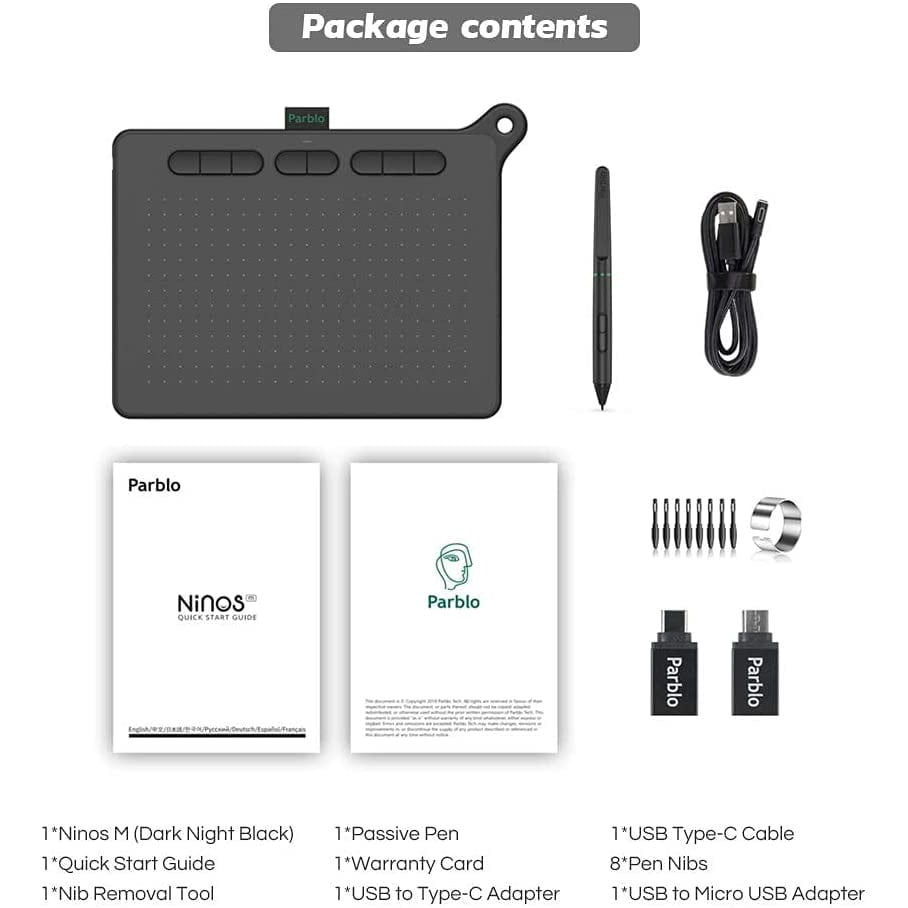
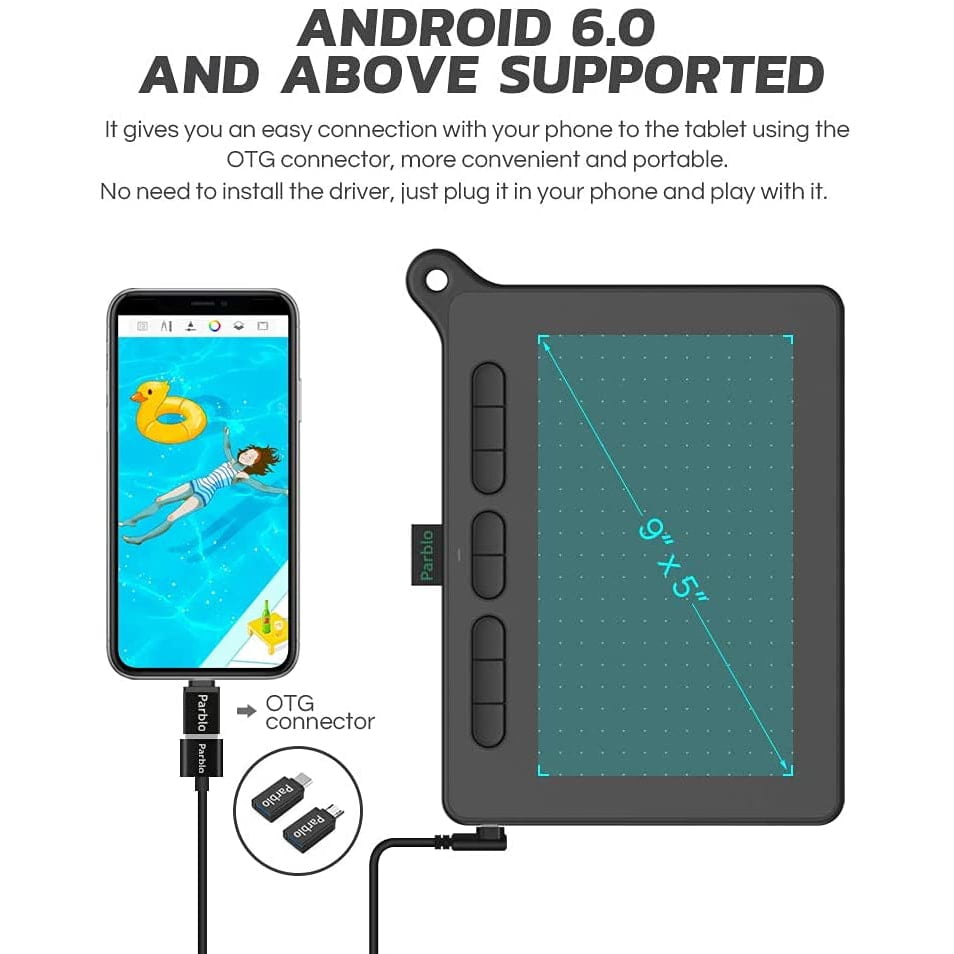




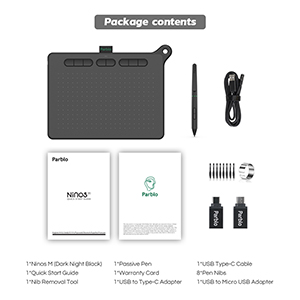


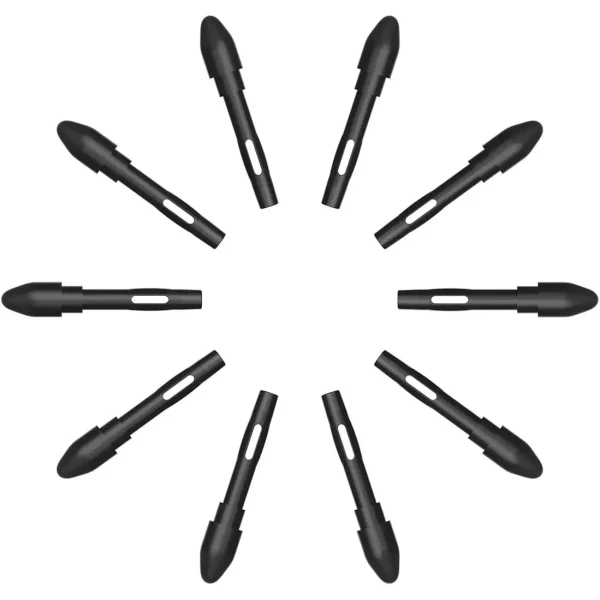

-1-600x600.webp)
-2-600x600.webp)









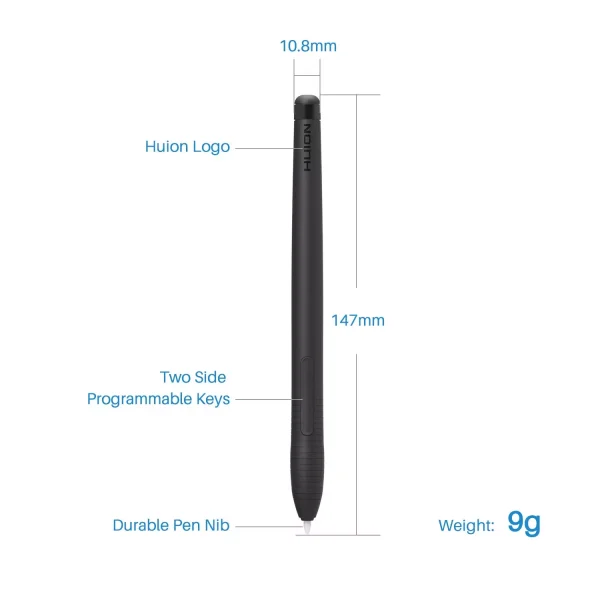









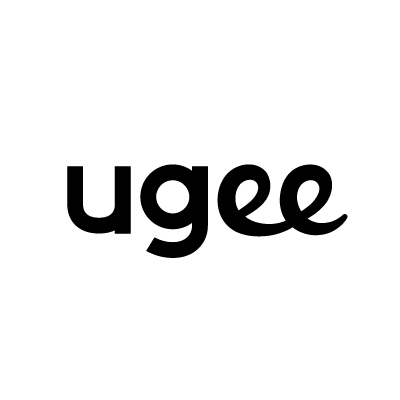




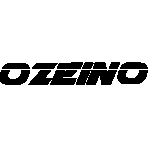





Reviews
There are no reviews yet.