

Logitech Bolt USB Receiver
599,00 L.E Original price was: 599,00 L.E.499,00 L.ECurrent price is: 499,00 L.E.
- FOR BACKUP OR MULTI-COMPUTER USE – Have it handy in case you need to replace the receiver that came with your Logi Bolt wireless device. Connect to two different computers with a strong, secure Logi Bolt wireless connection on both devices. Use it with your Flow-enabled Logi Bolt mouse for your multi-computer workflows. These are just a few reasons to buy a Logi Bolt receiver.
- RELIABLE, SECURE WIRELESS – Designed for security and high performance, Logi Bolt delivers a strong and secure, no drop-off connection for up to 10 meters (33 feet)¹, even in congested wireless environments. Compatible with: Windows, macOS, Linux, Chrome OS.
- DISCRETE AND CONVENIENT – One port is all it takes. Once the receiver is plugged in, you can keep it installed. Take your laptop and connected Logi Bolt devices with you to different workspaces and keep working.
- ONE RECEIVER – 6 DEVICES – Connect up to 6 Logi Bolt wireless keyboards and mice to one computer with a single Logi Bolt receiver – and forget the hassle of multiple USB receivers. Plus, keep one wireless keyboard/mouse set in each workspace, then simply move your laptop into range. No need to carry or commute with mice or keyboards.
| Style: BOLT |
In stock
WHAT IS LOGI BOLT WIRELESS TECHNOLOGY?
It’s Logitech’s next-gen wireless technology — delivering a high-performance, secure wireless connection when compatible mice and keyboards are connected via Logi Bolt USB receiver.

FULL ENCRYPTION AND SECURE CONNECTIONS ONLY
Logi Bolt is a cutting-edge wireless protocol, engineered to meet rising enterprise security expectations. It combines Bluetooth® Low Energy wireless technology Security Mode 1, Security Level 4 – sometimes called U.S. Federal Information Processing Standards (FIPS)1U.S. Federal Information Processing Standard 140-2 (FIPS) is a cryptography standard recognized by the Canadian government and the European Union. Mode – with additional Logitech security features designed to reduce vulnerability when devices are paired to a Logi Bolt USB receiver.
CUT THROUGH CONGESTION
Fewer interruptions, greater productivity. Logi Bolt is engineered for reliable connections, even in wireless environments congested with interference from Wi-Fi access points or surrounding wireless devices. The Logi Bolt USB receiver provides a robust, drop-off-free connection up to 10 meters2Wireless range may vary depending on operating environment and computer setup. —with up to 8x lower latency3Test conducted by Logitech in controlled conditions comparing, all else the same, Logi Bolt USB receiver connection latency to competing wireless protocols. The test simulated conditions from no/low noise to very high noise defined as three Wi-Fi access points set at 1000 mW each distanced at 2 meters from the test subject with additional adjacent wireless devices set at 8 mW each: two active Bluetooth devices and three active Logi Bolt product users distanced at 0.5 meters. than other commonly deployed wireless protocols for enterprises.
Logitech MX Keys for Business and MX Master 3 for Business

Paired to a Logi Bolt USB receiver on a Windows® computer

Paired to a Logi Bolt USB receiver on a Mac computer
Competing Wireless Mice & Keyboards

Company A paired to USB Receiver on a Windows computer

Company B paired to USB Receiver on a Windows computer

Company C paired to USB Receiver on a Windows computer

Company D paired via Bluetooth on a macOS computer
AVERAGE MAXIMUM LATENCY DIFFERENCE BETWEEN NO NOISE VS. HIGH NOISE ENVIRONMENTS4Test conducted by Logitech in controlled conditions comparing, all else the same, Logi Bolt USB receiver connection latency to competing wireless protocols. The test simulated conditions from no/low noise to very high noise defined as three Wi-Fi access points set at 1000 mW each distanced at 2 meters from the test subject with additional adjacent wireless devices set at 8 mW each: two active Bluetooth devices and three active Logi Bolt product users distanced at 0.5 meters.
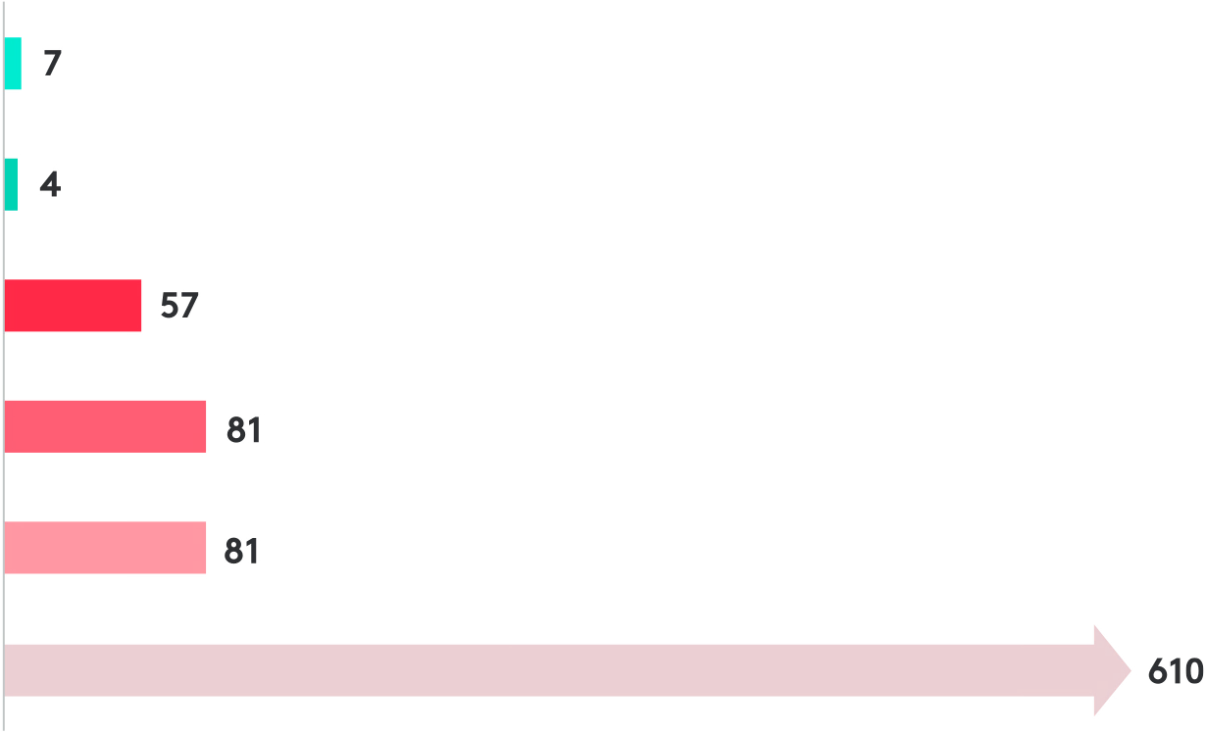
Measured in milliseconds

TWO WAYS TO CONNECT
When it comes to wireless, users want the flexibility to connect the way they want. With Logi Bolt, you can rest easy knowing those connections are always reliable and secure. Users can either connect via Bluetooth Low Energy wireless technology or via the tiny Logi Bolt USB receiver, locking in an FIPS-secure connection even in congested wireless environments.

NEXT-LEVEL COMPATIBILITY
Logi Bolt works with just about every operating system and platform including—but not limited to—Windows, macOS, Linux®5The device’s basic functions will be supported without additional drivers in Chrome OS and most popular Linux distributions., Chrome OS™6The device’s basic functions will be supported without additional drivers in Chrome OS and most popular Linux distributions., Android™7Support is for Logi Bolt wireless keyboards only., iOS8Support is for Logi Bolt wireless keyboards only. and iPadOS. In fact, Logi Bolt devices are more universally compatible than most leading peripheral brands on the market.
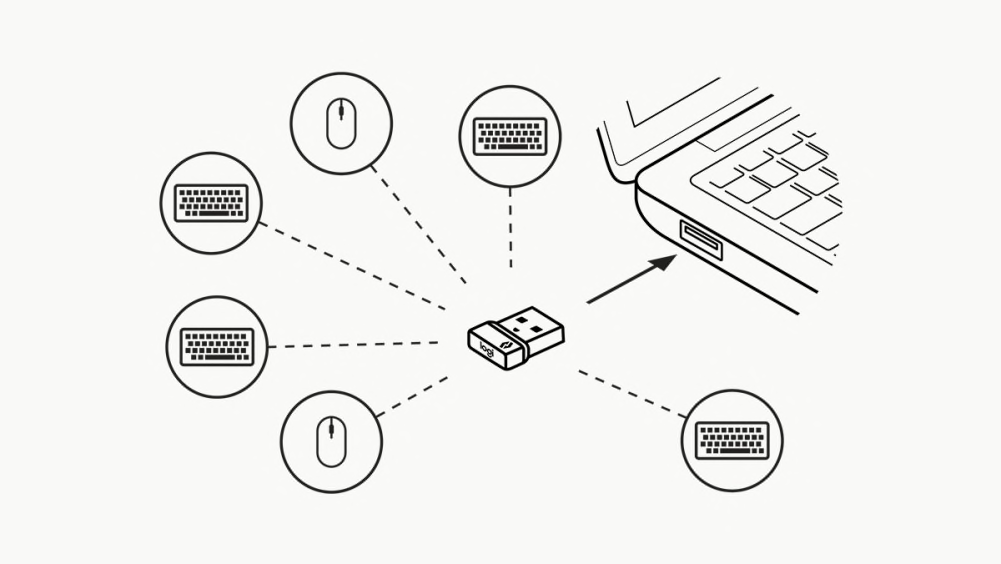
PLUG-AND-PLAY CONVENIENCE
Logi Bolt products are pre-paired to their Logi Bolt USB receivers in the factory, so set-up is truly a plug-and-play experience – virtually eliminating any need for Help Desk support. Plus, people can pair up to six9Requires Logi Options+ software, available for download for Windows 10 or later, macOS 10.14 or later. Logi Bolt wireless mice and keyboards to a single Logi Bolt USB receiver – saving precious USB port space and eliminating the need to move mice and keyboards between different work setups.
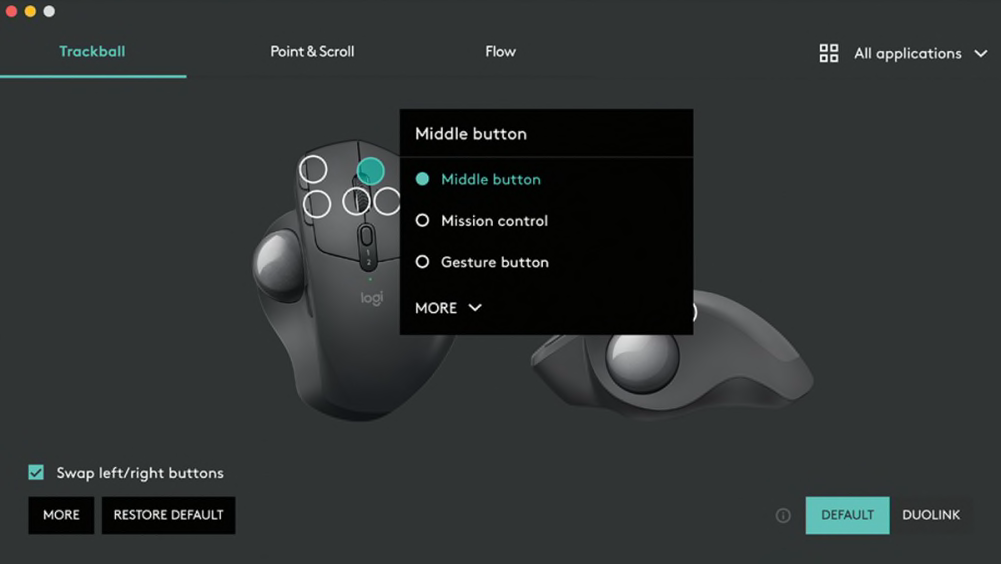
GIVE YOURSELF OPTIONS+
It’s easy to enhance Logi Bolt devices by using Logi Options+. This powerful and easy-to-use application allows people to customize their Logi Bolt wireless mouse and keyboard experiences—helping streamline repetitive tasks and maximize productivity.
Another feature of Logi Options+ is Logitech Flow, which enables people to transfer text, image and files between computers effortlessly.
Only logged in customers who have purchased this product may leave a review.
Related products
Ducky One 2 Mini V2 RGB Gaming Mechanical Keyboard – Cherry MX Blue Switches (Pure White)
Ducky One 2 Mini V2 RGB Gaming Mechanical Keyboard – Cherry MX Silent Red Switch (Classic)
Ducky One 3 Mini RGB Gaming Mechanical Keyboard – Cherry MX Brown Switch (DayBreak)
- بضمان سنه من هاردوير ماركت
- Featuring Ducky's all new QUACK Mechanics design philosophy
- Dual layer hot swap PCB w/ exclusive Kailh yellow hot swap sockets
- Equipped with dual-layer high-grade silicone and EVA foam sound dampeners
- Thick PBT Double Shot seamless keycaps
- Per-key programmable RGB
- 3 level adjustable feet and detachable braided USB type-c cable
- Improved PCB design, V2 stabilizers, and remapped macro layout
- Detachable USB Type – C cable
- RGB lighting
Logitech K400 Plus Wireless Touch TV Keyboard English & Arabic (Black)
- Media-Friendly: The K400 Plus wireless touch TV keyboard gives you integrated, comfortable control of your PC-to-TV entertainment, eliminating the clutter of a separate keyboard and mouse
- Plug-and-Play: Simply plug the Unifying receiver into a USB port and the wireless touchpad keyboard is ready to go; adjust controls using the Logitech Options Software to save preferred settings
- Power-Packed: Built with laid-back control in mind, this wireless TV keyboard has a reliable and long battery life of up to 18 months (2), including an on/off button to help it go even longer
- Wireless Freedom: Designed for seamless comfort and control, this HTPC keyboard boasts a range of up to 33 ft (1) wireless connectivity, with quiet keys and a large touchpad for easy navigation
- Broad Compatibility: Designed for use with Windows 7, Windows 8, Windows 10 and later, Android 7 or later, and Chrome OS
- Durable and Reliable: The spill-resistant design (4) and long-lasting keys keep you on-track despite any mishaps




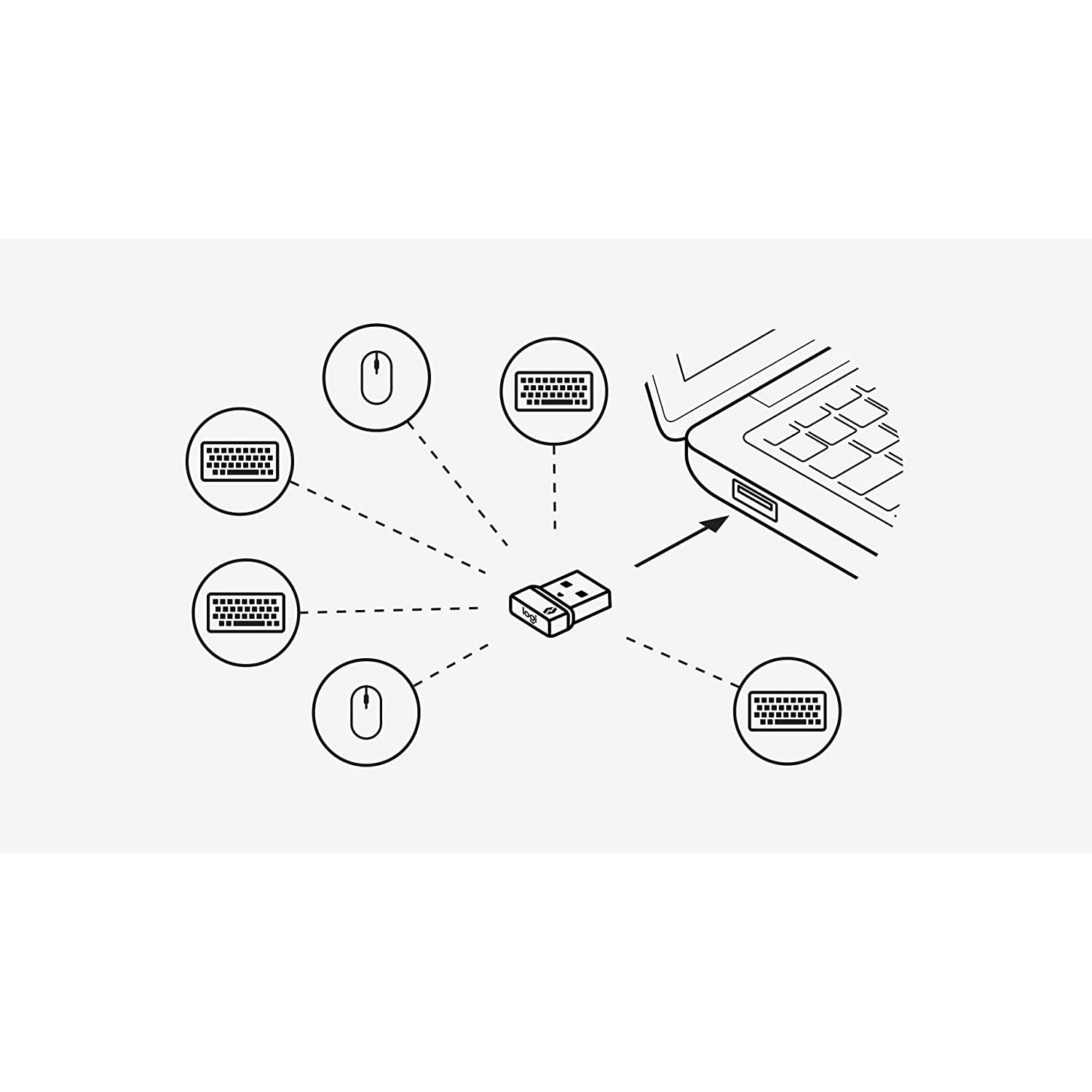





































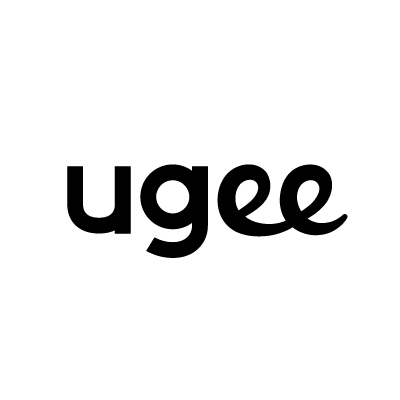



Reviews
There are no reviews yet.