

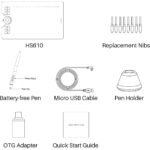

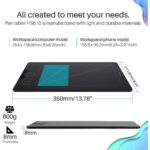




HUION HS610 Graphics Drawing Tablet
3.899,00 L.E Original price was: 3.899,00 L.E.2.999,00 L.ECurrent price is: 2.999,00 L.E.
- بضمان سنه من هاردوير ماركت
- Android OS Supported: HUION HS610 is compatible with Android OS 6.0 or later. You can easily connect your Android devices to the drawing pad with OTG adapter. With 8mm thickness and 600g weight, HS610 is lightweight and easy-to-carry, making it a great partner for drawing at anytime and anywhere with your phone
- Multifunctional Touch Ring: HS610 can offer you an ultimate smooth drawing experience via the newly-design touch ring. It can help you easily zoom in or out for your canvas, adjust your brush and scroll the page. You can also customize the 12 press keys as you need to further enhance productivity
- Battery-free Stylus: With 8192 levels of pressure sensitivity and 5080 LPI pen resolution, the PW100 is highly accurate in response to pressure signals. The battery-free EMR(electromagnetic resonance) technology needs no battery and charge, which ensures you more flexibility and enables you to focus more on creating
- Tilt Function: Digital pen PW100 of HS610 supports ±60° tilt function to make the pen as natural as a normal pencil, provides you better pressure detection and accurate cursor positioning with different angles. The smooth strokes and instant feedback to pen movements are guaranteed to bring you a more natural and lifelike drawing experience
- Compatibility: HS610 is compatible with not only Windows 7 and above, macOS 10.12 and above, but also Android devices (OS 6.0 and above). It also supports online class and digital design in most programs like Adobe Photoshop, SAI, illustrator, corel draw, corel painter, sketchbook, OneNote and more
| Style: HS610 |
Out of stock


Touch Ring and 12 Press Keys
- Touch Ring Function
Navigate alternate functions of the touch ring, including canvas zooming, brush adjusting, and page scrolling. It makes you more efficient in drawing and working. Touch ring and shortcuts CAN’T be used under Phone Mode.
- Customizable Press Keys
12 Programmable Press Keys +16 Soft Keys – There are 28 programmable press keys in all for you to establish your exclusive studio, with multiple functions to be realized instantly on your fingertip.

WARM TIPS:
1. HS610 is not a stand-alone product!
- HS610 must be connected to a computer or Android device to use. And the replacement nibs are in the pen holder.
2. Connection
- Please make sure completely plug the USB cable into the tablet. When you need to connect the tablet to a mobile phone, please use the OTG adapter and operate following the user manual.
3. Driver Download and Installation
- Driver Download: Our driver will be regularly updated, so please go to Huion official web to download the newest driver, and install it on your computer.
3.1 For Windows Users:
- Please make sure there is no other brand driver on the computer and close all drawing programs before installation. (IMPORTANT) Please run as administrator when installing the driver.
3.2 For Mac Mojave (10.14), Catalina (10.15) Users:
- Our driver is compatible with Mac OS Mojave (10.14) and Catalina (10.15), please install the newest released driver on your computer and add the “HuionTablet” and “TabletDriverAgent” into the whitelist first after installed the driver.
Reminder:
List of Compatible Android Devices:
Samsung: Galaxy Note 8/9/10/10+/10+ 5G/20/20 Ultra 5G, Galaxy S8/S8+/S9/S9+/S10/S10+/S10e/S20 5G/S20+ 5G/S20 Ultra 5G/S21 5G/S21+ 5G/S21 Ultra 5G, Galaxy Z Fold/Z Fold 2, Galaxy A90 5G, Galaxy Tab S4/Tab S5e/Tab S6/Tab S7/S7+(The Samsung Note series can display the cursor after setting, other series will not)
Huawei: P20/P20 Pro/P20 RS/P30/P30 Pro/P40/P40 Pro/P40 Pro Plus, Mate 30/30 Pro/30 RS/30E Pro/40/40 Pro/40 Pro+/40 RS/X/X2

|
|
|
|---|---|---|
Android Devices Supported
The HS610 graphic tablet is a brand new product that can be connected not only to a PC/Laptop but also to an Android phone/tablet to use. It can be easily connected with the OTG Connector.
266PPS Report Rate and 5080LPI Pen Resolution. Instant response to pen movements is ensured without lagging of lines. Lines and color will be rendered in higher accuracy. | Sufficient Space for Creation
For an Android phone/tablet connection, the work area will be 158.8 x 99.2mm. ONLY mobile phones and tablets powered by Android 6.0 or above are supported.
For a PC/laptop connection, the work area for the graphic tablet is 254 x 158.8mm. Choose the most comfortable way you like to make your creation better. | Ultrathin & Compact Graphic Drawing Tablet
|
|
|
|
|---|---|---|
Anti-slip Design
| OTG Connector
| Compatibility
|
Only logged in customers who have purchased this product may leave a review.
Related products
HUION 10 Pack Replacement Nibs PN05 for Drawing Tablet PW500 and PW507 Stylus, Suitable for Kamvas Pro 12/Kamvas Pro 13/Kamvas Pro 16/HS611/Q11K V2/Kamvas 20/Kamvas Pro 20/Kamvas Pro 22
- Suitable for Huion PW500 and PW507 battery-free stylus.
- Only suitable for the pen of HUION HS611/WH1409 V2/Q11K V2/Kamvas 20/Kamvas Pro 12/Kamvas Pro 13/Kamvas Pro 16/Kamvas Pro 20/Kamvas Pro 22.
- 10 pack replacement pen nibs is included. Perfect replacement for graphics drawing stylus.
- Easy to install. Produced by HUION.
HUION H420 OSU Graphics Drawing Tablet Signature Pad with Digital Stylus and 3 Express Keys Black
- بضمان سنه من هاردوير ماركت
- Huion H420 is an affordable graphics tablet with responsive digital pen, perfect for kids and beginning artists to draw,sketch,edit photos. It lets you draw and write naturally and comfortably as you would on real paper.Suitablet for both left and right handed users.
- It also can be used for playing OSU game. No need to install driver. Just plug and play!H420 digital drawing tablet is only 7mm in thickness and 165g in weight. Slim and compact design with an active area of 4x2.23 inch makes it perfect for limited desktop space and easy to carry out when on a trip.
- H420 drawing pad can replace the computer mouse and keyboard to enhance your work flow. You can use it handwritten edit,diagram,annotate on whiteboard in Zoom, Team and Xsplit while streaming or broadcasting or in Word, Powerpoint, OneNote and more for taking notes,signing document,jotting down ideas while web conferencing or remote working.
- There are 3 customizable express keys on the H420 tablet and 2 on the digital pen. You can set up the press keys to your favorite shortcuts in Huion driver, such as Scroll,Undo,Eraser.
- System requirements: USB port, Windows 7 or later, Mac OS 10.8 or later. Huion H420 is compatible with most drawing software including Adobe Photoshop, paint tool sai, illustrator, corel draw, corel painter, sketchbook, manga studio, clip studio paint,and more.
HUION Inspiroy 2 H1061P Graphic Drawing Tablet – 10 x 6 inch Large (Black)
- بضمان سنه من هاردوير ماركت
- [Advanced PenTech 3.0] Upgraded from PenTech 2.0 to PenTech 3.0, Inspiroy 2 art pad offers amazing precision & control over every line with no noticeable lag & wobble, just like a standard pen.
- [Ergonomics Pen Design] The new digital stylus PW110 is improved designed with slimmer body, soft silicone grip & accessible side buttons for better ergonomics & comfort.
- [Programmable Scroll & 3-Set Shortcut Keys] Unique scroll wheel & 3-Set 8-press keys can be customized to your favorite shortcut so that your creative work becomes smoother and more efficient. You also can change the setting for different apps.
- [Mobile Friendly] Enjoy creating on your Inspiroy 2 and see your drawings and paintings come to life on your Android smartphone or tablet (OS version 6.0 or later).
- [Multi-OS Compatibility] Inspiroy 2 pen tablet is compatible with Mac (MacOS 10.12 or later), PC (Windows 7 or later), Linux(Ubuntu) and certain Android devices (OS version 6.0 or later).
- [Ultra Portable] The slim & compact design takes less desk space and makes it easy to carry between home, work and school. It can be easily packed in your laptop bag for on-the-go creation.
- [Versatile Digital Canvas] Draw, sketching, editing images, taking notes, or signing documents on the computer couldn't be easier with a responsive pad and stylus. Inspiroy 2 can be used with the most creative software and many online learning applications and platforms.
- [Easy to Set Up] Just connect the USB-C cable to your Mac or PC, download and install the driver then you’re ready to go. Starting creation really is that easy and simple. It is also available for left-handed users.
HUION Inspiroy 2 H641P Graphic Drawing Tablet – 6 x 4 inch Small (Black)
- بضمان سنه من هاردوير ماركت
- Advanced PenTech 3.0: Upgraded from PenTech 2.0 to PenTech 3.0, Inspiroy 2 art pad offers amazing precision & control over every line with no noticeable lag & wobble, just like a standard pen.
- Ergonomics Pen Design: The new digital stylus PW110 is improved designed with slimmer body, soft silicone grip & accessible side buttons for better ergonomics & comfort.
- Programmable Scroll & Shortcut Keys: Unique scroll wheel & 6 press keys can be customized to your favorite shortcut so that your creative work become smoother and more efficient. You also can change the setting for different apps.
- Mobile Friendly: Enjoy creating on your Inspiroy 2 and see your drawings and paintings come to life on your Android smartphone or tablet (OS version 6.0 or later).
- Multi-OS Compatibility: Inspiroy 2 pen tablet is compatible with Mac (MacOS 10.12 or later), PC (Windows 7 or later), Linux(Ubuntu) and certain Android devices (OS version 6.0 or later).
- Ultra Portable: The slim & compact design takes less desk space and makes it easy to carry between home, work and school. It can be easily packed in your laptop bag for on-the-go creation.
- Versatile Digital Canvas: Draw, sketch, edit images,take note or sign document on computer couldn't be easier with a responsive pad and stylus.Inspiroy 2 can be used with most creative softwares as well as many online learning applications and platforms.
- Easy To Set Up: Just connect the USB-C cable to your Mac or PC, download and install the driver then you’re ready to go. Starting creation really is that easy and simple.It is also available for left-handed user.
HUION Inspiroy H1060P Graphics Drawing Tablet
HUION Inspiroy H430P OSU Graphic Drawing Tablet
- بضمان سنه من هاردوير ماركت
- Drawing On-the-go : Huion H430P drawing board is not only support OS Android /tablet connection, but also macOS 10.11 or later and Windows 7 or later. As well tested and certified as works with Chromebook. Capture and express your ideas anywhere.
- Designed for playing OSU! Game, digital drawing, painting, sketch, sign documents digitally, this writing tablet also compatible with Microsoft Office programs like Word, PowerPoint, OneNote and more.. Create mind-maps, draw diagrams or take notes as replacement for mouse. Digital notepad is nice choice for for distance education and web conference, online meeting or teaching.
- Battery-Free Pen for Energy Saving: New pen stylus technology supports 4096 levels of pressure sensitivity, tilt-response and virtually lag-free tracking, use like a pen mouse. Enjoy your smooth drawing and create more on softwares such as Corel Painter, CorelDraw, Adobe Photoshop, Adobe Illustrator,SAI etc.
- Compact Size: 4 express keys can be customized per your request to improve work flow. 4.8 x 3 inches in working area, 135g in weight and 6.3mm in height. So convenient to carry and you can play it any where and any time.
- What You Get: Pen Tablet X 1; Battery-free Pen X 1; Micro USB Cable X 1; Pen Nibs x 8; OTG Adapter (USB-C) X 1; Quick Start Guide X 1; Free lifetime technical support and 12-month manufacturer's warranty.
Huion PW201 Battery-Free Stylus for H430P
- Two Customizable Pen Buttons - Set the function to your reference like eraser, fasten your working efficiency.
- Considerable - 8 replacement pen nibs and a pen nib remover is included, you can change the pen nib when it runs out.
- Only applicable to Huion H430P, HST640 tablet; Will NOT work with any other models.
- Without operating battery, the pen is only 9g in weight. Huion provides one year warranty.
- Battery-free Pen - Never worry about pen-charging, and eco-friendly of use.
















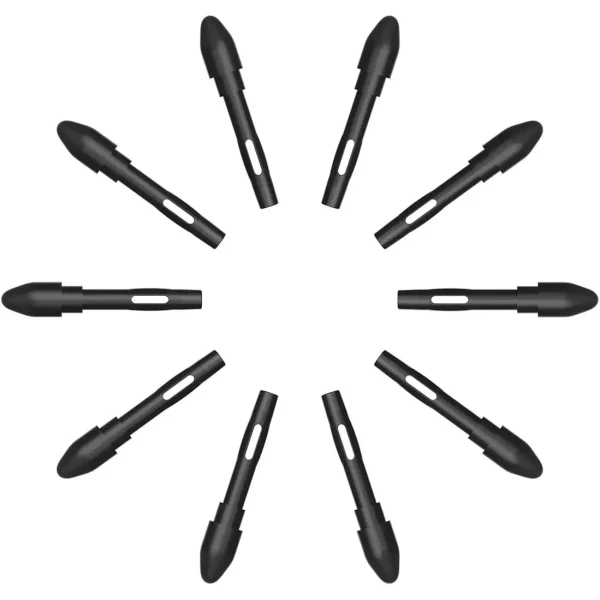






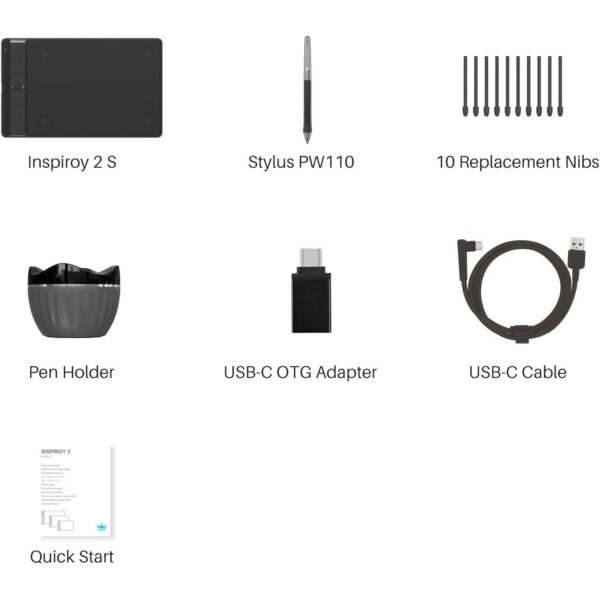



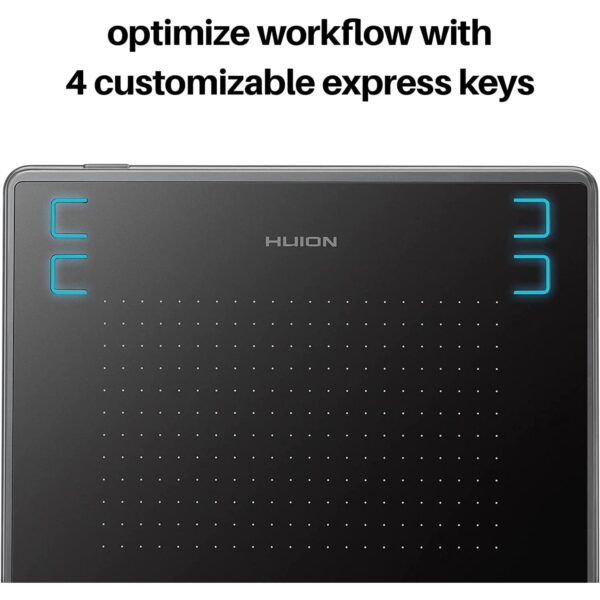

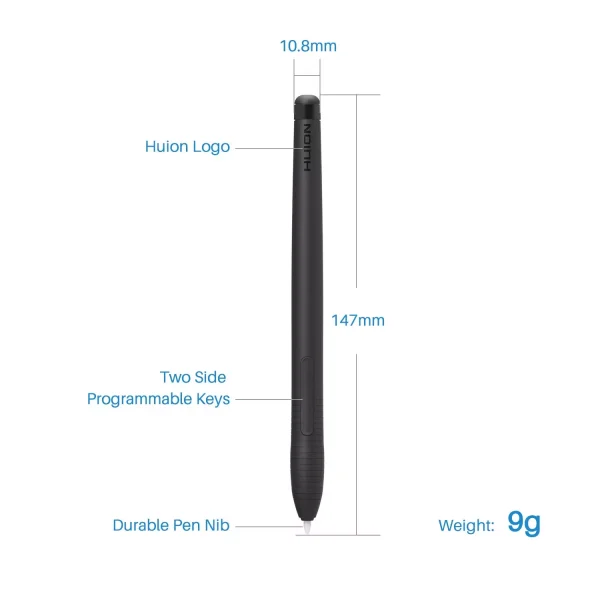























Reviews
There are no reviews yet.