
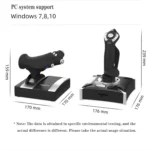



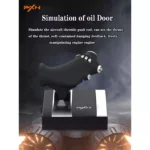

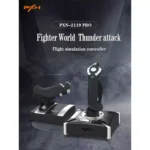


Logitech Zone Vibe 100 Lightweight Bluetooth Headphones with Noise Canceling Microphone (Off White)
6.999,00 L.E Original price was: 6.999,00 L.E.5.999,00 L.ECurrent price is: 5.999,00 L.E.

AUKEY Omnia PA-B2 USB C 61W GaN Wall Charger - PD 3.0 Fast Charging with Dynamic Detect
799,00 L.E Original price was: 799,00 L.E.499,00 L.ECurrent price is: 499,00 L.E.
PXN-2119Pro Flight simulator controls PS4/PC with Vibration for PS4/ Windows
5.999,00 L.E Original price was: 5.999,00 L.E.4.999,00 L.ECurrent price is: 4.999,00 L.E.
- بضمان شهر من هاردوير ماركت
- 【Product Features】 PXN-2119Pro Game Flight Joystick is composed of “rocker arm unit” and “throttle valve” ,Simulate the throttle rudder, simulate the throttle push rod of the aircraft, can set the throttle reasoning, come with a sense of damping feedback, and freely control the engine engine, Built-in dual vibration motors to simulate the vibration generated by real airflow, allowing you to experience a stronger sense of real game substitution.
- 【PS4/XBOX ONE Compatibility】2119Pro is Compatible only PS4 for “Ace Combat-Unknown Territories” 2119PRO is Compatible only XBOX ONE is suitable for “Microsoft Flight Simulator 2020” and “Ace Combat-Unknown Territories” , FOR PC Windos XP 7/8/10 such as for Microsoft Flight Simulator 2020,War Thunder, H.A.W.X.2, World of Warplanes, X-Plane, Air Combat, and more. 【NOTE:DOES NOT Support Mac Apple Devices / PS3/PS5/XBOX ONES/XBOX ONEX/XBOX 360 XBOX SERIES X/S)
- 【PC Connection Method】Step 1 Launch PXN official website (e-pxn) to download and install driver,details show below:Home–support–tools–find PXN joysitck software to download .step 2 Extract the downloaded driver,and install according to instruction.step 3 plug the PXN Flight joystick into pc usb port,computer will prompt new hardware and install automatically. step 4 then you can play game or conduct joystick settings in PXN Joystick
- 【PS4 / XBOX ONE/Series X/S Connection Method】PS4 /XBOX ONE /XBOX Series X/S Step 1 Plug the throttle into joystick, then plug the PS4 original controller into guidance port. (Original controller should be powered OFF) Step 2 Plug the joystick into PS4 console USB port.Step 3 PS4 Press No.12 button on joystick launching game to play/XBOX ONE/Series X/S Press No.13button on joystick launching game to play.
- 【PRECAUTIONS】:After connecting the computer USB, if the computer cannot recognize the PXN-2119 Pro, please download the PXN-2119 Pro driver. If the connection is successful but the buttons do not work, you need to enter the game settings page in the game and select the joystick mode. For the settings of “Microsoft Flight Simulator 2020”, you can view the detailed setting steps in E-PXN Official Website – Service – Joystick Game button settings X-Plane 11.
| Style: 2119Pro |
In stock
SKU:
PXN-2119Pro
Category: Gamepad
Description

- PXN 2119 Pro Flight Simulator Stick PC Joystick Flight Stick Controller with Vibration Flight Simulator Stick for PS4/XBOX ONE/XBOX SERIES X/S Windows XP/VISTA/7/8/10(NOT Compatible with Mac Systems/PS5/XBOX ONE/ XBOX 360/XBOX ONES/X)
- PXN-2119Pro flight simulation joystick has the following functions
- 1 Built-in dual motors, with vibration function,
- 2 Equipped with an eight-direction hat, which can accurately control the simulator and accurately strike the enemy
- 3 It can be driven by 16 function keys, the key mapping function can be set, and the function of the keys can be adjusted freely according to your own operating habits (need to download the driver)
- 4 Quick response, quick fire trigger button, double quick fire trigger button, accurate shooting, full firepower
- 5 Can simulate biplane flight mode
- 6 The base is stable, and a fixed suction cup is arranged under the base to ensure stable control and precise strikes during the game

- PXN 2119 Pro Flight Simulator Stick PC Joystick Flight Stick Controller with Vibration Flight Simulator Stick for PS4/XBOX ONE /XBOX SERIES X/S Windows XP/VISTA/7/8/10(NOT Compatible with Mac Systems/PS5/XBOX ONE/ XBOX 360/XBOX ONES/X)
- 1 .You can play the game directly without installing a driver If you need a driver and keyboard mapping function, you need to install a joystick driver
- 2. Please log in to the official website www.e-pxn.com, click on the homepage/——Support——Tools——PXNJoysitck software PXN-2119 to download the software to customize the button settings, or send an email to C-zone (contact the seller), or in You can find the download link in the installation part of the manual, please select the English manual in the color box

- Connect with PS4
- Step 1 Plug the throttle into joystick, then plug the PS4 original controller into guidance port. (Original controller should be powered OFF)
- Step 2 Plug the joystick into PS4 console USB port.
- Step 3 Press No.12 button on joystick launching game to play.
- 2119Pro is compatible with the imperial air combat unknown field to control the game on PS4,
- Connect with XBOX ONE/XBOX SERIES X/S
- Step 1 Plug the throttle into joystick, then plug the Xbox ONE /XBOX SERIES X/S original
- controller into guidance port. (Original controller should be powered OFF)
- Step2 Plug the joystick into Xbox ONE /XBOX SERIES X/S console USB port.
- Step3 Press No. 13 button on joystick launching game to play.
- 2119Pro compatible Microsoft simulated flight 2020 and the imperial air combat unknown field in Xbox One /Xbox Series X /S,

- Connect with PC
- Step 1 Launch PXN official website (www.e-pxn.com) to download and install driver, details show below:
- Home – + Support – + Tools – + Find PXNJoysitck software to download.
- Step 2 Extract the downloaded driver, and install according to instruction.
- Step 3 Plug the PXN Flight Joystick into PC USB port, computer will prompt new hardware and install automatically.
- Step 4 Then you can play game or conduct joystick settings in PXNJoystick.
- PXNJoystick and Tutorial
- Scan below QR code can download PXNJoystick and acquire operation tutorial.

- Step 1 Launch the game and click“MENU.FLOWBAR_ OPTIONS”,select“MENU.OPTIONS CONTROLS”.
- Step 2 Except the keyboard and mouse mode, also have joystick mode in game. Please click“GENERIC USB JOYSTICK” to map the key. (Note: The joystick should be plugged into PC before this setting).

- Step 3 For function settings, take “INPUT.KEY_ _SWITCH_ CAMERA”as an example, scroll down to select“Select an input”, click No.12 button, finally click“VALIDATE”to save(Can be set freely).

- Step 4 Here is a set of default keys for player.
Reviews (0)
Only logged in customers who have purchased this product may leave a review.
Return & Shipping
Related products
COUGAREGY 2082 USB Dual Gamepad (White)
Rated 0 out of 5
- بضمان شهر من هاردوير ماركت
- Ergonomic design: The video game controller is designed to fit comfortably in your hands, reducing fatigue during long gaming sessions
- Responsive buttons and triggers: The controller features responsive buttons and triggers that provide precise control and feedback during gameplay
- Customizable buttons: Some controllers offer customizable buttons and paddles that can be remapped to suit your preferences and play style
- Compatibility: The controller is compatible with a wide range of gaming platforms, including consoles, PCs, and mobile devices
- Motion controls: Some controllers feature motion controls, such as gyroscopes and accelerometers, for enhanced gameplay experiences in certain games
COUGAREGY 9082 USB Dual Gamepad Turbo Controller with Vibration Function (Brown)
Rated 0 out of 5
- بضمان شهر من هاردوير ماركت
- Ergonomic design: The video game controller is designed to fit comfortably in your hands, reducing fatigue during long gaming sessions
- Responsive buttons and triggers: The controller features responsive buttons and triggers that provide precise control and feedback during gameplay
- Customizable buttons: Some controllers offer customizable buttons and paddles that can be remapped to suit your preferences and play style
- Compatibility: The controller is compatible with a wide range of gaming platforms, including consoles, PCs, and mobile devices
- Motion controls: Some controllers feature motion controls, such as gyroscopes and accelerometers, for enhanced gameplay experiences in certain games
FANTECH GP12 Revolver USB Gaming Controller – PC / PS3
Rated 0 out of 5
FANTECH GP13 Shooter II USB Gaming Controller – PC / PS3
Rated 4.50 out of 5
GameSir F4 PUBG Mobile Game Controlle, Mobile Gaming Trigger 4.5-6.5 inch iOS Android Phone
Rated 0 out of 5
- Get Started Fast: Plug and Play, you can play games without installing drivers or Bluetooth connection.
- Designed for iOS&Android Phone(4.5-6.5 inch): Fast Response, Short-Distance and Clicky Buttons, Suitable for shooting games, including PUBG, Knives Out, Rules of Survival, Survivor Royale, etc. As long as the game allows customizing and draging the keys.
- Click 9 times per second, Take Enemies down fast: Up to 4 Different Burst Modes. F4 controller is armed with the “selector” as the same as the real M4A1 does.
- Become Focus Fast: Unique Designing - Foldable Wings, Folded, it is like a falcon in rest; unfolded, it seems a nimble falcon pursuing its prey, which is the same as you do with F4 in the gaming.
- Ultra-Low Power Consumption: Built-in rechargeable battery,lasts for 40 hours playing time. You don’t have to take off your phone case when using Stinger.
HOTLINEGAMES Armour Series Anti-Slip Grip Tape For (PS5 Dualsense Controller)
Rated 5.00 out of 5
- YOUR BEST CHOICE - Specially designed for PlayStation Controller,All our efforts are for players to get a better gaming experience! Our Controller Grips use the most advanced materials so far, which can provide users with excellent comfort! It uses safe materials to provide a better grip hand feeling, super anti-slip performance, sweat absorption and palm support. We are very confident to state that it will be the best Controller Grips you have used!
- EXCELLENT ANTI-SLIP & WATER ABSORPTION PERFORMANCE - Using advanced materials exclusively developed by HOTLINEGAMES and produced by the US 3M company, with a unique diamond texture to provide an excellent anti-slip performance! The special cut texture can not only absorb the sweat of your palms quickly, but also control the surface airflow to ensure your hands are cool and dry, and reducing the fatigue caused by long-term operation!
- EXCELLENT FEEL,PERFECT CUTTING - It is manufactured by advanced equipment, using 3D stereo scanning and professional laser instruments to develop models accurately. Our engineers have created a perfect shape to achieve maximum coverage, which can fit perfectly with your controller! The professionally designed 0.6mm thickness can provide a more comfortable grip and support for your palm!
- EASY TO APPLY - Our Controller Grips are pre-cut, and users can complete the application within 3 minutes according to the instructions. It uses the removable adhesive technology of 3M in the United States, which can be re-sticked and removed without leaving residue, which is easy to clean and replace. Taking into account the different needs of users, we provide a variety of kinds to choose.
- UNRIVALED QUALITY - Our Controller Grips are very durable. Its unique integrated molding structure not only ensures product performance, but also prolongs life! Provide full protection for your controller and save your money! HOTLINEGAMES Controller Grips allows you to enjoy the fun of the game!
Logitech DRIVING FORCE SHIFTER For G923, G29 and G920 Racing Wheels
Rated 0 out of 5
Redragon G710 RIFT Wired Gaming Controller – Dual Vibration Motors, Rapid Trigger, Ergonomic Design, 4 Programmable Keys, Customizable Macros, Adjustable Joystick Heights – Work for PC & Android & NS
Rated 0 out of 5
- بضمان من الوكيل الرسمى العيسوى
- Lead the Charge: Take control and lead your team to victory! With four programmable keys, the Redragon G710 Gaming Controller lets you customize your setup for seamless gameplay. Whether you're clutching a last-second win or strategizing with teammates, advanced functionality is at your fingertips to keep you ahead of the competition.
- Feel Every Moment: Immerse yourself fully in the game! G710's Dual vibration motors provide rich, immersive feedback, making every race exhilarating and every battle intense. Whether you’re tearing through tracks or engaging in fierce combat, the G710’s haptic responses ensure you’re always in tune with the action, elevating your gaming experience.
- Pinpoint Precision: Enhance your gaming accuracy! The G710’s six-axis sensor captures every nuanced movement, allowing flawless execution of complex maneuvers. Whether sniping from a distance or executing swift combos, experience precision that keeps you one step ahead in every virtual battle.
- Rapid-Fire Advantage: Gain the speed you need to win! Activate the built-in TURBO feature for lightning-fast actions and complex combos with ease. Whether you're in a fast-paced shooter or an intense fighting game, the G710 ensures you can execute rapid-fire moves effortlessly, giving you the competitive edge to secure those crucial victories.
- Endless Comfort: Game longer without fatigue! The Redragon G710 Gamepad is ergonomically designed with adjustable joysticks and a detachable D-pad to fit your play style perfectly. Whether you're embarking on an epic quest or engaging in extended multiplayer matches, enjoy maximum comfort and maintain peak performance throughout your gaming marathons.
- Built to Endure: Durability that stands up to intense gaming! Crafted with high-quality materials, the Redragon game controller is built to withstand the rigors of even the most passionate gamers. Whether you're battling fiercely or racing at high speeds, count on a controller that stays reliable session after session.
- Plug and Play: Seamless compatibility across platforms! The G710 gamepad is fully compatible with PC, Mac, and major gaming consoles, ensuring you can switch between devices effortlessly. Enjoy seamless connectivity and versatile performance every time, whether you're gaming on your desktop setup or your console during a weekend marathon














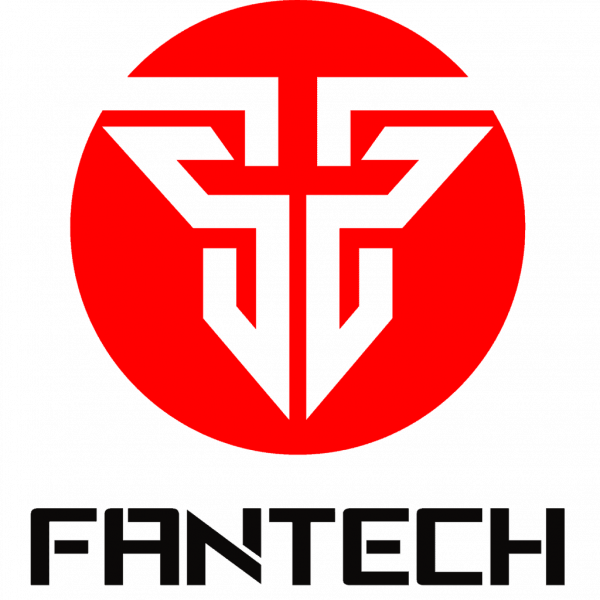
































Reviews
There are no reviews yet.