


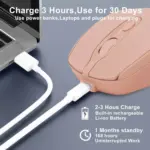
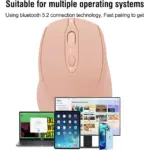




Nengshi M256 Dual Mode Wireless, Bluetooth Silent Click Mouse – Optical Sensor 1600 DPI Rechargeable USB C (Pink)
250,00 L.E Original price was: 250,00 L.E.150,00 L.ECurrent price is: 150,00 L.E.
- بضمان شهر من هاردوير ماركت
- 【BLUETOOTH MOUSE WITH DUAL MODE(BT 5.2 + 2.4GHz)】The Dual mode wireless mouse enables free switches between two devices using only one mouse by simply toggle switching.It can connecting one device via Bluetooth and another via 2.4GHz USB Receiver. It is important to note that you cannot use Bluetooth mode and 2.4G mode at the same time.
- 【UNIVERSAL COMPATIBILITY】2.4Hz Wireless Mode is compatible with any computer, laptop, desktop that has a USB port, simply plug in the USB receiver and play directly。Bluetooth Mode is compatible with Windows,Android,and MAC OS .NOTE: BT5.2System Requirement: Windows 8.0, Windows 10 or later; MacOSX 10.10 or later; iPad OS 13 or later/ Android 5.0 or later. Please check or update the operating system before using.
- 【Wireless Mouse】It can move freely within a range of up to 10 m using 2.4 GHz wireless transmission. Adjustable with three precision levels(800/1200/1600 DPI), which can be tracked more precisely and correctly, and the speed of the mouse can be controlled more freely, and allowing for more precise operation.
- 【SILENT CLICK 】The soundless design of the right and left buttons allows you concentrate on your work or play games without disturbing others.The classic design provides maximum support and comfort for your hand.
- 【AUTOMATIC ENERGY SAVING AND BUILT-INSIDE BATTERY】The mouse has a rechargeable battery and a charging cable. There is no need to change batteries.To save power, the mouse will sleep after 10 minutes of inactivity and can be woken up by clicking any button
| Color: Pink |
In stock




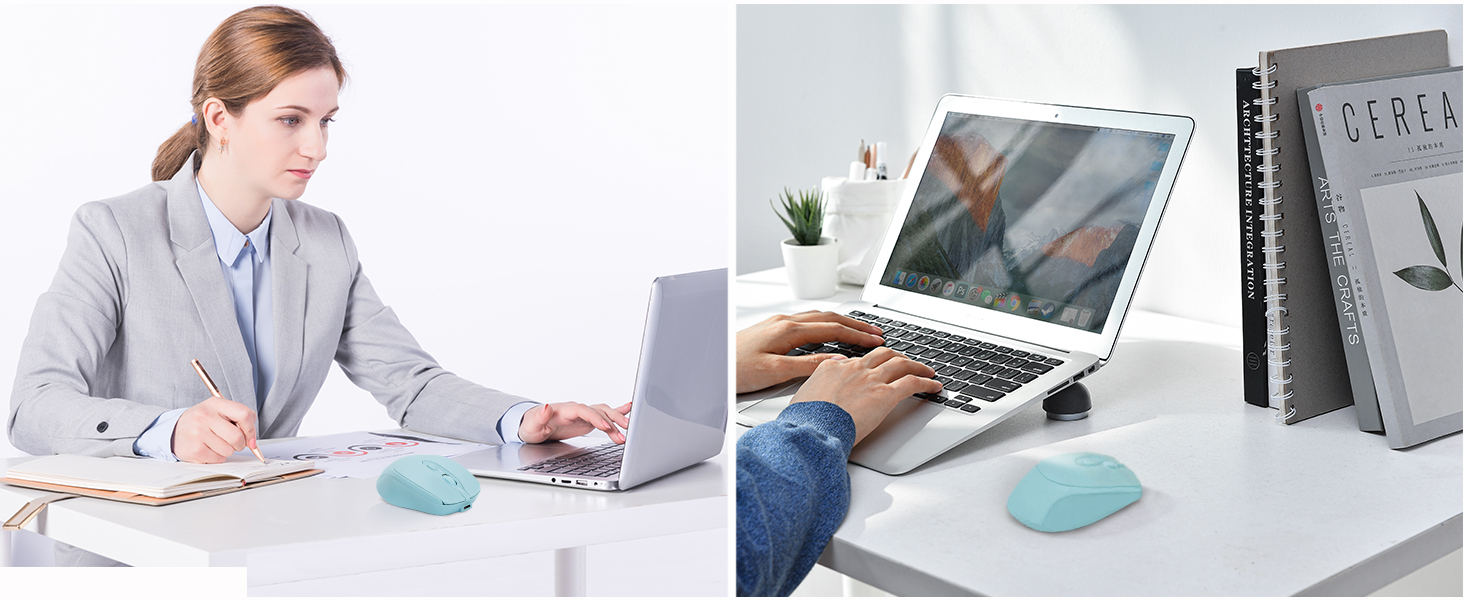

PLEASE NOTE:
- 1.Please charge the mouse with the computer interface for about 2 hours before the first time uses it. Do not use the mobile phone charger or fast charger to charge the mouse.
- 2.It’s out of power if the mouse cursor moves slowly or stops moving. Please charge it in time.
- 3.The green light beside the scroll wheel will be on while charging, and then goes off when the mouse is fully charged.
- 4.When you do not use it for over 10 minute, the mouse will enter into sleeping mode, you can click the left and right buttons to wake it up.
- 5.When the mouse connect to your iPhone/iPad, the cursor acts like a finger, so the direction of the movement is opposite to what you’re used to on your computer. You can change the settings to make it work like a regular computer mouse. Here’s how:Go to Settings-Select General-Trackpad & Mouse(The option will only appear when the mouse is connected, please confirm that the mouse is Bluetooth-connected to your iPhone/iPad.)-Turn off the “Natural Scrolling”
Questions & Answers:
Q:Why can’t the mouse connect to your iPhone/iPad? A: Very sorry! Please check if your version is updated to iOS 13.1..2 or later version.For IOS system, our mouse is only compatible with iOS 13.1.2 or later version.
Q:Why Bluetooth is connected and then disconnected after few minutes? A:1.Low bateery (please charge) 2.Computer hibernation (please set the power mode to ‘balance’ mode)
Q:Why is the cursor inaccurate or jumps around the screen, scroll wheel has a weird lag? A: 1.The mouse is at low battery status,please charge it. 2. Please use mouse pad
Q:When connected to mac, if appears: no mouse found, what should you do? A: Return operation–press the”connect” of mouse again–blue light flash–click the mouse logo in the mac–you will find “BT5.2 Mouse”again–click continue immediately Q:If found the ‘BT5.2 Mouse’, but can’t connect, what should you do? A: Please delete ‘BT5.2 Mouse ‘–turn off the mouse–turn on the mouse and click button–blue light flash–Reconnect ‘BT5.2 Mouse’ Q: The first time the mouse is connected to the ‘tablet’ and work well. I want to use it on my ‘laptop’ , but the mouse doesn’t work anymore.Why? A: If you want to connect to the laptop, please delete the mouse’s Bluetooth “BT5.2 Mouse” in the tablet, and then reconnect. If you don’t understand, please refer to our manual, thank you very much! Q: What should you fo when the mouse suddenly doesn’t work? A: 1.Reconnect the USB receiver. 2.Turn off and turn on the mouse by switching the bottom button. 3. Charge it.
Product guides and documents
| Color | |
|---|---|
| Brand | |
| Connectivity |
Only logged in customers who have purchased this product may leave a review.
Related products
Hotline Games MouseSkates 3.0 [2 Sets] For ( G PRO X Superlight )
Logitech G305 Lightspeed Wireless Gaming Mouse (White)
Logitech G502 HERO Gaming Mouse Hero Sensor 25K
Logitech G502 X Gaming Mouse Hero Sensor 25K (Black)
- بضمان سنه من هاردوير ماركت
- Icon reinvented: From the legacy of Logitech's most popular G502 design, the G502 X wired gaming mouse is reimagined and redesigned with the latest innovations in gaming technology
- LIGHTFORCE switches: All-new hybrid optical-mechanical switch technology for incredible speed and reliability, as well as precise actuation with crisp response, for hours of performance gaming
- HERO 25K gaming sensor: Incredibly precise down to the sub-micron for high-precision accuracy with zero smoothing/filtering/acceleration for high gaming performance every time on the computer
- Redesigned DPI-shift button: This wired optical gaming mouse features a reversible and removable DPI-shift button for precise customization depending on your grip and preference
- Redesigned hyperfast scroll wheel: Switch between hyper-fast free spin and precise ratcheting mode, and tilt left and right for two additional personalizable controls
- Weight reduced: Thin-wall exoskeleton for minimum material and maximum rigidity, lightened scroll wheel, and more to achieve 89 grams
- Make your choice: Available in black and white colorways
Logitech M171 WIRELESS MOUSE (Black)
Redragon M656 Gainer Wireless Gaming Mouse
- بضمان سنه من الوكيل (العيسوى)
- Wireless for Boundless Winning - Cables truly will affect your detailed battle reaction, Redragon M656 wireless gaming mouse with 2.4Ghz nano receiver offers you the purest mouse moving experience and hype your KDA rise again.
- 5 Adjustable DPI Levels - Geared with 5 on-board DPI levels (1000/1500/2000/2400/4000) which allow your mouse movements to be registered to each pinpoint location. 5 DPI levels are free to DIY with software, enable to switch swiftly in game.
- Easy Keybinding with Macro - All 7 programmable buttons are all editable with customizable tactical keybinds in whatever game or work you are engaging. 2 side macro buttons offer you better gaming and working experience.
- Ultra Long-lasting Core - Equipped with the PAW3104 Optical Pixart sensor, the mouse consumption is further optimized with 500Hz Polling Rate in 3 levels. Smart ECO sleep mode helps for saving battery power when using the mouse intermittently (battery not included).
- Essential Software Suportted - With Redragon Pro driver, select your preferred style in red LED to fit your using vibe. All 7 buttons are ready to be assigned with complex or convenient macros, custom keybinds to the buttons you are used to mostly.
- Red Backlight - When the mouse is ON, the redragon logo will light up red. But the scroll wheel backlight is not always on
Redragon M711 Cobra RGB Gaming Mouse Optical Sensor 12,400 DPI (White)
- بضمان سنه من الوكيل الرسمى
- 5 DPI Options & Customized Function – 5 adjustable DPI levels (500, 1000, 2000, 3000, 5000) meet your multiple needs, either for daily work or gaming. DPI can be adjusted freely by ±100 from 100 to 10000, taking advantage of on-the-fly DPI switching to instantly match mouse speed to gameplay demands. Besides, the Mouse Point Speed setting in the software also allows you to mildly change the movement speed of the mouse to achieve the right fit mode for yourself.
- 7 Programmable Buttons & 16.8 million Lighting “Breathing” RGB – 7 (7 out of 9) programmable buttons enable superior productivity and efficiency to meet all your gaming needs. 5 memory profiles each with a dedicated light color for quick identification and 16-Million Color backlight 'breathing' RGB LED gives out ambient light and set you in a unique gaming atmosphere.
- A Professional Programming Software – Adopted the latest professional gaming chip AVAGO to capture fast and accurate movement for precise control; 5 adjustable DPI settings-500/1000/2000/3000/5000, quickly adjustable for different gaming scenarios; 5000 FPS, 100IPS Maximum Tracking Speed, 20G acceleration.



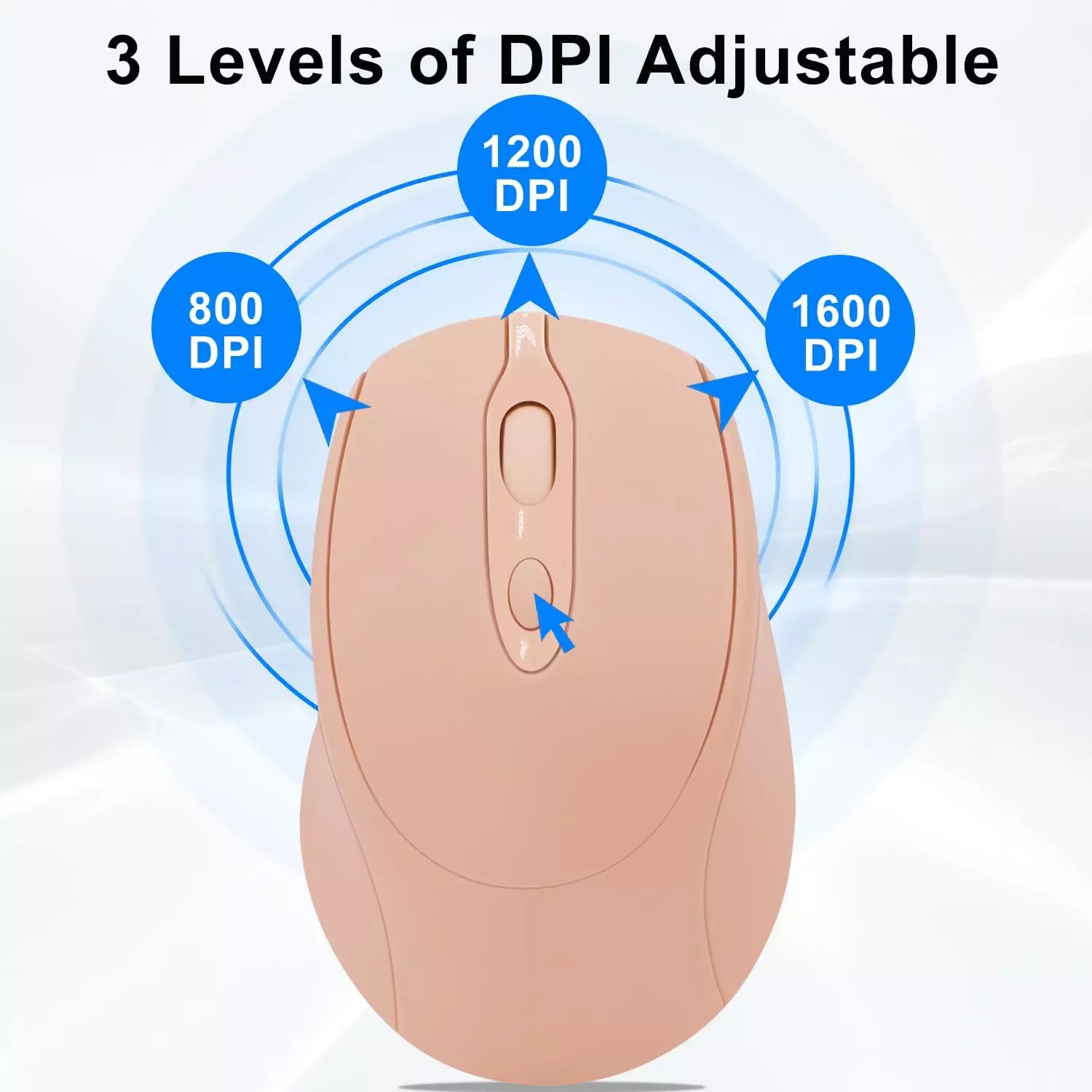

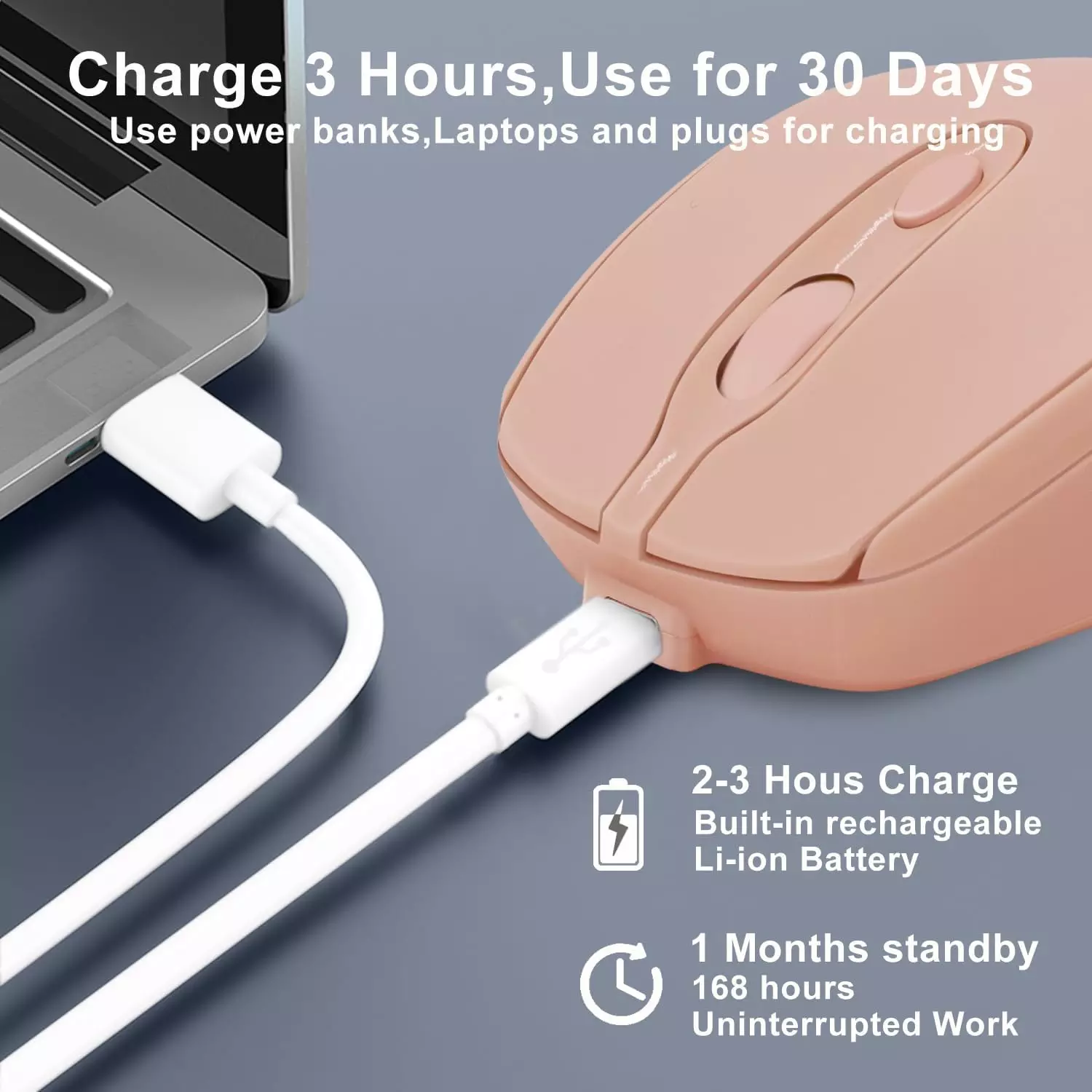
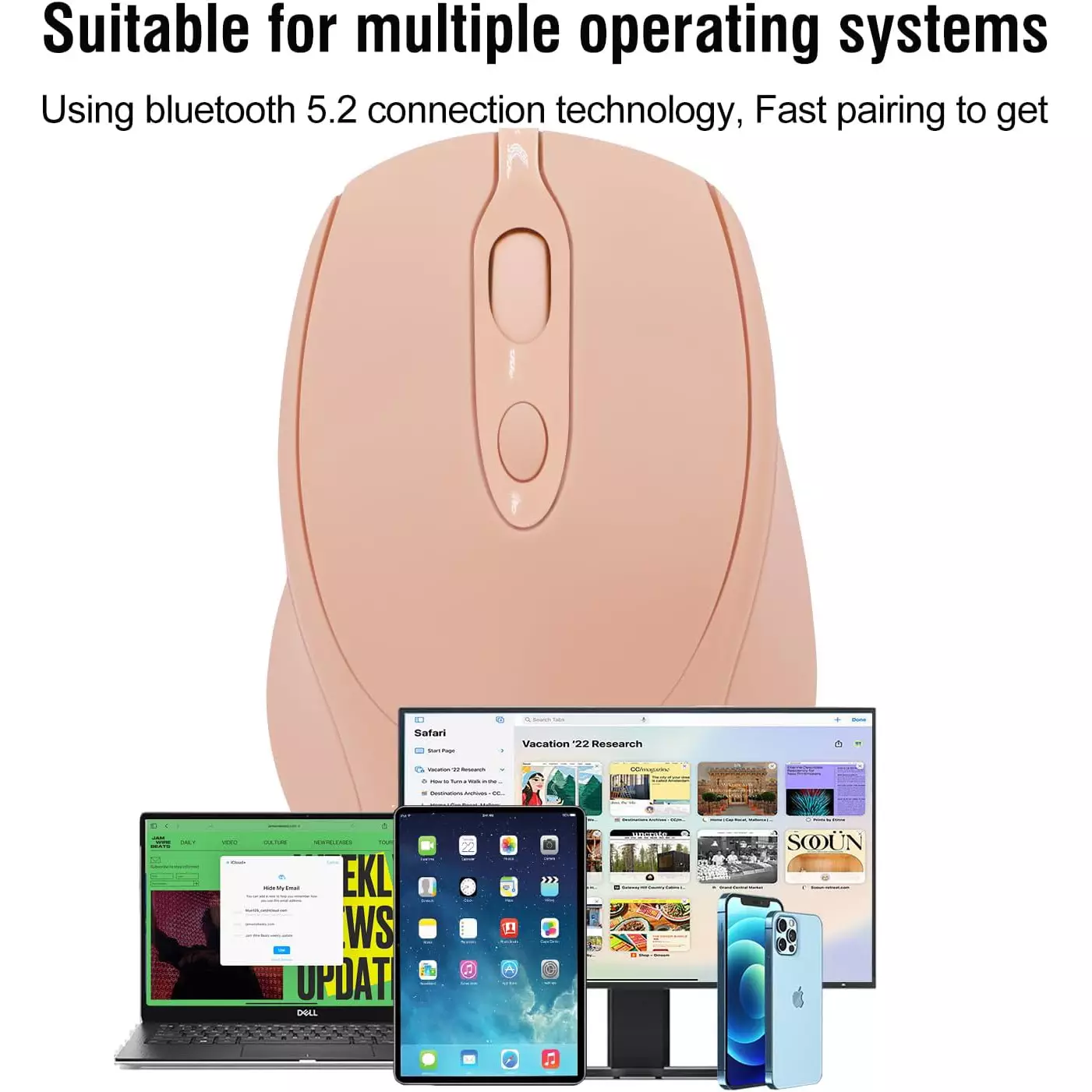







![Hotline Games MouseSkates 3.0 [2 Sets] For ( G PRO X Superlight )](https://hardwaremarket.net/wp-content/uploads/2022/07/Hfcb6d5380c3642829cd736a006e1eceb1-600x600.webp)
![Hotline Games MouseSkates 3.0 [2 Sets] For ( G PRO X Superlight )](https://hardwaremarket.net/wp-content/uploads/2022/07/H2ca7e3722040442caf395f0a4839274eK-600x600.webp)

















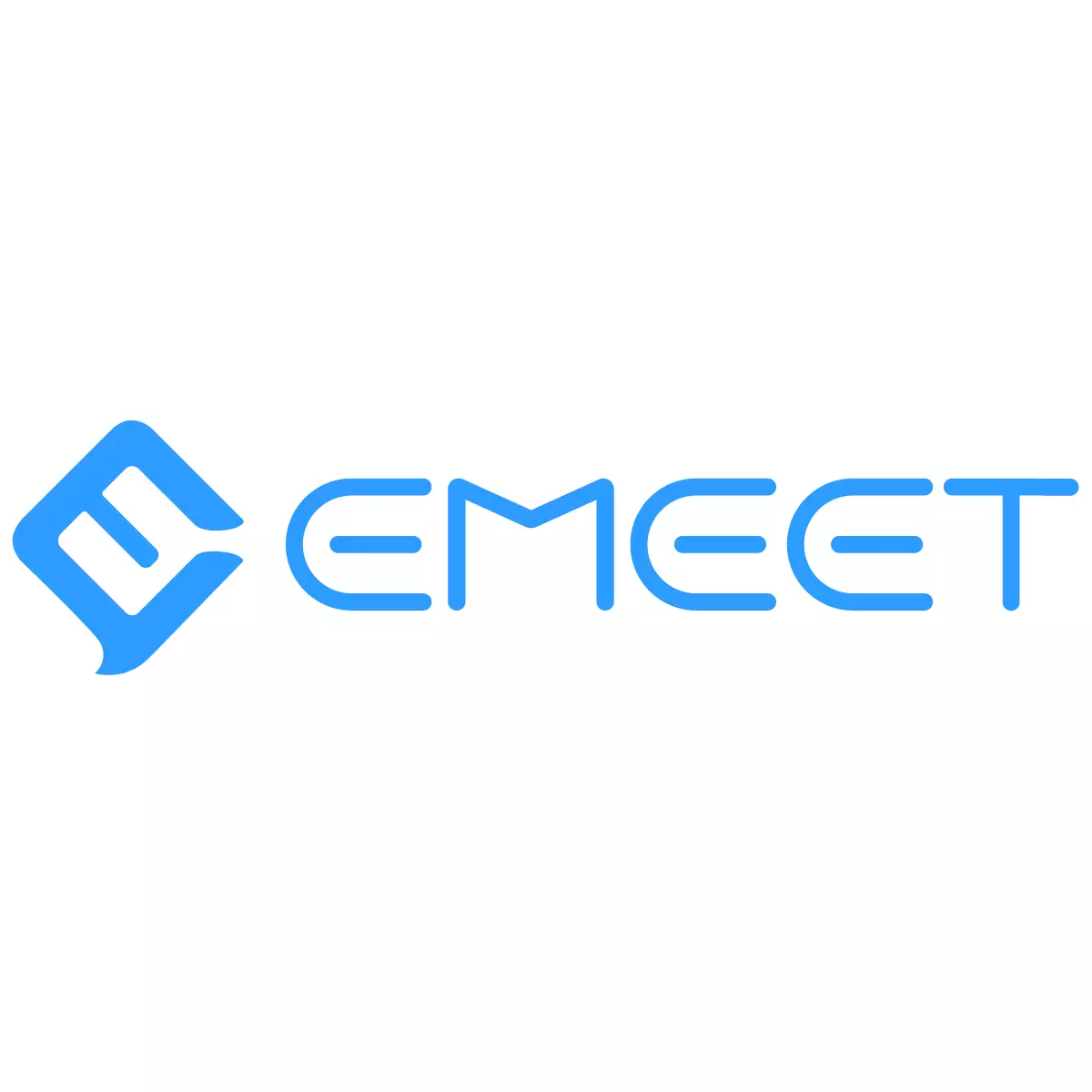





Reviews
There are no reviews yet.