








Nengshi M256 Dual Mode Wireless, Bluetooth Silent Click Mouse – Optical Sensor 1600 DPI Rechargeable USB C (Green)
250,00 L.E Original price was: 250,00 L.E.150,00 L.ECurrent price is: 150,00 L.E.
- بضمان شهر من هاردوير ماركت
- 【BLUETOOTH MOUSE WITH DUAL MODE(BT 5.2 + 2.4GHz)】The Dual mode wireless mouse enables free switches between two devices using only one mouse by simply toggle switching.It can connecting one device via Bluetooth and another via 2.4GHz USB Receiver. It is important to note that you cannot use Bluetooth mode and 2.4G mode at the same time.
- 【UNIVERSAL COMPATIBILITY】2.4Hz Wireless Mode is compatible with any computer, laptop, desktop that has a USB port, simply plug in the USB receiver and play directly。Bluetooth Mode is compatible with Windows,Android,and MAC OS .NOTE: BT5.2System Requirement: Windows 8.0, Windows 10 or later; MacOSX 10.10 or later; iPad OS 13 or later/ Android 5.0 or later. Please check or update the operating system before using.
- 【Wireless Mouse】It can move freely within a range of up to 10 m using 2.4 GHz wireless transmission. Adjustable with three precision levels(800/1200/1600 DPI), which can be tracked more precisely and correctly, and the speed of the mouse can be controlled more freely, and allowing for more precise operation.
- 【SILENT CLICK 】The soundless design of the right and left buttons allows you concentrate on your work or play games without disturbing others.The classic design provides maximum support and comfort for your hand.
- 【AUTOMATIC ENERGY SAVING AND BUILT-INSIDE BATTERY】The mouse has a rechargeable battery and a charging cable. There is no need to change batteries.To save power, the mouse will sleep after 10 minutes of inactivity and can be woken up by clicking any button
| Color: Green |
In stock




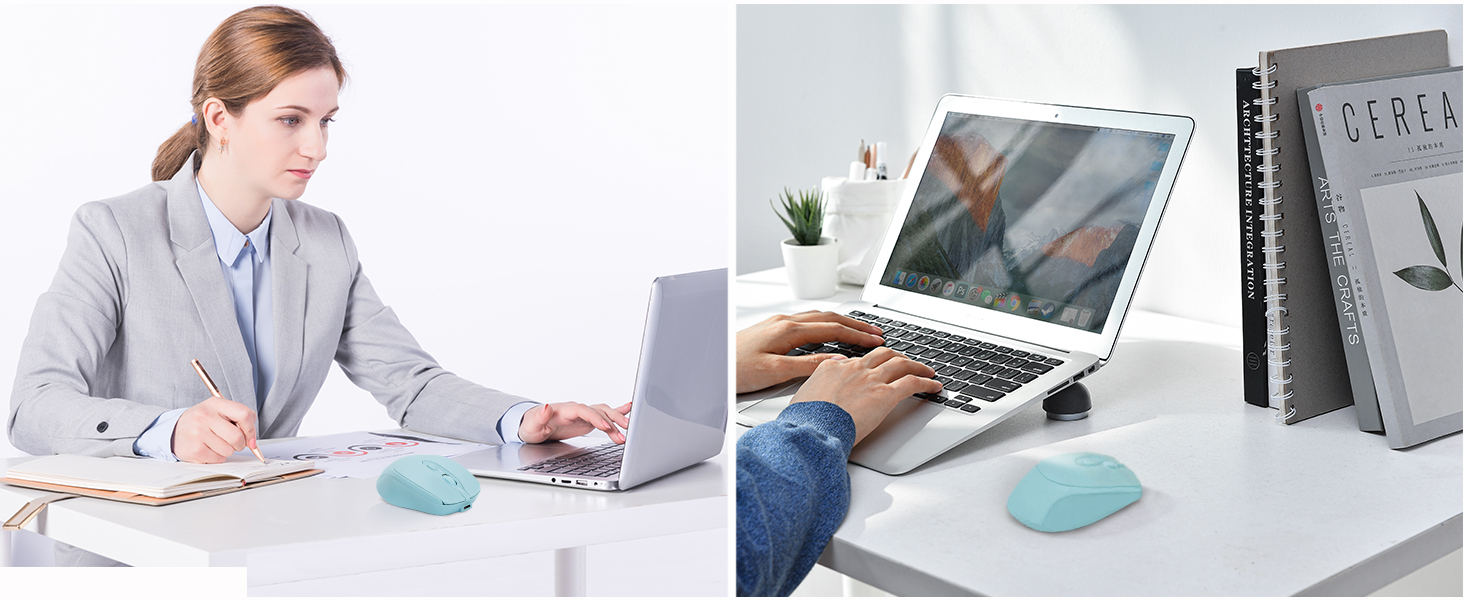

PLEASE NOTE:
- 1.Please charge the mouse with the computer interface for about 2 hours before the first time uses it. Do not use the mobile phone charger or fast charger to charge the mouse.
- 2.It’s out of power if the mouse cursor moves slowly or stops moving. Please charge it in time.
- 3.The green light beside the scroll wheel will be on while charging, and then goes off when the mouse is fully charged.
- 4.When you do not use it for over 10 minute, the mouse will enter into sleeping mode, you can click the left and right buttons to wake it up.
- 5.When the mouse connect to your iPhone/iPad, the cursor acts like a finger, so the direction of the movement is opposite to what you’re used to on your computer. You can change the settings to make it work like a regular computer mouse. Here’s how:Go to Settings-Select General-Trackpad & Mouse(The option will only appear when the mouse is connected, please confirm that the mouse is Bluetooth-connected to your iPhone/iPad.)-Turn off the “Natural Scrolling”
Questions & Answers:
Q:Why can’t the mouse connect to your iPhone/iPad? A: Very sorry! Please check if your version is updated to iOS 13.1..2 or later version.For IOS system, our mouse is only compatible with iOS 13.1.2 or later version.
Q:Why Bluetooth is connected and then disconnected after few minutes? A:1.Low bateery (please charge) 2.Computer hibernation (please set the power mode to ‘balance’ mode)
Q:Why is the cursor inaccurate or jumps around the screen, scroll wheel has a weird lag? A: 1.The mouse is at low battery status,please charge it. 2. Please use mouse pad
Q:When connected to mac, if appears: no mouse found, what should you do? A: Return operation–press the”connect” of mouse again–blue light flash–click the mouse logo in the mac–you will find “BT5.2 Mouse”again–click continue immediately Q:If found the ‘BT5.2 Mouse’, but can’t connect, what should you do? A: Please delete ‘BT5.2 Mouse ‘–turn off the mouse–turn on the mouse and click button–blue light flash–Reconnect ‘BT5.2 Mouse’ Q: The first time the mouse is connected to the ‘tablet’ and work well. I want to use it on my ‘laptop’ , but the mouse doesn’t work anymore.Why? A: If you want to connect to the laptop, please delete the mouse’s Bluetooth “BT5.2 Mouse” in the tablet, and then reconnect. If you don’t understand, please refer to our manual, thank you very much! Q: What should you fo when the mouse suddenly doesn’t work? A: 1.Reconnect the USB receiver. 2.Turn off and turn on the mouse by switching the bottom button. 3. Charge it.
Product guides and documents
| Color | |
|---|---|
| Brand | |
| Connectivity |
Only logged in customers who have purchased this product may leave a review.
Related products
Hotline Games Anti-Slip Grip Tape For ( Viper Mini )
Hotline Games MouseSkates 3.0 [2 Sets] For ( G PRO X Superlight )
Logitech Lift Vertical Ergonomic Wireless Mouse (Graphite)
- بضمان سنتين من الوكيل الرسمى
- Lift yourself up: When the desk life gets you down, lift yourself up with Logitech Lift Vertical Ergonomic Mouse - a great fit for small to medium right hands
- Raise your hand into comfort: Rest on Lift upright mouse throughout the day, with a softly textured grip and snug thumb rest for level-above cosiness
- 57 degrees of sooooothe: Lift’s vertical shape helps wrists feel like “ahhh” at work, and promotes a more natural posture in the forearm, for day-long comfort and productivity
- Relax into focus: Settle into work with a cordless mouse featuring easy-to-reach customisable buttons, whisper-quiet clicks and a SmartWheel for smooth, seamless scrolling
- Ergo-certified: Lift wireless vertical mouse has been designed, developed, tested and approved according to criteria set out by leading ergonomists
- Connect your way: Connect via Bluetooth Low Energy or Logi Bolt USB to Windows, macOS, iPadOS, Chrome OS, or Linux, and enjoy up to 2 years battery life
- Plastic parts in Lift include certified post-consumer recycled plastic (Graphite: 70%, Rose and Off-white: 54% - excludes plastic in receiver, battery, printed wiring assembly (PWA), FFC cable, and packaging)



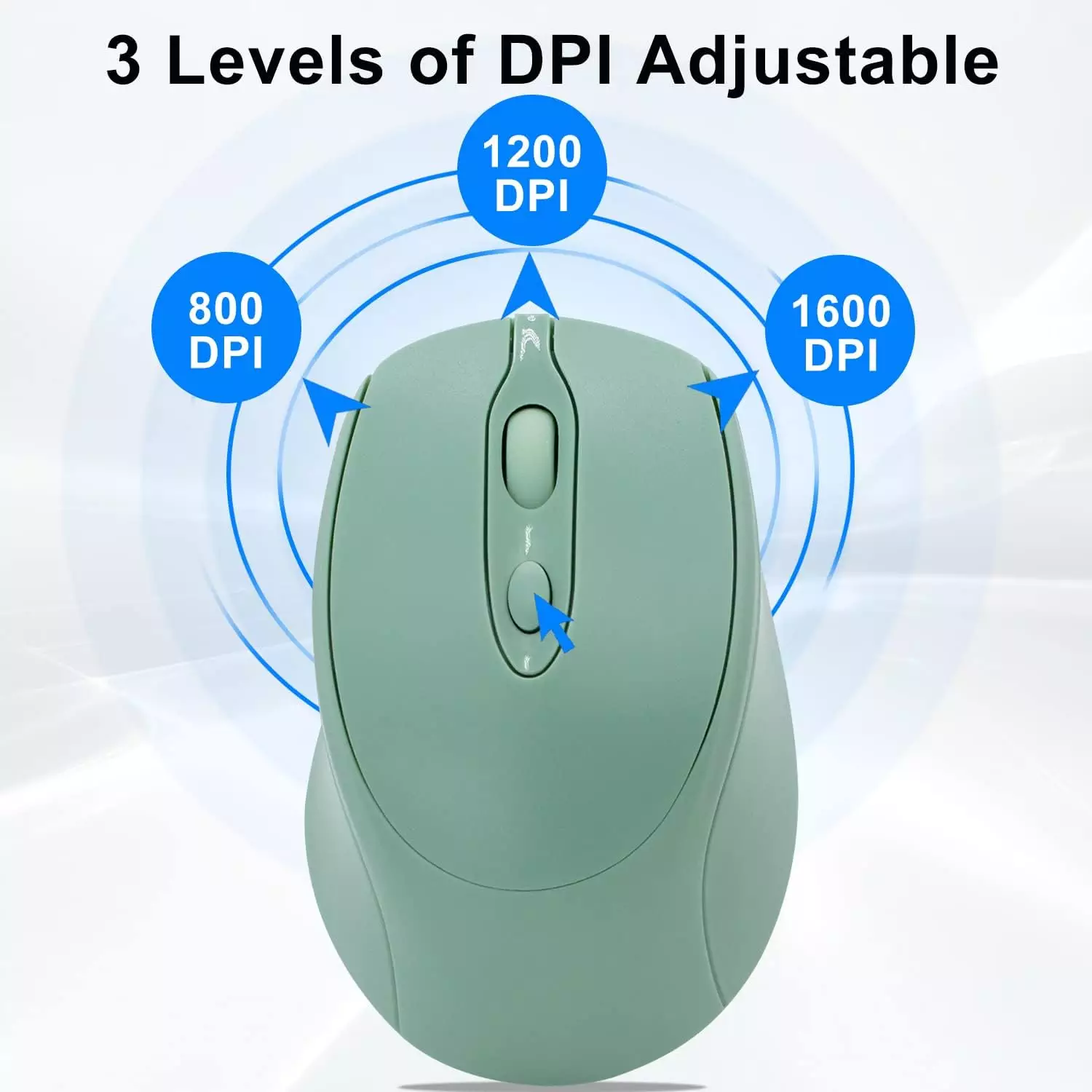

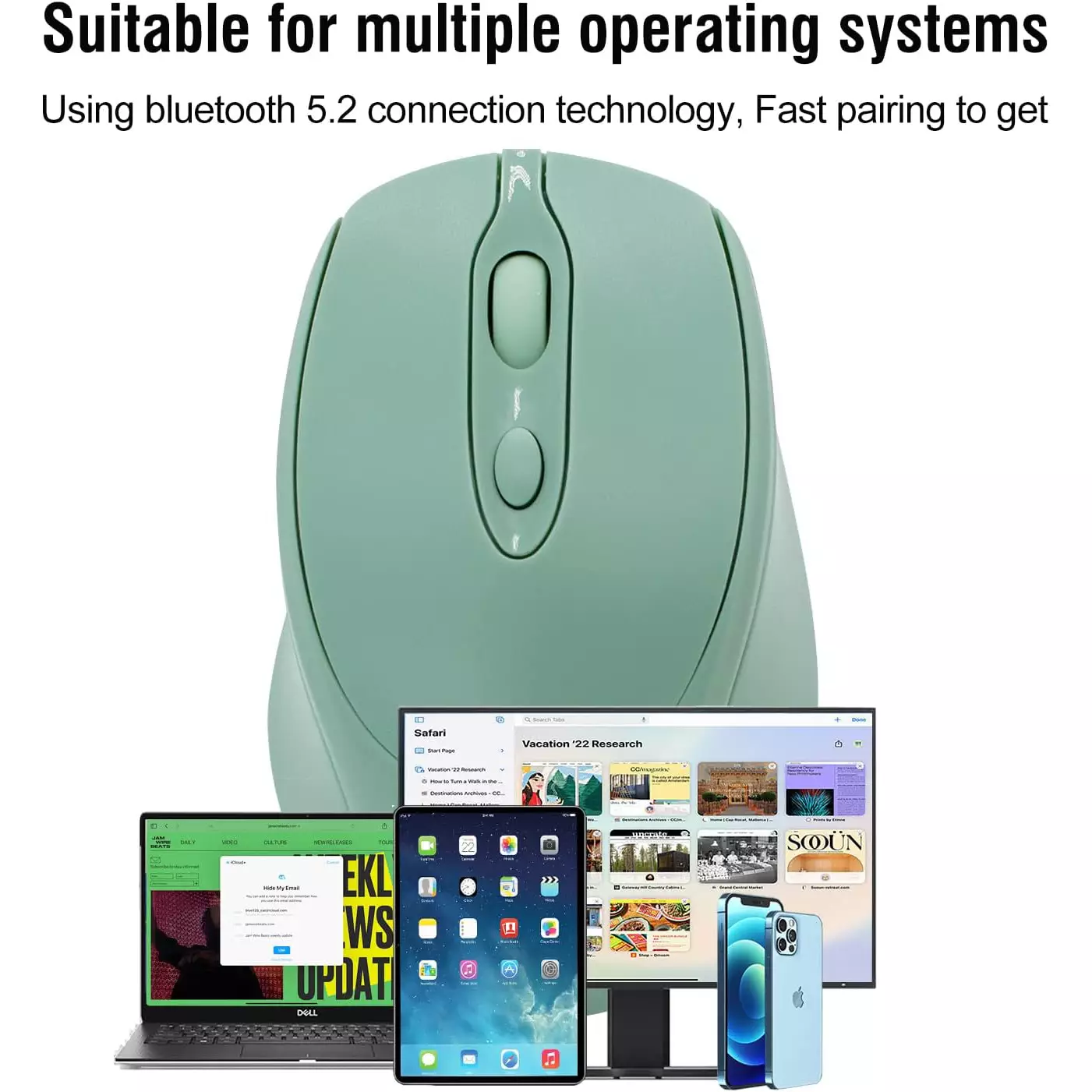

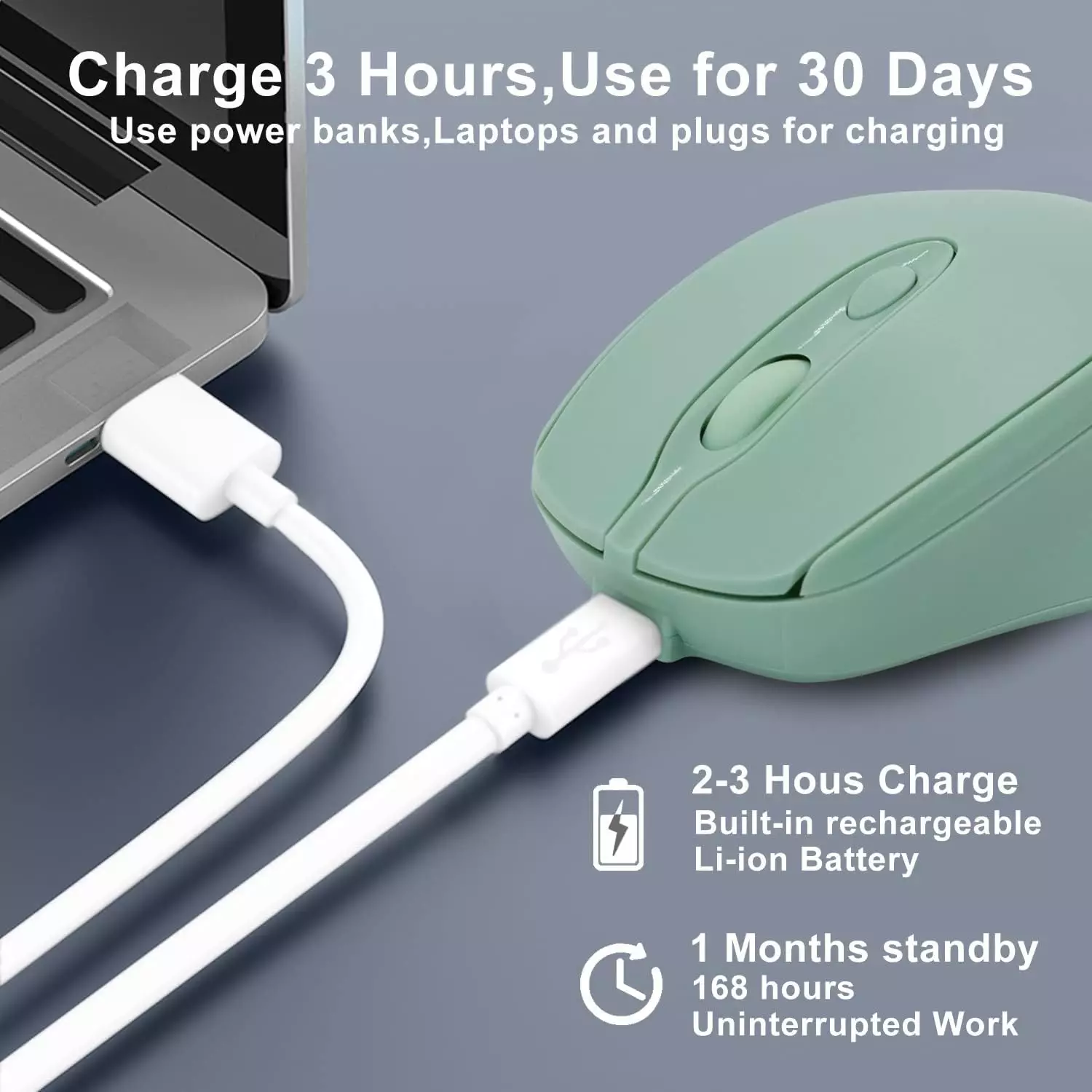








![Hotline Games MouseSkates 3.0 [2 Sets] For ( G PRO X Superlight )](https://hardwaremarket.net/wp-content/uploads/2022/07/Hfcb6d5380c3642829cd736a006e1eceb1-600x600.webp)
![Hotline Games MouseSkates 3.0 [2 Sets] For ( G PRO X Superlight )](https://hardwaremarket.net/wp-content/uploads/2022/07/H2ca7e3722040442caf395f0a4839274eK-600x600.webp)












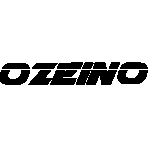

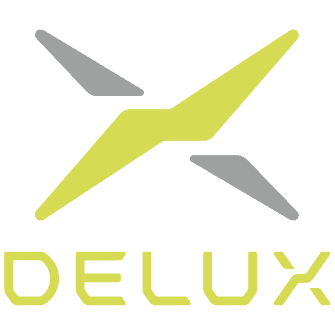













Reviews
There are no reviews yet.