






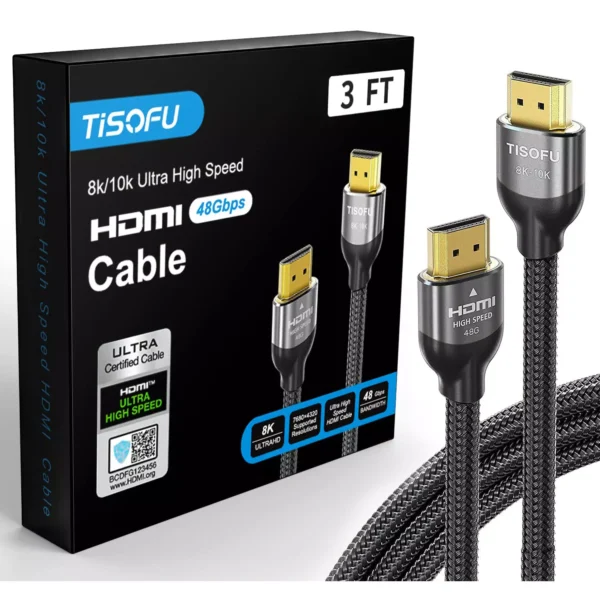

IVANKY 15 in 1 Triple Display Universal Docking Station USB C Laptop Docking Station with 100W Power Adapter Dual 4K Thunderbolt 3/4 Displaylink 2HDMI VGA
2.499,00 L.E Original price was: 2.499,00 L.E.2.099,00 L.ECurrent price is: 2.099,00 L.E.
- بضمان شهر من هاردوير ماركت
- 【Perfect Choice for M1/M2 MacBook】Thanks to the displaylink driver called “Instantview”, this MacBook Pro docking station can break the single extend display limitation of 2020 M1/ 2022 M2 Macbook . It can extend triple monitor to make your own workspace.
- 【4K Triple Extended Displays】Just download the driver called “Instantview”, you can achieve triple monitor display. HDMI1 supports up to 4K@60Hz, HDMI2 supports up to 4K@30Hz and VGA supports up to 1080P@60Hz. Note: HDMI2 and VGA won’t work if the driver isn’t installed.
- 【Fast-Charging for Laptop】 With the independent 100W power adapter, supports up to 96W Charging for your laptop, or go down to 81W while the 18W Power Delivery port is occupied for charging your phone or tablet.
- 【Lightning-fast in Every Crucial Path】Equipped with 2*USB 3.0 and 2*USB 2.0 port, which can support up to 5Gbps data transfer and allow you connect enough external equipment. The SD/TF card slot can support up to 104Mb/s and the RJ45 Gigabit Ethernet port can keep 1000Mb/s Ethernet smoothly and stably.
- 【How to Install the Driver Before Use】You could view the methods on “Product Description” or watch the video on our page. If you’re still confused about the installtion, you could come to our customer service for help.
Out of stock





What can I do if the extended monitor flickers?
1. Try a shorter video cable
2. Try a different monitor that is known to be running well.
3. Update your operating system to the latest version.
4. Try to reset the NVRAM.
5. Don’t use HDMI converter.
What can I do if there is no video on the monitor while attached to the video port?
1. Use the HDMI-HDMI cable and VGA-VGA cable, other cables may not unuseful
2. Try to disconnect and reconnect the docking station to your laptop
3. Try to power off and power on your monitor
4. Unplug and plug the power cable of the docking station
What can I do if the USB ports are not functioning
1. Try to disconnect and reconnect the docking station to your laptop.
2. Check the USB ports. Try plugging the USB device into another port.
3. Try to connect your device to the front USB ports.
4. It doesn’t support Apple USB SuperDrive.
Can I use this dock on my windows laptop?
Yes, this universal docking station is also compatible with windows laptops with USB-C 4.0 port, Thunderbolt 3/4 port or full-functional USB-C port.
Which usb-c port should my laptop connect to?
You can refer to our product pictures. The correct USB-C port for the laptop is next to the audio port.

| Brand |
|---|
1 review for IVANKY 15 in 1 Triple Display Universal Docking Station USB C Laptop Docking Station with 100W Power Adapter Dual 4K Thunderbolt 3/4 Displaylink 2HDMI VGA
Only logged in customers who have purchased this product may leave a review.
Related products
3.5mm Jack Splitter Cable Headset Adapter
- Easy to connect: 3.5mm speaker and headphone Splitter adapter with two male ports: one green Plug for Audio of your desktop/PC, The other pink for mic of your desktop/PC.
- Function: 3.5mm headset Splitter stereo cable adapter allows you to easily connect your stereo headset to a PC Audio port and mic port at the same time.
- Enjoy great sound quality: made of copper, lossless sound, allows you to use a higher quality headset connect desktop/PC. Well made braided wire offer a great Audio transmission.
- Compact design for maximum portability: Great solution to have on hand in your laptop bag. Plug and play, no matter single or dual Plug your headphone is, this will make it work on your device.
AUKEY PA-B1 Omnia Mini 20W USB C PD Charger (Black)
- بضمان شهر من هاردوير ماركت
- High-Speed Charging: 20W USB-C Power Delivery fast-charges your iPhone 13 Pro Max / SE or other devices that support USB Power Delivery. Also supports Quick Charge 2.0 for a wide range of Android devices
- Ultra-Portable: Extremely compact & travel-friendly design ensures maximum portability wherever you go. Handy for home, office, and on vacation
- Safe & Reliable: This UL-certified charger with built-in safeguards protect your devices against excessive current, overheating, and overcharging
- Broad Compatibility: Fast charging works with PD and Quick Charge compatible devices including iPhone 13 / 13 Pro / 13 Pro Max / Google Pixel 6/ Google Pixel Pro 6, LG G7 / V50, AirPods Pro, Switch, 11”/ 12.9” iPad Pro, iPad Air (3rd Gen), iPad Mini (5th Gen), AirPods Pro and more
- Package Contents: AUKEY PA-B1 20W PD Wall Charger, User Manual
AUKEY PA-B1 Omnia Mini 20W USB C PD Charger (White)
- بضمان شهر من هاردوير ماركت
- High-Speed Charging: 20W USB-C Power Delivery fast-charges your iPhone 13 Pro Max / SE or other devices that support USB Power Delivery. Also supports Quick Charge 2.0 for a wide range of Android devices
- Ultra-Portable: Extremely compact & travel-friendly design ensures maximum portability wherever you go. Handy for home, office, and on vacation
- Safe & Reliable: This UL-certified charger with built-in safeguards protect your devices against excessive current, overheating, and overcharging
- Broad Compatibility: Fast charging works with PD and Quick Charge compatible devices including iPhone 13 / 13 Pro / 13 Pro Max / Google Pixel 6/ Google Pixel Pro 6, LG G7 / V50, AirPods Pro, Switch, 11”/ 12.9” iPad Pro, iPad Air (3rd Gen), iPad Mini (5th Gen), AirPods Pro and more
- Package Contents: AUKEY PA-B1 20W PD Wall Charger, User Manual
AUKEY PA-T17 1 Port USB Qualcomm Quick Charge 3.0 – Max Power Output 18W
- بضمان شهر من هاردوير ماركت
- Qualcomm Quick Charge 3.0: The latest, fastest and most efficient USB charging technology in the world. Up to 4X faster than standard chargers, able to charge compatible devices to 80% in just 35 minutes.
- Universal Charging: Backwards compatible with all versions of Qualcomm Quick Charge Technology (1.0, 2.0 & 3.0). Also compatible with USB-C and can provide standard charging for non-Quick Charge devices with AUKEY AiPower Adaptive Charging Technology. With a worldwide 100-240V AC input, it's a truly global charger and perfect for international travelling.
- Safety Guarantee: Multiple built-in safeguards fully protect against over-current, overcharging and overheating for safe and fast charging.
- Technology: Quick Charger 3.0,AiPowerInput: AC 100V-240V
- Max Power Output: 18W
ONTEN 9199 USB C Docking Station 12 in 1 Dual 4K HDMI Adapter, USB C HUB Dual Monitor for Windows 4KHDMI*2,100WPD SD/TF,USB3.0,USB C, Ethernet
- بضمان شهر من هاردوير ماركت
- Full-featured and usable docking station - Function Charging, data transfer, video output, audio output, 10/100/1000M ethernet, card reading,USB-C (PD male)×1, USB 3.0×4, USB-C×2, SD3.0×1, TF3.0×1, HDMI×2, RJ 45×1, 3.5mm JACK×1.SD/TF dual card read at the same time, data copy each other.
- Dual Displays & UHD 4K Output - The thunderbolt 3 hub with 4K HDMI supports connecting 2 external dual HDMI-enabled &displays simultaneously. Mirror and extend your MacBook or PC to HDMI TV, projector or monitor up to 4K(3840 x 2160@30Hz). Optimizing your visual experience of playing video games, watching movies and many other activities.Pay attention: The docking station only can extend one display when you use 2020 MacBook mini/Air/Pro which with M1 chip.However,you can mirror two displays.
- 100W USB-C PD Charging - quipped with the newest generation super smart chip, Up to 100W design thunderbolt 3 dock shorten the charging time with power delivery 3.0(backward with PD 2.0), as well as offer stable output for multiple ports working together. preventing internal overload, over-voltage, over-current, short circuit, overcharge, voltage regulation, temperature protection, your primary choice of thunderbolt dock under safety.
- Gigabit Ethernet & Super-speed Transmission - Access the Internet more instantly and steadily via Gigabit Ethernet port (supporting 10/100/1000Mbps speed), bring you 1G movies in a few minutes. With 3 USB 3.0 ports you can transfer large files in seconds, as it goes in 5120Mbps. USB 3.0 port provides a more stable Bluetooth connection for wireless devices, such as: wireless mouse, wireless keyboard, etc.
- Compact&Modern New Design - The Unit Dimensions of low profile black dock: 13*3.9*1.1 inches(L x H x W),Product size:11*3.14*0.7 inches,and its wegiht of the dock just only402g with Aluminum alloy Housing Material. Fast heat dissipation, soft silicone non-slip pad, prevent slipping, perfectly match your MacBook or other Type C Laptops.
ONTEN UCA9702 USB C + USB 3.0 to 7 USB Ports for MacBook Pro, iMac 2021, USB Splitter Aluminum Alloy
- 【Fast data transfer】1 port usb 3.0 hub, Larger data transfer becomes easier, 6 port usb 2.0 hub, Can be a good solution to the number of USB interface problem
- 【Plug and Play】 no driver and software required, quick identification of the device, USB 3.0 Super Speed data transfer up to 5Gbps
- 【Aluminum alloy shell protection】The built-in smart chip avoids short circuits. Aluminum shell, with good metal texture.
- 【Wide range of USES】Hub Extensions meet the multi-port expansion requirements of the device.Charging, USB flash drive, mouse, keyboard.
TechRise External USB Sound Card with Volume Control
- 【Usb to 3.5mm Jack Audio Adapter】USB audio sound card, supports normal stereo, earphone, headphone, headset or microphone with 3.5mm jack, especially for gaming headsets. International standard USB replaces traditional sound card. You can also use microphone and headphones together on iMac/Mac Mini devices with our product.
- 【No Driver Required】Headset USB adapter, international USB connector, no extra drivers are needed, easy to use, plug and play for instant audio playback. Lightweight and portable size make it convenient to take anywhere.
- 【Easy to Control Volume】This USB external sound card offers effortless operation with volume control knob, Microphone & Sound on / off button. Ideal for daily activities like e-sports gaming, video chatting, movie watching, and music listening.
- 【Wide Compatibility】TechRise USB to aux adapter is compatible with any standard USB Audio Class enabled system including Win11 / Win10 / Win8.1 / Win8 / Win7 / Win XP / Mac OS / Android / Google Chromebook / Switch.
UGREEN USB Hub, 4-Port USB 3.2 Gen1 Hub with 1M Extension Cable
- 4-ports USB 3.0 Hub: Connect up to 4 USB devices to your PC or Laptop, like external hard drives, USB flash drives, USB headphones, speakers, memory cards, keyboard, mouse and many more USB devices. Refrain from plugging and unplugging repeatedly again!
- 5Gbps High-Speed Transfer: The 4-port USB 3.0 extension hub supports super fast data transfers of up to 5Gbps, 10X faster than USB 2.0 Hub(480 Mbps). Transfer HD movies or files in just seconds. Backwards compatible with USB 2.0, 1.1 and 1.0 devices. The LED status makes it easy to monitor connection status.
- 1M Extension Cable:This hub with an extended cable, extends into hard-to-reach USB ports, making it a perfect addition for your desktop. Moreover, the handy, compact design offers an ideal option for easy access your USB devices.
- Wide Compatibility: Compatible with Windows 10/8/8.1/7 / Vista / XP, Mac OS X, Linux and Chrome OS. Plug & play, no driver needed.
- Stable and Secure: Built-in protection for over-voltage and over-current, this 4 port USB charging hub keeps your digital devices and data safe.




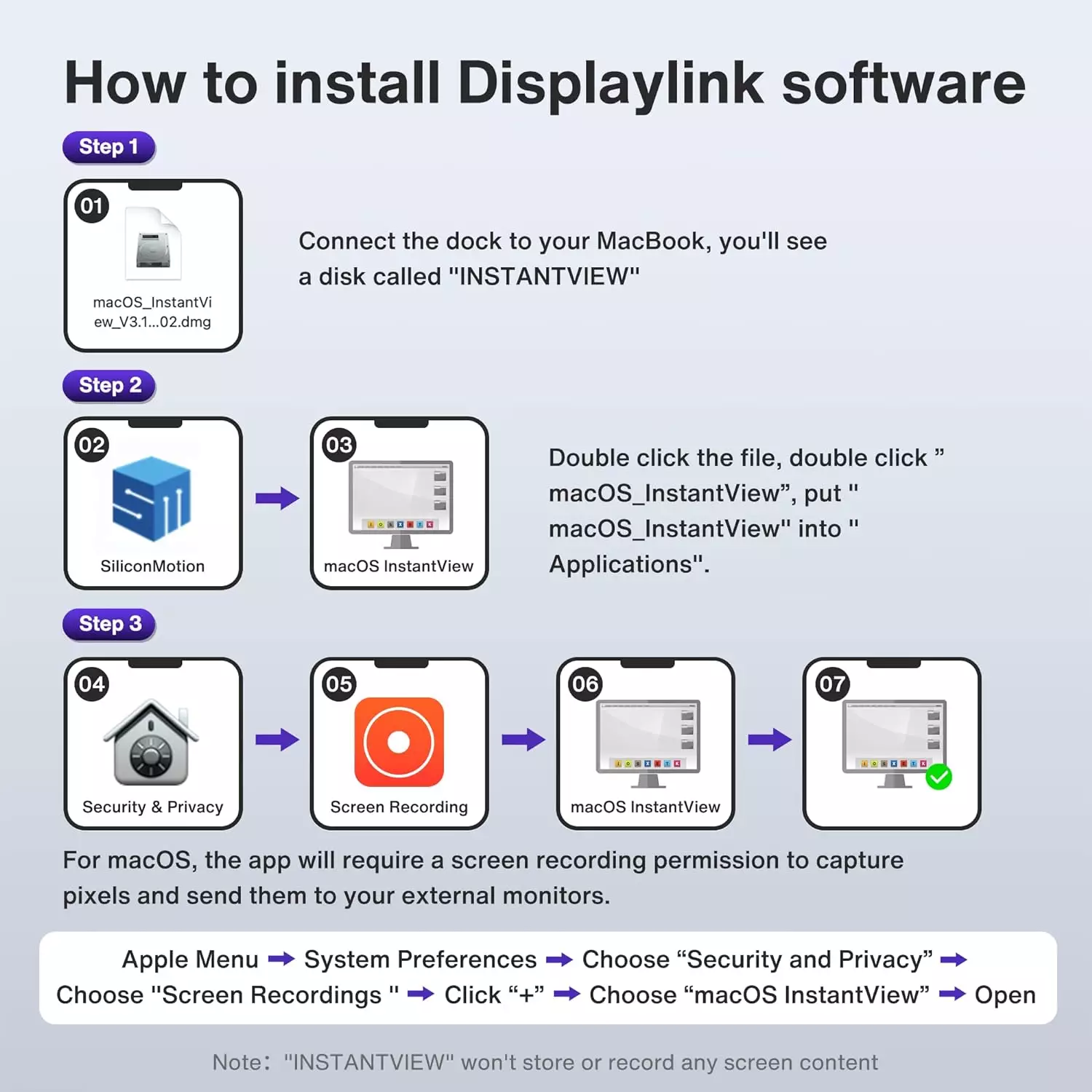




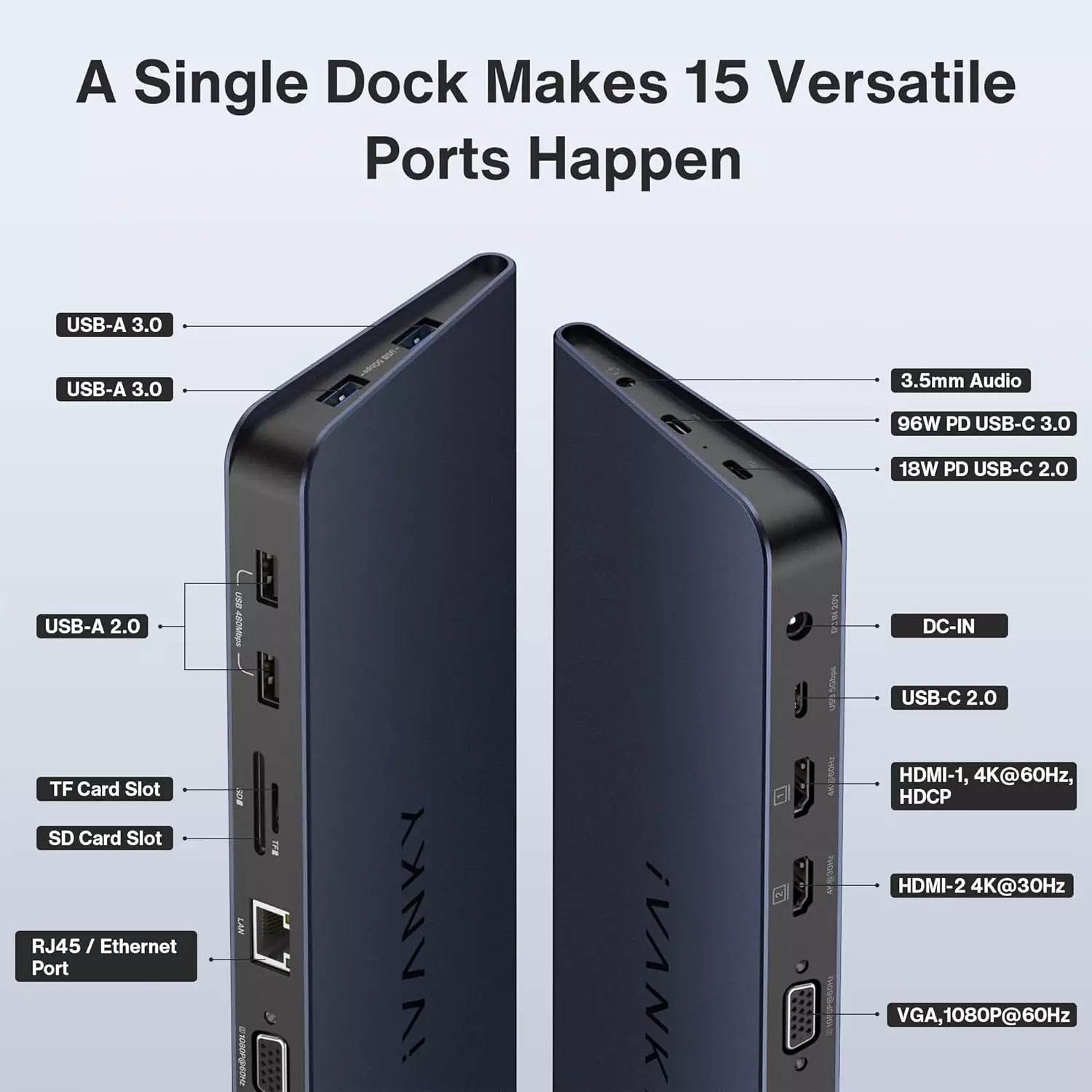







































Verified owner muhammadkamel (verified owner) –
شغال كويس جدا ما شاء الله مع الـ MacBook M1