








HDMI Game Capture 4K, 1080P 60Hz Audio Video Capture Card
899,00 L.E Original price was: 899,00 L.E.750,00 L.ECurrent price is: 750,00 L.E.
- 【HDMI Game Capture】: This game video capture device is stylish, compact and standardized. The device is easy to install and carry, making it ideal for live broadcasts, conference rooms, video recording, etc. HDD capture device was created with high-end design in mind and does not require any external power supply.
- 【Compatible with Multiple Systems】: The capture card is suitable for Windows 7, 8, 10, Mac OS X 10.9 or above, Linux and many other systems.USB3.0 high-speed transmission port, let your live streaming to Twitch, Youtube, OBS, Potplayer and VLC more easily.
- 【HDMI Signal Loop Out】: Enjoy the joy when recording video. With HDMI signal loop out function, you can enjoy the fun with your friends while capturing video.
- 【Plug and Play】: This HDMI video capture card does not need to install a driver, easy to use. and can take advantage of the functions built into the current software to get a seamless experience.
- 【You Will Get】: You will get 1xHDMI capture card, 1xUSB 3.0 cable and 1xuser manual.
In stock





Note and tips:
Do not use HUB or USB extension cable.
HDMI capture card must be connected to the computer’s USB 3.0 interface to use.
A low computer configuration will cause the recording screen to blinking randomly or black.
An adapter is required when HDMI is connected to a phone.
Capture operation steps (OBS):
open it → add new source → select ‘video capture device’ → set screen size → select ‘studio mode’ (dual window) → click ‘start recording’
Precautions related to OBS:
Please note that you need to restart the OBS Studio software after completing the audio settings, otherwise no sound will be output.
Please correctly connect the capture card to the signal source, video loop-out, audio input, audio output and computer. Please install OBS live broadcast software on your computer. If the OBS version is too low, the capture card may not work normally.
Connection operation:
USB TYPE-A port, connected to the USB port of the computer;
HDMI output port, connect to HDMI display device through HDMI cable;
HDMI input port, connected to HDMI via HDMI cable. It is suitable for game consoles, laptops, DVD players, media players, TV boxes, Blu-ray players, DVD players, and digital cameras with HDMI input ports on the market, etc.(Before purchasing, please make sure your device has an HDMI output port);
3.5 mm microphone input port, connect the microphone when in use;
3.5 mm stereo output interface, connect earphone or sound system.
Only logged in customers who have purchased this product may leave a review.
Related products
AUKEY 1080P Webcam With Cover Full HD 2.1 Mega Pixel With Dual Microphone, Auto focus, 30 FPS, Wide Angle 110
- بضمان شهر من هاردوير ماركت
- Full 1080p HD Webcam - The webcam is allowing video resolution up to 1080P, and autofocus feature captures every detail of the picture and face beauty function, The frame rate is 30 frames per second, and even moving pictures will be very smooth.
- Webcam with Dual Microphone - No need to purchase additional microphones; our built-in stereo microphone can pick up your voice even at a distance of 10 feet while significantly reducing background noise.
- Plug & Play, Easy to Use - The webcam can be used immediately upon connecting it to a computer/TV/Xbox via USB without needing to install a driver. Don't worry as our laptop camera can provide excellent quality video streaming on social gaming and social media such as Facebook, Twitch, YouTube, Twitter, etc.
- High Compatibility - The computer webcam has high compatibility and can be used on laptop, desktop, Mac, Android TV, Xbox, etc. USB plug and play, no drivers required, USB 2.0/3.0 port. Works with Windows XP/7/8/10 or higher, Mac OS 10.6 or higher. Support for smart TV, TV box, Chrome OS, Android V5.0 or higher, etc.
- Adjustable Design - Our camera features an adjustable design. It can be clipped onto the computer screen or placed directly on your desk. If any issues with the product, please feel free to contact us anytime.
DJI Osmo Mobile SE, 3-Axis Phone Gimbal, Portable and Foldable, Gimbal Stabilizer for iphone, Andriod
- بضمان شهر من هاردوير ماركت
- Portable, Foldable, and Magnetically Quick - Take this compact gimbal on all your adventures. Snap-in and out with ease with the magnetic clamp to capture the second you want to shoot.
- Stay on Point with ActiveTrack 6.0 - With upgraded tracking tech, OM SE sticks to your energetic kids or playful pets like glue. You can even make it track yourself. Become the star of your own film without needing anyone's help.
- Remote Control With Watch - Install the DJI Mimo app on your Apple Watch, and turn it into a smart remote for Osmo Mobile SE. Remotely view camera feeds, adjust the gimbal's angle, and capture photos and record videos all from your watch.
- Effortless Editing - Whether it's shot-by-shot assistance with DJI Mimo's ShotGuides or the multitude of templates to choose from in LightCut, go beyond just cutting down clips and get edits that inspire.
- Smooth Footage - Elevate your shots with 3-axis stabilization. With a next-gen control algorithm, Osmo Mobile SE compensates in real-time for buttery smooth footage.
- Landscape and Portrait - From theater-worthy dramatic shots to light and casual social media content, switch effortlessly between horizontal and vertical shooting.
- New Status Panel - Quickly and conveniently check the battery level, system indicator status, and gimbal mode. Switch button Follow, Tilt Lock, FPV, and Spin Shot mode to get dynamic shots.
- The gimbal is stain resistant and coated in a non-slip texture, with an ergonomic grip that will keep it secure in your hands. It's compatible with most iPhone, Samsung Galaxy, and Huawei series. Please check the compatibility list before purchasing
HDMI Capture Card 1060P@60HZ, 4K@30HZ (USB C & USB A)
- بضمان شهر من هاردوير ماركت
- [Real USB3.0 Type C + A 1080P 60Hz uncompressed video capture card] Insert the video capture card into the USB3.0 socket of the PC, adjust the resolution of the captured device to 1080P/4K 16:9 to enjoy clear video recording, gaming live streaming, conference live broadcast. Support HDMI input upto 4K 30FPS and USB3.0 output (capture) upto 1080P 60Hz video and stereo. It is recommended to use OBS studio
- [Real-time preview] Ultra-low latency technology, easy real-time transmission of video streams, real-time preview, direct video recording to hard disk, no compression and no delay
- [Multi-purpose, High compatibility] Connect your DSLR, camcorder or action camera to your Windows, MacOS and Linux. Easier for you to have real-time streaming media from Twitch, Youtube, OBS, Zoom, Potplayer and VLC
- [Plug and Play] No driver or external power supply, suitable for high-definition acquisition, teaching recoding, Gaming, medical imaging, live streaming, broadcasting live, etc
Logitech C920 PRO Full HD Webcam 1080p/30fps or HD 720p/30fps
Logitech C920s PRO Full HD Webcam with Privacy Shutter 1080p/30fps or HD 720p/60fps
Logitech StreamCam Premium Webcam for Streaming and Content Creation Full HD 1080p 60 fps (Graphite)
- بضمان سنه من هاردوير ماركت
- Full HD 1080p at 60 fps — Stream and record in full 1080p HD resolution at 60 fps for sharp, natural video with smooth motion..Focus: Autofocus(10 cm to infinity) / face based autofocus with Logitech Capture
- Premium Glass Lens with Smart Auto-Focus — Capture vibrant, true-to-life image quality with crisp details using StreamCam’s premium glass lens and smart auto-focus system. Cable: Length: 5 ft (1.5 m) USB - C3.1 cable
- Auto-Framing and Intelligent Exposure—Auto-framing keeps you in the center of the shot, even as you move left or right, while intelligent exposure ensures you look good in varying lighting conditions.
- Optimized for Popular Live Streaming Software — Effortlessly stream to Twitch, YouTube and more using popular live streaming software like Open Broadcaster Software (OBS), XSplit and Streamlabs OBS.
- Versatile Mounting Options — Achieve the perfect framing with landscape or portrait modes and mount on your monitor or directly on a standard tripod.
- Fast USB-C Connection — High-bandwidth USB-C connection ensures stable and reliable HD video quality for your streams and videos.
- Enhanced Control with Logitech Capture Software — Combine StreamCam with the included Logitech Capture software to unlock powerful features that automate focus exposure and more.
Microsoft Modern Webcam 1080p 78° Wide Field of View
Rapoo C280 Webcam 1440P 2K – Built-in Microphone
- بضمان شهر من هاردوير ماركت
- 【HD Webcam 1440p Autofocus】 The RAPOO C280 Webcam produces exceptionally sharp and clear videos at resolutions up to 2560*1440 at 30fps. With 2K 4MP CMOS Sensor and amazing range, the autofocus feature is able to ensure your videos are always sharp and crystal clear. The autofocus can also set what best suits your needs.
- 【Webcam w/ Privacy Cover】 The privacy cover for the Rapoo C280 covers the lens when it is not in use. This helps prevent criminals from accessing your webcam without your knowledge. It also helps to protect the lens from dirt and debris to ensure your video remains clear for the life of the camera.
- 【Intelligent Adjustments】 The Webcam automatically adjusts colors so the images you see are true to life and accurate. Our auto-bright technology and a precision 90° 2.4 lens provide sharp video even in dim lighting conditions. 360° horizontal rotation allows for the upper and lower viewing angles to be freely adjusted within a specific angle to meet most needs.
- 【Built-in Microphone & Noise Cancellation】 The built-in noise-canceling microphone reduces ambient noise to enhance the sound quality of your video. Great for Zoom / Facetime / Video Calling / OBS / Twitch / Facebook / YouTube / Conferences / Gaming / Streaming / Recording / Online School.
- 【USB Webcam Plug and Play】 Works with USB 2.0, no additional drivers required. Ready to use in one minute or less with any compatible device. The convenient folding design allows you to easily take it anywhere, and the 6.5 ft (2 Meter) USB cord is long enough for any task. The mounting clip can be flexibly placed on any monitor / laptop / smart TV / tripod / or any flat surface













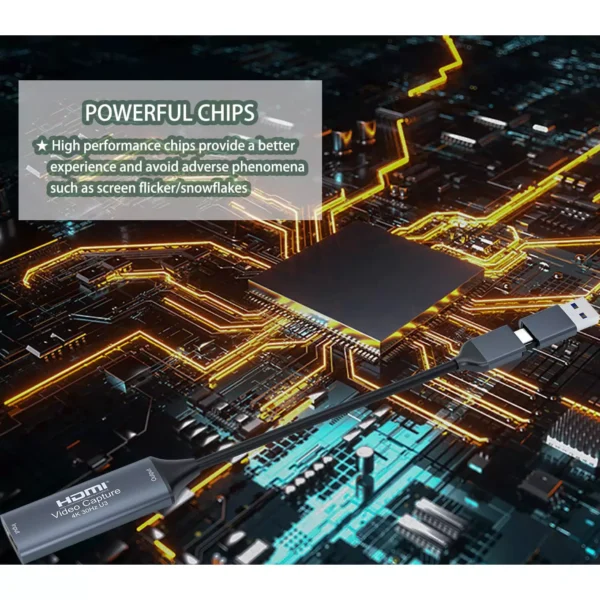















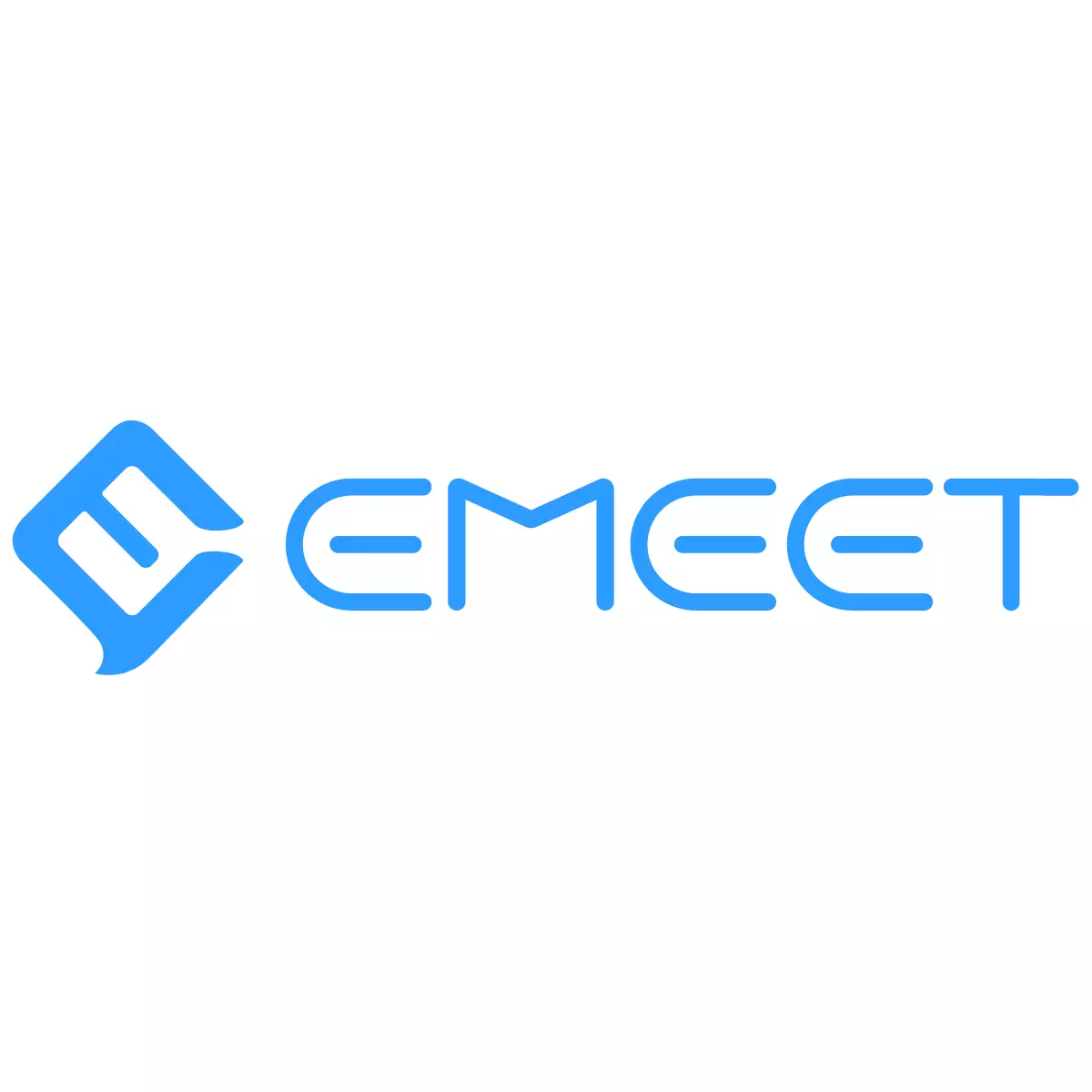






Reviews
There are no reviews yet.