










GameSir X3 Type-C Android Mobile Game Controller with RGB Cooling Fan
5.499,00 L.E Original price was: 5.499,00 L.E.4.499,00 L.ECurrent price is: 4.499,00 L.E.
- 【Game Controller with RGB Backlight Cooler】GameSir X3 built-in a cooler, preventing your phone from thermal throttling and lagging during GPU demanding games. When the cooler is plugged-in, the back cooling fan works with simultaneous dynamic RGB backlight.
- 【Up to 24°C Drop on the Surface Temperature】GameSir X3 Type-C comes with a 4000 mm² cooling area, providing large-area and ultra-fast cooling performance. X3 Type-C can even deliver a 24°C drop on the phone’s skin temperature. The fan also comes with noise-reduction design.
- 【Unlimited customization】X3 Type-C has 2 sets of thumbsticks, thumbsticks cap, ABXY Buttons, D-pads. Set the layout and buttons you like. Therefore, different gamers can tailor it to their own play style in different games and play at their best.
- 【Cloudy Gaming&Native Gaming】GameSir X3 is working for most cloud gaming platforms include Xbox Game Pass, Amazon Luna, Stadia, Steam Link etc. This android controller also support native games include: Fortnite, Minecraft, Modern Combat 5, Implosion and More.
- 【Stretch&Type-C Port Design】 X3 Controller is flexible and fits most Android phones(110-179mm in length). (Note: It’s required to remove your phone case before use.) The Type-C port is on the right, as long as connects to your phone and then allow extra fast response of your on-screen character once buttons are pressed.
Out of stock

Please Note Before Using the Controller
The X3 Handheld Controller required to remove your phone case before use. GameSir X3 Type-C Controller support Android 9.0 and above. Phone Size: An almost horizontally & vertically centered Type-C port as mainstream Android phones,
110-179 mm in length, within 10.5 mm in depth (camera depth excluded)
Camera depth ≤ 3 mm. Lenovo Legion 2 Pro can’t works on X3 Type-C.
How to Install Your Phone into the GameSir X3 Type-C Game Controller?
1. Insert the phone’s Type-C port into the controller’s one.
2. Pull the left side of the controller to fix the phone on it. LED 1 is solid blue to show a successful connection.
How to Turn on the Cooler?
Use the included Type-C cable to connect the Type-C port of the cooler and a USB power adapter (not included). The back fan lights on and the cooler starts working.
How to Turn Off the Cooler?
Disconnect the external power supply for the cooler to turn off the cooler.

Specification
- One Controller with Dynamic RGB Backlight Fan Cooler
- Up to 24°C drop on the Surface Temperature
- Detachable Magnetic Button(ABXY,Thumbsticks, D-Pads, Thumbstick Caps)
- Supported Cloudy Gaming & Native Gaming
- Compatible for Android Phones (Android 9.0 and above)
- Alps 3D joystick & Kailh Switches
- 51° Rotatable Type-C Port with Carry Case
- One Click to Capture
The Cooler of GameSir X3 Handled Controller with Dynamic RGB Backlight.
Cooling Fan can be Moved on Most Phones When the Fan Touches your Camera.
Once the cooler is plugged-in, the back cooling fan works with simultaneous dynamic RGB backlight, just like a RGB gaming monitor. At the moment, your controller is not just functional, but also beautiful and recognizable.
Up to 24°C drop on the Surface Temperature
GameSir X3 Type-C comes with a 4000 mm² cooling area on the face, providing large-area and ultra-fast cooling performance. With this powerful engineered system, X3 Type-C can even deliver a 24°C drop on the phone’s skin temperature. The fan also comes with noise-reduction design and runs at 32dB only.
Note: GameSir Lab tested at an ambient temperature of 25℃ and the test result was compared to the skin temperature of phone without using X3 Type-C. The cooling effect may vary due to different using environment.
|
|
|
|---|---|---|
One Controller Built-in Fan CoolerGameSir X3 Mobile Gaming Controller is a important innovation, a controller with a cooler had been solved the problem that mobile gamers have to choose and use only one while gaming. When you play the game of High GUP, you just need 1 device, but get 2 experience-controller & cooler, reaching no lag effective in Gaming. | Support Cloudy Gaming and Native GamingGameSir X3 Type-C is also supporting nearly all popular cloud gaming services such as Xbox Game Pass, Amazon Luna, Stadia, NVIDIA GeForce Now, Steam Link, Sony PlayStation Now. You also can use this controller to play every controller-supported games from Fortnite to Minecraft, Diablo Immortal, Shadowgun and so on. | 2 Sets Magnetic & Detachable Button2 ABXY Layouts: we specifically used magnetic and detachable design on ABXY buttons so that gamers can swap the layout between the standard Xbox ABXY layout and Switch ABXY layout. 2 Sets of Thumbsticks: one set for low-rise and the other for high-rise. Choose your preferred and get the ultimate in-game advantage with your thumbs. 2 D-pads: X3 Type-C’s directional pad is available in 2 shapes, Standard and Faceted. 2 Sets of Thumbstick Caps: Featuring concave & convex thumbstick caps, X3 Type-C gets you covered after a simple cover on the thumbsticks. |
|
|
|
|---|---|---|
Alps 3D Joystick DesignEquipped with Alps 3D joysticks, GameSir X3 Type-C Gaming Controller gives you smooth, precise 360°control. Besides, clickable L3/R3 buttons give additional input options for play, so you can enjoy an enhanced gaming experience. | Kailh Switches, up to 3 Million ClicksABXY buttons, bumpers, triggers & D-pad all come with Kailh switches. With a reduced actuation distance of 0.6 mm only, around 40% less than the normal membrane controller, the buttons can be clicked, then triggered instantly so that you can achieve fast response and agile movement as a pro. | 51° Rotatable Type-C Port & One Click to CaptureThe Type-C Port of GameSir X3 has been improved to the right of controller. Make plug-in not stiff but more flexible for your phone. Just tilt and slot, easy and no worry. it still have one click to capture. X3 Type-C’s one-click capture allows you to capture any awesome or muffed moment for later retrospective. |
| Brand |
|---|
Only logged in customers who have purchased this product may leave a review.
Related products
COUGAREGY 2082 USB Dual Gamepad (Black)
- بضمان شهر من هاردوير ماركت
- Ergonomic design: The video game controller is designed to fit comfortably in your hands, reducing fatigue during long gaming sessions
- Responsive buttons and triggers: The controller features responsive buttons and triggers that provide precise control and feedback during gameplay
- Customizable buttons: Some controllers offer customizable buttons and paddles that can be remapped to suit your preferences and play style
- Compatibility: The controller is compatible with a wide range of gaming platforms, including consoles, PCs, and mobile devices
- Motion controls: Some controllers feature motion controls, such as gyroscopes and accelerometers, for enhanced gameplay experiences in certain games
COUGAREGY 2082 USB Dual Gamepad (Blue)
- بضمان شهر من هاردوير ماركت
- Ergonomic design: The video game controller is designed to fit comfortably in your hands, reducing fatigue during long gaming sessions
- Responsive buttons and triggers: The controller features responsive buttons and triggers that provide precise control and feedback during gameplay
- Customizable buttons: Some controllers offer customizable buttons and paddles that can be remapped to suit your preferences and play style
- Compatibility: The controller is compatible with a wide range of gaming platforms, including consoles, PCs, and mobile devices
- Motion controls: Some controllers feature motion controls, such as gyroscopes and accelerometers, for enhanced gameplay experiences in certain games
COUGAREGY 2082 USB Dual Gamepad (Red)
- بضمان شهر من هاردوير ماركت
- Ergonomic design: The video game controller is designed to fit comfortably in your hands, reducing fatigue during long gaming sessions
- Responsive buttons and triggers: The controller features responsive buttons and triggers that provide precise control and feedback during gameplay
- Customizable buttons: Some controllers offer customizable buttons and paddles that can be remapped to suit your preferences and play style
- Compatibility: The controller is compatible with a wide range of gaming platforms, including consoles, PCs, and mobile devices
- Motion controls: Some controllers feature motion controls, such as gyroscopes and accelerometers, for enhanced gameplay experiences in certain games
COUGAREGY 9082 USB Dual Gamepad Turbo Controller with Vibration Function (Blue)
- بضمان شهر من هاردوير ماركت
- Ergonomic design: The video game controller is designed to fit comfortably in your hands, reducing fatigue during long gaming sessions
- Responsive buttons and triggers: The controller features responsive buttons and triggers that provide precise control and feedback during gameplay
- Customizable buttons: Some controllers offer customizable buttons and paddles that can be remapped to suit your preferences and play style
- Compatibility: The controller is compatible with a wide range of gaming platforms, including consoles, PCs, and mobile devices
- Motion controls: Some controllers feature motion controls, such as gyroscopes and accelerometers, for enhanced gameplay experiences in certain games
GameSir F4 PUBG Mobile Game Controlle, Mobile Gaming Trigger 4.5-6.5 inch iOS Android Phone
- Get Started Fast: Plug and Play, you can play games without installing drivers or Bluetooth connection.
- Designed for iOS&Android Phone(4.5-6.5 inch): Fast Response, Short-Distance and Clicky Buttons, Suitable for shooting games, including PUBG, Knives Out, Rules of Survival, Survivor Royale, etc. As long as the game allows customizing and draging the keys.
- Click 9 times per second, Take Enemies down fast: Up to 4 Different Burst Modes. F4 controller is armed with the “selector” as the same as the real M4A1 does.
- Become Focus Fast: Unique Designing - Foldable Wings, Folded, it is like a falcon in rest; unfolded, it seems a nimble falcon pursuing its prey, which is the same as you do with F4 in the gaming.
- Ultra-Low Power Consumption: Built-in rechargeable battery,lasts for 40 hours playing time. You don’t have to take off your phone case when using Stinger.
PowerA Enhanced Wired Gamepad For Xbox Series X|S, One Windows 10/11 (Army Red)
- بضمان شهر من هاردوير ماركت
- Xbox Series X|S controller with superior ergonomics and intuitive button layout
- Two mappable Advanced Gaming Buttons
- Immersive dual rumble motors
- Standard 3.5mm stereo headset jack for in-game audio
- Share Button to capture and share screenshots and clips
- Volume dial with one-touch Mic Mute
- Detachable 10ft (3m) USB cable with hook-and-loop closure
- Officially licensed by Xbox for Xbox Series X|S and compatible with Xbox One and Windows
PXN-2119Pro Flight simulator controls PS4/PC with Vibration for PS4/ Windows
- بضمان شهر من هاردوير ماركت
- 【Product Features】 PXN-2119Pro Game Flight Joystick is composed of "rocker arm unit" and "throttle valve" ,Simulate the throttle rudder, simulate the throttle push rod of the aircraft, can set the throttle reasoning, come with a sense of damping feedback, and freely control the engine engine, Built-in dual vibration motors to simulate the vibration generated by real airflow, allowing you to experience a stronger sense of real game substitution.
- 【PS4/XBOX ONE Compatibility】2119Pro is Compatible only PS4 for "Ace Combat-Unknown Territories" 2119PRO is Compatible only XBOX ONE is suitable for "Microsoft Flight Simulator 2020" and "Ace Combat-Unknown Territories" , FOR PC Windos XP 7/8/10 such as for Microsoft Flight Simulator 2020,War Thunder, H.A.W.X.2, World of Warplanes, X-Plane, Air Combat, and more. 【NOTE:DOES NOT Support Mac Apple Devices / PS3/PS5/XBOX ONES/XBOX ONEX/XBOX 360 XBOX SERIES X/S)
- 【PC Connection Method】Step 1 Launch PXN official website (e-pxn) to download and install driver,details show below:Home--support--tools--find PXN joysitck software to download .step 2 Extract the downloaded driver,and install according to instruction.step 3 plug the PXN Flight joystick into pc usb port,computer will prompt new hardware and install automatically. step 4 then you can play game or conduct joystick settings in PXN Joystick
- 【PS4 / XBOX ONE/Series X/S Connection Method】PS4 /XBOX ONE /XBOX Series X/S Step 1 Plug the throttle into joystick, then plug the PS4 original controller into guidance port. (Original controller should be powered OFF) Step 2 Plug the joystick into PS4 console USB port.Step 3 PS4 Press No.12 button on joystick launching game to play/XBOX ONE/Series X/S Press No.13button on joystick launching game to play.
- 【PRECAUTIONS】:After connecting the computer USB, if the computer cannot recognize the PXN-2119 Pro, please download the PXN-2119 Pro driver. If the connection is successful but the buttons do not work, you need to enter the game settings page in the game and select the joystick mode. For the settings of "Microsoft Flight Simulator 2020", you can view the detailed setting steps in E-PXN Official Website - Service - Joystick Game button settings X-Plane 11.






































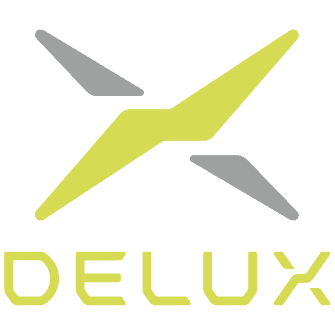













Reviews
There are no reviews yet.