


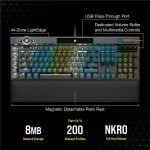




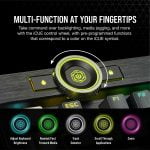



Logitech G305 Lightspeed Wireless Gaming Mouse (White)
2.999,00 L.E Original price was: 2.999,00 L.E.1.750,00 L.ECurrent price is: 1.750,00 L.E.

Logitech G335 Gaming Headset - Black
2.999,00 L.E Original price was: 2.999,00 L.E.2.250,00 L.ECurrent price is: 2.250,00 L.E.
Corsair K100 RGB Optical Mechanical Gaming Keyboard – CORSAIR OPX Switch
7.150,00 L.E
- Hyper Fast key switch 150 million keystrokes
- Exclusive CORSAIR OPX optical-mechanical Keyswitches offer hyper-fast input with just 1.0mm actuation distance and smooth linear travel for top-tier gaming performance.
- 4000 Hz Native hyper polling
Out of stock
Description
The K100 RGB’s refined design features a durable aluminum frame and dynamic per-key RGB backlighting accented by a 44-zone three-sided RGB Light Edge.



PERFORMANCE
POWERED BY
CORSAIR AXON Hyper-Processing Technology enables CORSAIR’s most advanced gaming keyboard experience by delivering your keypress inputs up to 8x faster with 8,000Hz hyper-polling and 4,000Hz key scanning, while simultaneously driving 20-layer lighting effects.
8x FASTER
0.25 ms
CORSAIR KEYBOARD
WITH AXON
2 ms
PERFORMANCE GAMING
KEYBOARDS
8 ms
OTHER GAMING
KEYBOARDS
KEY PRESS TO SIGNAL SENT TO PC (MS)
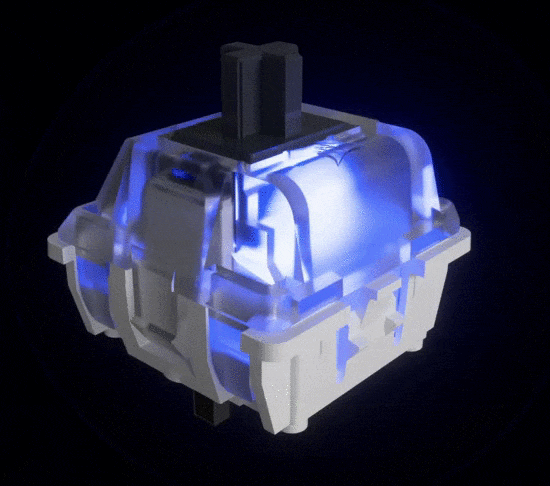
KEYSWITCHES
LINEAR &
Exclusive CORSAIR OPX optical-mechanical keyswitches offer hyper-fast input with just 1.0mm actuation distance and smooth linear travel for top-tier gaming performance.
iCUE CONTROL WHEEL
STAY IN CONTROL
Take command over backlighting, media jogging, and more with a multi-function iCUE control wheel, fully programmable to perform custom actions in games and applications.
- BRIGHTNESS
- SWITCH APPLICATION
- ZOOM
- TRACK JOGGING
- TRACK SELECT
- CUSTOM MODES

SET UP YOUR OWN CUSTOM PROFILES
Store up to 200 onboard profiles with custom macros, settings, and RGB lighting layers.
MACRO KEYS
MACRO CONTROL
Gain an in-game advantage with six dedicated macro keys, fully programmable for complex macros and key remaps in iCUE software, or program special streaming commands through Elgato Stream Deck software.


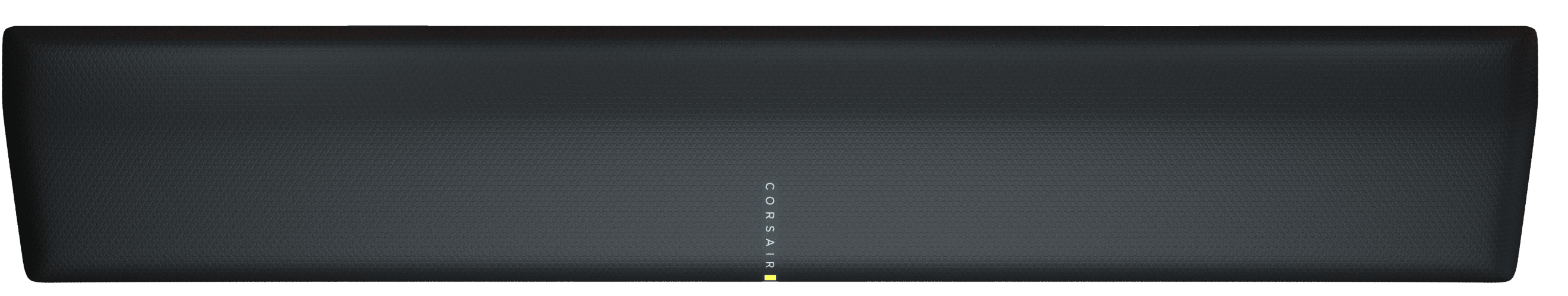
Additional information
Reviews (0)
Only logged in customers who have purchased this product may leave a review.
Return & Shipping
Related products
Ducky Azure SA Keycaps 108 ABS Doubleshot Keycap Set (Azure)
Rated 0 out of 5
Ducky Cotton Candy SA Keycaps 108 ABS Doubleshot Keycap Set (Cotton Candy)
Rated 0 out of 5
Ducky One 3 Mini RGB Gaming Mechanical Keyboard – Cherry MX Brown Switch (DayBreak)
Rated 0 out of 5
- بضمان سنه من هاردوير ماركت
- Featuring Ducky's all new QUACK Mechanics design philosophy
- Dual layer hot swap PCB w/ exclusive Kailh yellow hot swap sockets
- Equipped with dual-layer high-grade silicone and EVA foam sound dampeners
- Thick PBT Double Shot seamless keycaps
- Per-key programmable RGB
- 3 level adjustable feet and detachable braided USB type-c cable
- Improved PCB design, V2 stabilizers, and remapped macro layout
- Detachable USB Type – C cable
- RGB lighting
Logitech Bolt USB Receiver
Rated 0 out of 5
- FOR BACKUP OR MULTI-COMPUTER USE - Have it handy in case you need to replace the receiver that came with your Logi Bolt wireless device. Connect to two different computers with a strong, secure Logi Bolt wireless connection on both devices. Use it with your Flow-enabled Logi Bolt mouse for your multi-computer workflows. These are just a few reasons to buy a Logi Bolt receiver.
- RELIABLE, SECURE WIRELESS - Designed for security and high performance, Logi Bolt delivers a strong and secure, no drop-off connection for up to 10 meters (33 feet)¹, even in congested wireless environments. Compatible with: Windows, macOS, Linux, Chrome OS.
- DISCRETE AND CONVENIENT - One port is all it takes. Once the receiver is plugged in, you can keep it installed. Take your laptop and connected Logi Bolt devices with you to different workspaces and keep working.
- ONE RECEIVER – 6 DEVICES - Connect up to 6 Logi Bolt wireless keyboards and mice to one computer with a single Logi Bolt receiver – and forget the hassle of multiple USB receivers. Plus, keep one wireless keyboard/mouse set in each workspace, then simply move your laptop into range. No need to carry or commute with mice or keyboards.
Redragon K565R RUDRA Gaming Mechanical Keyboard – Blue Switch
Rated 0 out of 5




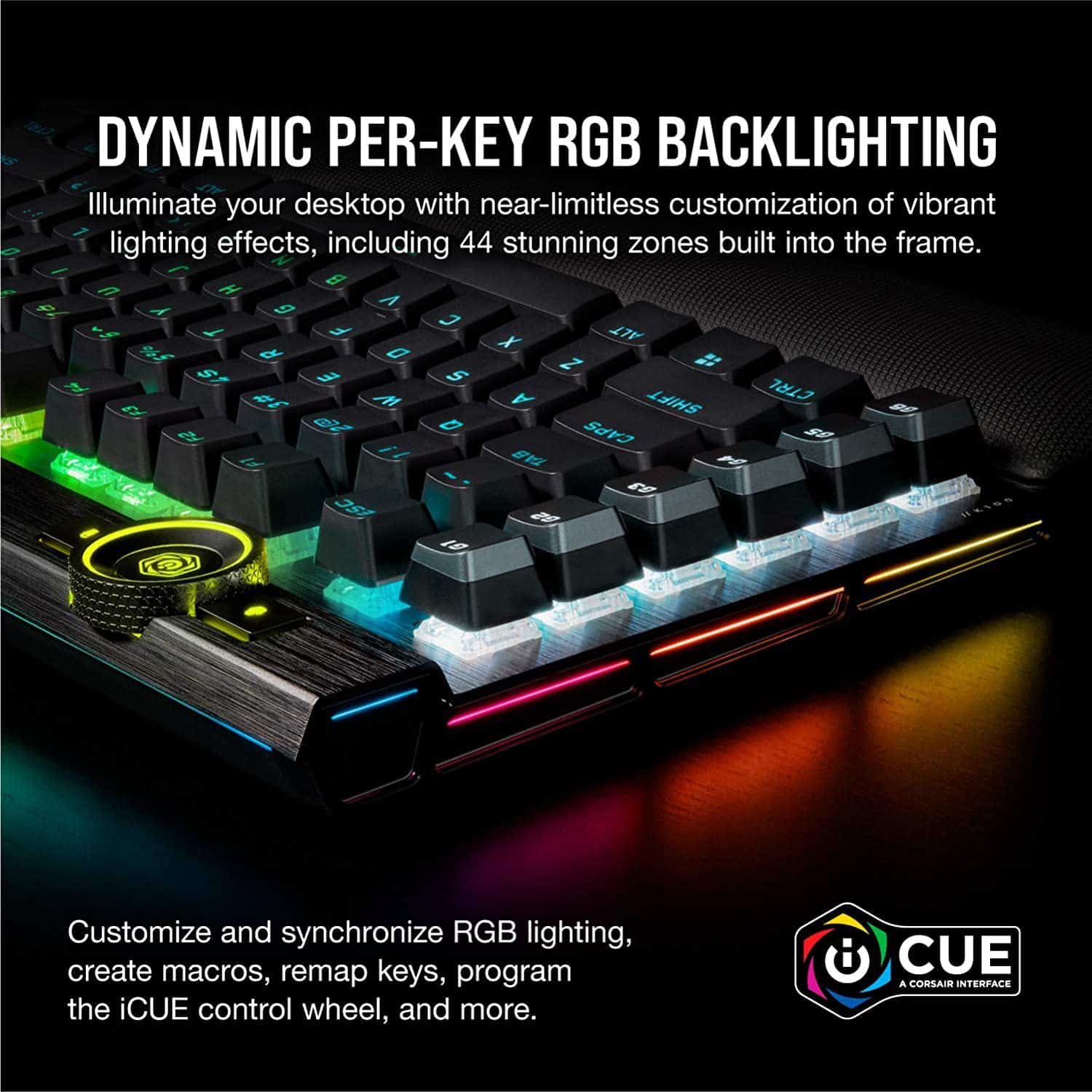






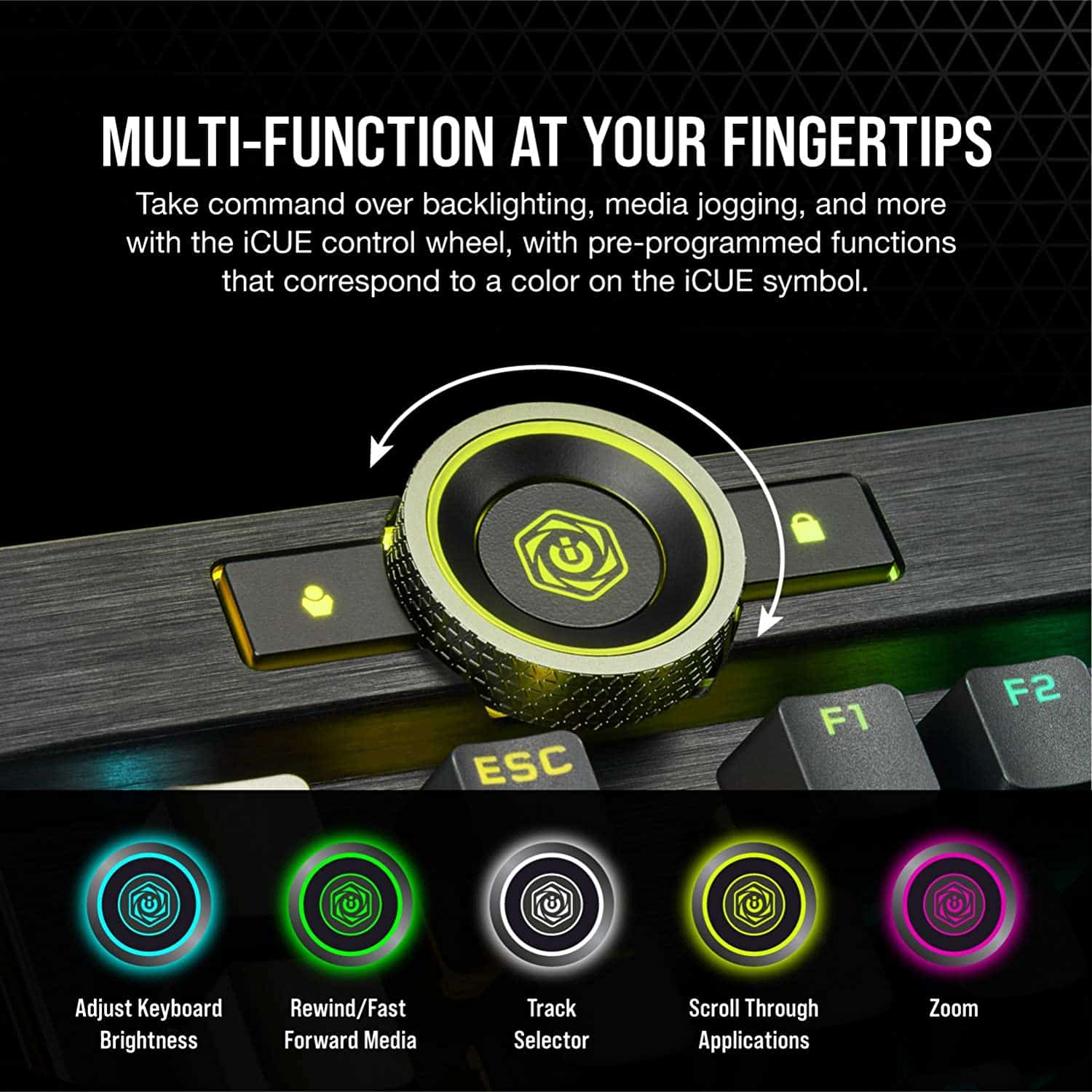
















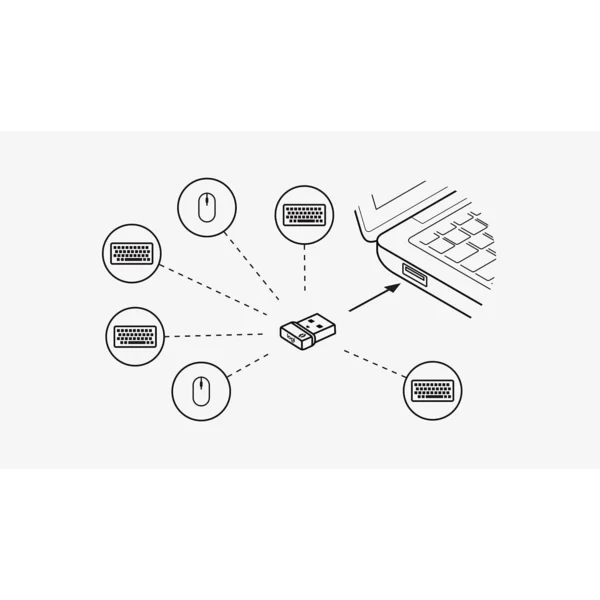
























Reviews
There are no reviews yet.