




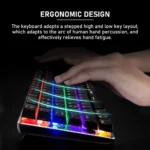











AJAZZ NACODEX AK33 Bluetooth & Wired Mechanical Keyboard, Rainbow LED Backlit, Blue Switch
1.099,00 L.E Original price was: 1.099,00 L.E.899,00 L.ECurrent price is: 899,00 L.E.
- بضمان شهر من هاردوير ماركت
- زراير الكيبورد انجليزى
- [WIRELESS BLUETOOTH CONNECTION] The Bluetooth keyboard has mature Bluetooth connection technology. It supports simultaneous connection of three Bluetooth electronic devices, and three sets of Bluetooth devices can be switched through FN+1/2/3. When the 1/2/3 key flashes, It indicates that the keyboard Bluetooth is successfully turned on. Bluetooth name: AK33 Bluetooth 5.0 keyboard. Press FN+Esc for about 3 seconds to clear all Bluetooth connection records and restore factory settings.
- [WIRELESS & WIRED DUAL MODE KEYBOARD] This gaming keyboard has wireless Bluetooth and wired dual modes. It can be connected to Bluetooth or directly plugged into the USB cable for use. Use the FN+Tab key to switch between Bluetooth mode and wired mode. When the keyboard backlight flashes twice, the mode switch is successful. Built-in 1000mA lithium battery. Charging starts when the USB cable is plugged in. When the FN key flashes quickly, the keyboard is in a low battery state.
- [BLUE SWITCHES MECHANICAL KEYBOARD] The professional blue switches mechanical keyboard restores clear and realistic knocking sounds, provides excellent touch, sensitivity and responsiveness, audible clicks and tactile feedback, and provides accurate typing and games. Responsive button commands are the best choice for office, study and games.
- [82 KEYS COMPACT KEYBOARD] This mini mechanical keyboard has an 82-key layout, and the compact key design greatly saves space. The keyboard size is only 12.2*4.72 inches, which is very easy to carry. 82 key full key anti-collision. It has wide compatibility, compatible with Win XP/7/8/10/MAC system, FN+A/S can switch between mac and win system. It can be used for PCs, mobile phones and other electronic devices with Bluetooth settings.
- [18 KIND of RGB BACKLIGHT] The backlit gaming keyboard has 18 cool RGB backlight modes. FN+PGUP/PGDN key to switch the backlight mode. FN+↑/↓ keys to adjust the backlight brightness. FN+←/→Adjust the backlight speed. Press FN+Esc for about 3 seconds to restore the factory backlight effect. 12 multimedia shortcut keys. Without operation for 5 minutes, the backlight turns off
In stock





Bluetooth Connection:
1. First turn on the power switch behind the keyboard
2. Switch the keyboard to the wireless Bluetooth state: press FN+TAB to switch (if the keyboard is already in wireless mode, no need to switch)
Note: If you press and hold the FN+1 key for about three seconds, and the 1 key does not flash, it means that the keyboard is in wired mode (the same is true for pressing FN+2/3).
Press FN+TAB to switch, and the keyboard flashes twice, indicating that the switch is successful
3. Long press the FN+1 key on the keyboard for about 3 seconds, the 1 key flashes quickly
4. Turn on the computer Bluetooth device-add Bluetooth-Bluetooth search
5. When the Bluetooth “AK33 Bluetooth 5.0 Keyboard” appears, click to connect
6. After the Bluetooth connection is successful, the 1 button will stop flashing
7. If you need to continue to connect to the second electronic device, you can continue to press FN+2 for about 3 seconds, the 2 key flashes quickly,
Click the Bluetooth “AK33 Bluetooth 5.0 Keyboard” in the second electronic device to connect, and connect to the third electronic device in the same way
Note:When using electronic device 1, short press FN+2 or FN+3 to switch between electronic device 2 and electronic device 3. Three Bluetooth electronic devices can be connected at the same time.
Note: If FN+1 is already connected to device 1, then it can only connect to device 1, and cannot continue to connect to device 2.
Only FN+2 can connect to device 2, and FN+3 can connect to device 3. If you want FN+1 to connect to device 2 or device 3,
You need to clear all the connection records of the keyboard and restore the factory settings.
Example:
If the keyboard Bluetooth FN+1 is already connected to your computer 1, and you want to switch the Bluetooth channel, use FN+2 to connect to your computer 1.
First delete all the connection records about “AK33 Bluetooth 5.0 Keyboard” in computer 1.
Then long press FN+ESC to clear the keyboard connection record. It is best to turn off the switch on the back of the keyboard and then turn it on again.
To ensure that Bluetooth information stops transmitting. Open the Bluetooth search of the computer device, wait for the Bluetooth record on the computer device to disappear, and then press FN+2 to connect to the computer 1.
The status of Bluetooth unable to connect appears:
1. Long press FN+ESC to clear the keyboard connection record, you can clear it twice more(When long press FN+ESC, the keyboard backlight flashes, indicating that the operation is successful)
2. Turn off the power switch behind the keyboard
3. Clear the Bluetooth “AK33 Bluetooth 5.0 Keyboard” connection record in the computer, and then continue to open the Bluetooth search to ensure that the Bluetooth “AK33 Bluetooth 5.0 Keyboard” does not appear on the computer. Because there is a delay in Bluetooth information, you must wait for the Bluetooth record on the computer device to disappear before making the second connection.
4. After the Bluetooth information stops pairing and does not appear on the computer device, turn on the keyboard switch and reconnect the Bluetooth.
Only logged in customers who have purchased this product may leave a review.
Related products
Ducky Cotton Candy SA Keycaps 108 ABS Doubleshot Keycap Set (Cotton Candy)
Ducky One 2 Mini V2 RGB Gaming Mechanical Keyboard – Cherry MX Blue Switches (Pure White)
Ducky One 2 Mini V2 RGB Gaming Mechanical Keyboard – Cherry MX Silent Red Switch (Classic)
Logitech K400 Plus Wireless Touch TV Keyboard English & Arabic (Black)
- Media-Friendly: The K400 Plus wireless touch TV keyboard gives you integrated, comfortable control of your PC-to-TV entertainment, eliminating the clutter of a separate keyboard and mouse
- Plug-and-Play: Simply plug the Unifying receiver into a USB port and the wireless touchpad keyboard is ready to go; adjust controls using the Logitech Options Software to save preferred settings
- Power-Packed: Built with laid-back control in mind, this wireless TV keyboard has a reliable and long battery life of up to 18 months (2), including an on/off button to help it go even longer
- Wireless Freedom: Designed for seamless comfort and control, this HTPC keyboard boasts a range of up to 33 ft (1) wireless connectivity, with quiet keys and a large touchpad for easy navigation
- Broad Compatibility: Designed for use with Windows 7, Windows 8, Windows 10 and later, Android 7 or later, and Chrome OS
- Durable and Reliable: The spill-resistant design (4) and long-lasting keys keep you on-track despite any mishaps
Logitech Unifying USB Receiver
- Use as an extra Unifying receiver to wirelessly connect a Logitech Flow mouse to a second computer and seamlessly cut, paste and move files between screens
- Also a great add-on for an Easy-Switch mouse so you can connect it to a second computer and switch between both with the push of a button
- Connects up to six Unifying compatible mice and keyboards to each computer so you don’t sacrifice extra USB ports
- Tiny receiver stays in your computer so your mouse is always connected and ready to use
- Advanced 2.4 GHz wireless technology for a powerful, reliable connection free of delays and dropouts
- Up to 33 feet (10 meters) wireless range
- Compatible with the following Logitech mice: MX Master 2S, MX Anywhere 2S, MX Master, MX Anywhere 2, MX Performance, MX Anywhere, M720 Triathlon Multi-Device Mouse, M705 Marathon Mouse, Wireless Mouse M585 Multi-Device, Wireless Trackball M570, M545 Wireless Mouse, M525 Wireless Mouse, M510 Wireless Mouse, M325/M325c Wireless Mouse, M310 Wireless Mouse, M317 Wireless Mouse (M317c is not compatible), M187 Ultra-Portable
- Compatible keyboards and combos: Illuminated Living-Room Keyboard K830, Wireless Illuminated Keyboard K800, K780 Multi-Device Wireless Keyboard, Wireless Solar Keyboard K750, Wireless Solar Keyboard K750 for Mac, Wireless Touch Keyboard k400 Plus, K400 Professional Wireless Touch Keyboard, Wireless Touch Keyboard k400, K375s Multi-Device Wireless Keyboard and Stand Combo, K360 Compact and slim wireless keyboard, K350 COMFORT WAVE, K270 Full-size wireless keyboard, Wireless Performance Combo MX800, MK850 Performance Wireless Keyboard and Mouse Combo, Wireless Solar Keyboard and Mouse MK750, Wireless Desktop MK710, MK570 COMFORT WAVE, MK550 COMFORT WAVE, MK530 ADVANCED, MK520 ADVANCED, MK360 Compact and slim wireless combo, MK335 Wireless Keyboard and Mouse Combo, Wireless Combo MK320





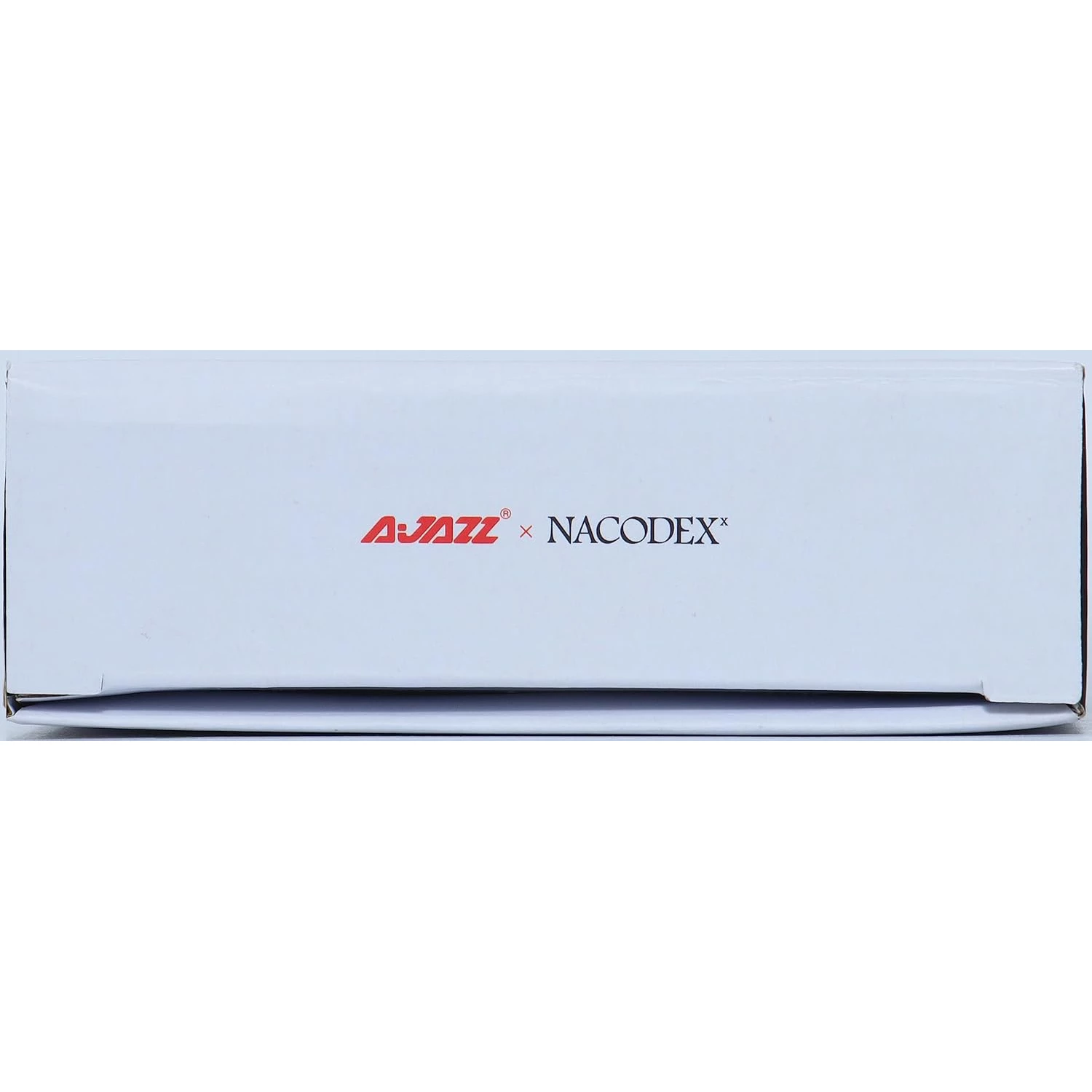











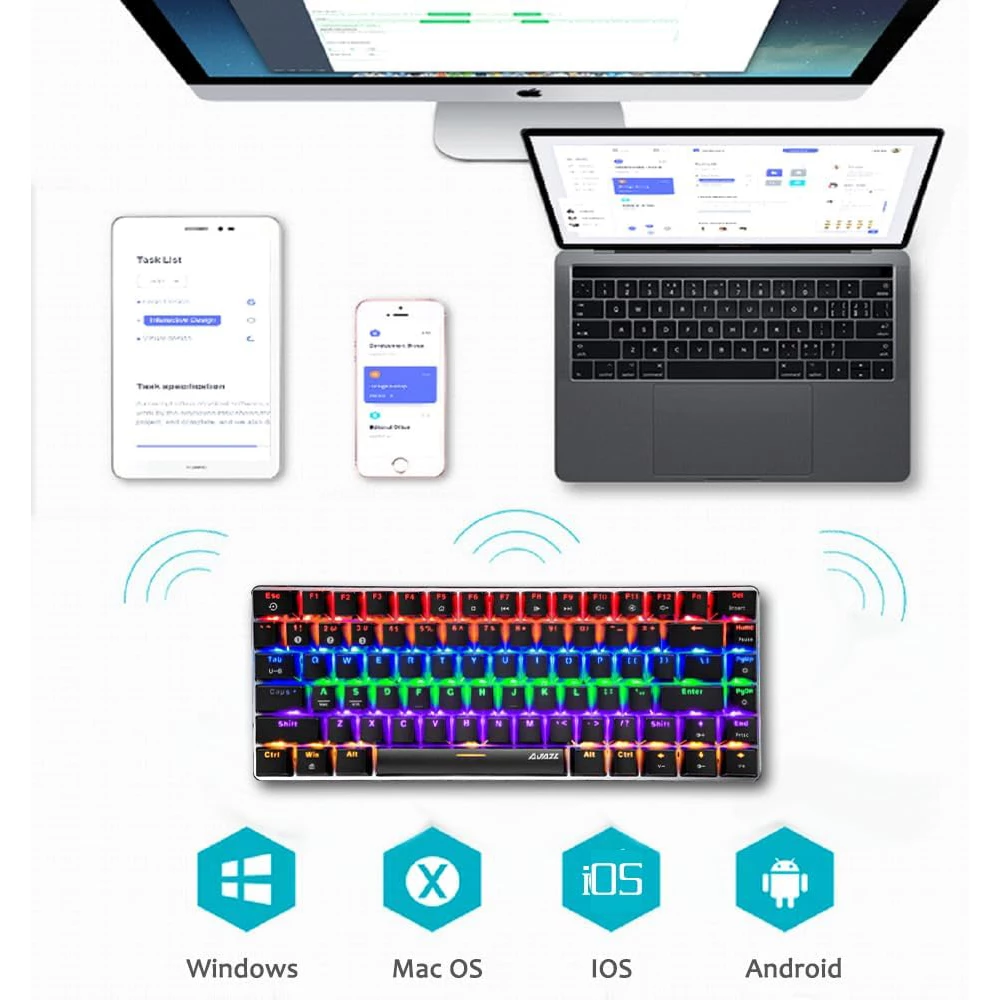
























Reviews
There are no reviews yet.