









Logitech Crayon Digital Pencil for all iPads (2018 releases and later) Orange
2.999,00 ج.م السعر الأصلي هو: 2.999,00 ج.م.2.499,00 ج.مالسعر الحالي هو: 2.499,00 ج.م.
- بضمان سنتين من الوكيل الرسمى
- For any iPad (2018 releases or later) , iOS updated to 12.2 and above
- Uses Apple Pencil technology so you can write and draw naturally without fear of missing a single line or detail, or convert your hand-writing to text with Scribble
- Need a thicker or thinner line? Just tilt and the smart tip adjusts line weight automatically
- Logitech Crayon connects to iPad instantly. You just turn on and draw. No complex device pairing or other delays required. Need a thicker or thinner line? Just tilt — the smart tip adjusts line weight automatically
- Crayon delivers precise and fast input with hundreds of indispensable Apple pencil supported apps and the list is growing bigger every day
- Logitech Crayon stays where you put it down. Throw it in a bag or stick it in your pocket assured that Logitech Crayon is tough enough to go anywhere you do
- Logitech Crayon gets up to 7.5 hrs of writing time from a single charge
- Go right ahead and rest your palm on the screen while you write. Palm Rejection Technology lets you enjoy natural hand placement while using Logitech Crayon. Draw and write comfortably for extended periods of time
متوفر في المخزون
GRAB A CRAYON
Made with Apple Pencil technology, Logitech Crayon is a versatile, pixel-precise digital pencil for all iPads (2018 and later) that boosts productivity and lets you get creative. Mark up PDFs, take handwritten notes, or sketch diagrams — Logitech Crayon works with hundreds of Apple Pencil supported apps so you can start learning, collaborating, and creating on iPad instantly.

ACCURACY & CONTROL
Enjoy unparalleled accuracy and control with a pixel-precise digital pencil that feels as natural and comfortable as using a real pencil.

FREE FORM NOTE TAKING
Quickly take hand-written notes for more flexibility and context than typing – you can even add hand-drawn imagery.

EASY MARKUPS
Effortlessly mark up work documents and PDFs for quicker feedback and greater productivity.
IMPROVE YOUR WORK/FUN BALANCE
Logitech Crayon adds dynamic new ways to interact with iPad using Apple Pencil supported apps. Whether you’re taking notes in Notability®, drawing in Tayasui Sketches, or even learning to write for the very first time with Writing Wizard, Logitech Crayon makes countless tasks easier and more fun.

Take lecture notes, sketch lab diagrams, and collaborate remotely.

Toss it in a backpack to take class notes, illustrate concepts in STEM classes, or collaborate with classmates.

Helps younger students write, draw, and even converts hand-written notes to text with Scribble.
DIGITAL LEARNING
Unleash what’s possible for students of all ages using innovative educational apps. Crayon empowers them to write, create, and learn at home or in the classroom – and yes, that includes lefties!

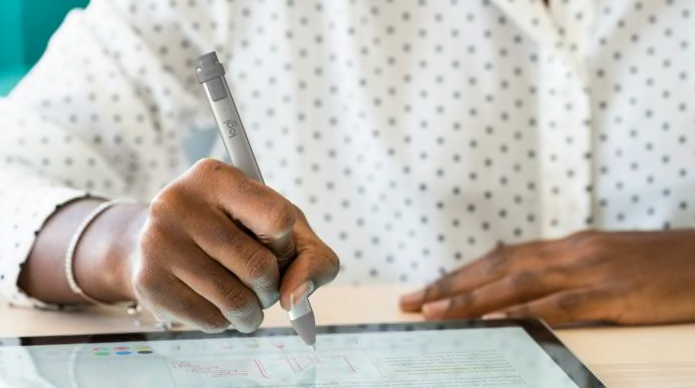
Access scores of Pencil-supported productivity apps that make digital collaboration and brainstorming sessions a breeze.

Add hand-written signatures to documents for an extra touch of professionality.

Jot down notes as naturally as using a pen and pad of paper.
WORK PROFESSIONALS
Step up your work game with a tool that allows you to supercharge your productivity whether you’re working from home, or back in the office.
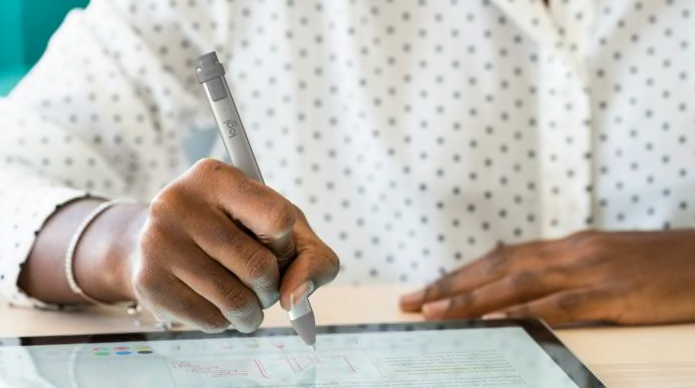

Bring hand-drawn illustration and type to family newsletters, personal websites, and more.

Add a personal touch to DIY projects and crafts with hand-drawn images and logos.
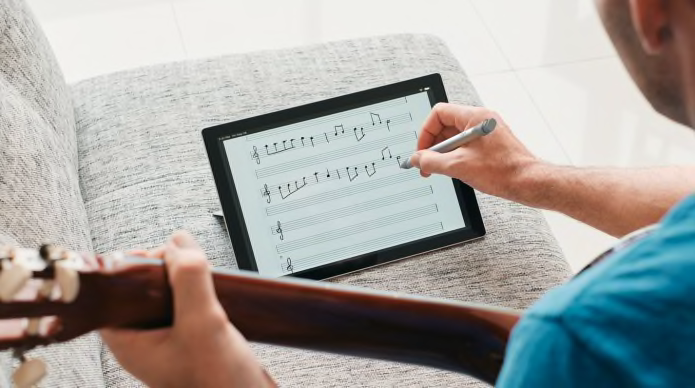
Get more done with an intuitive analog tool that’s easy to grasp and use.
UPGRADE YOUR NEXT PROJECT
Stop settling for average, unleash your creativity and bring personal projects to the next level with Logitech Crayon.

USES APPLE PENCIL TECHNOLOGY
Uses Apple Pencil technology so you can write and draw naturally without fear of missing a single line or detail, or convert your hand-writing to text with Scribble.
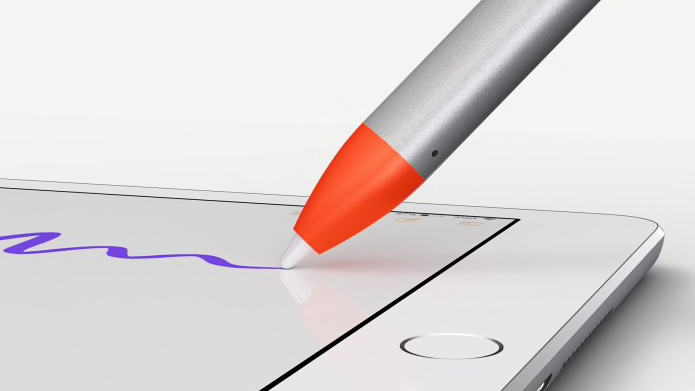
PRECISELY ON
POINT
With zero perceptible lag time and precision down to the pixel, just write and draw naturally without fear of missing a single line or detail.
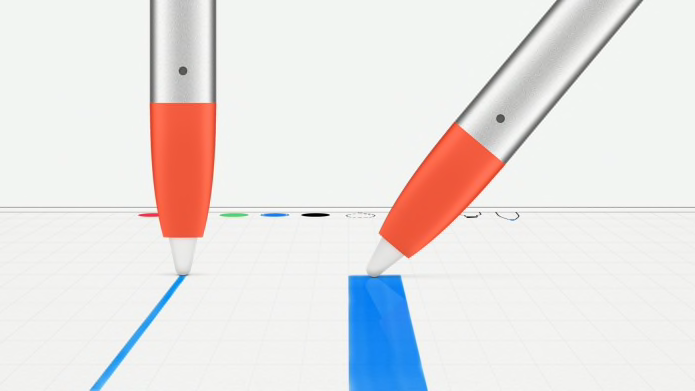
THE PERFECT LINE
EVERY TIME
Need a thicker or thinner line? Just tilt. A smart tip dynamically adjusts line weight depending on the angle you place it down — just like a regular pencil.
IT JUST WORKS
Just like a real crayon, Logitech Crayon is simple to use — and it’s packed with features that help provide a seamless, intuitive experience.
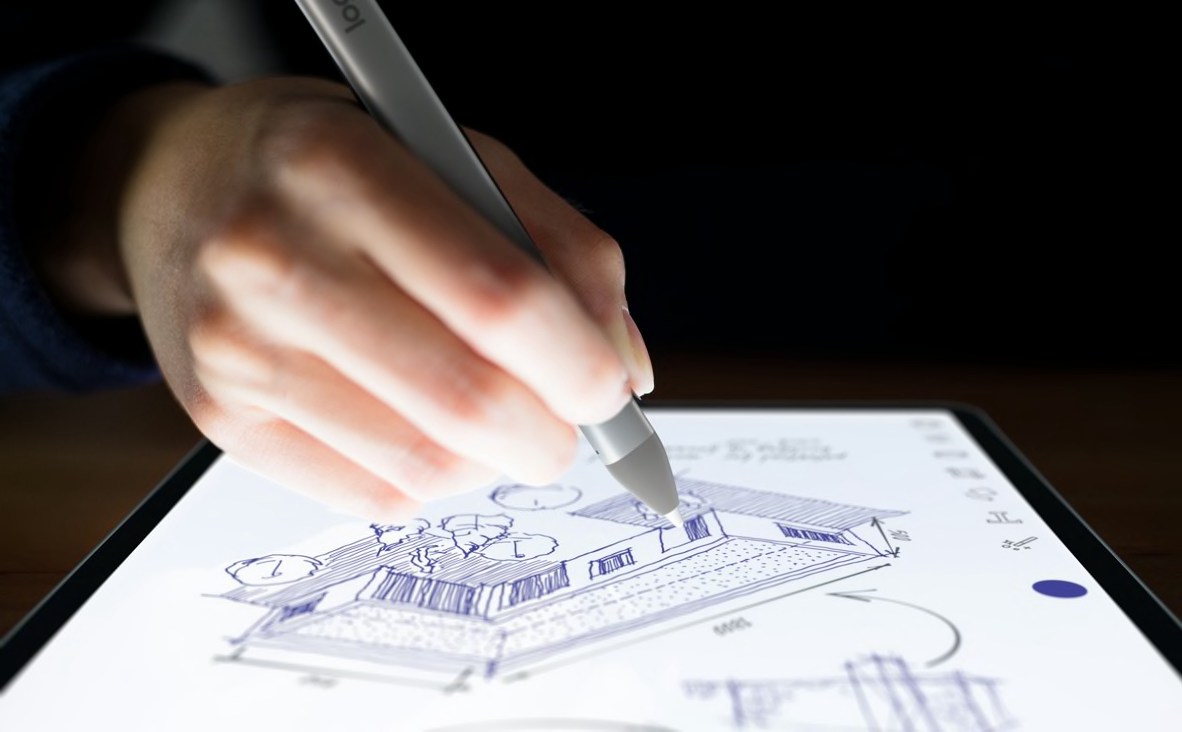
JUST TURN ON AND WRITE
Simply press the on button and start writing or drawing on iPad right away — it’s that easy. Logitech Crayon connects to iPad instantly with no complex device pairing or other delays.

BATTERY LIFE THAT LASTS
Logitech Crayon gives up to 7.5 hours of writing time on a single charge and shuts off automatically after 30 minutes idle time to save battery. If you’re low, no worries—a 2 min charging boost through your Lightning Cable provides 30 min of writing time.

PALM REJECTION TECHNOLOGY
Go right ahead and rest your palm on the screen while you write — iPad supports palm rejection for natural hand placement while using Logitech Crayon. Now you can stop worrying about your hands and focus on the task at hand instead.

SHAPED TO STAY PUT
The unique design of Logitech Crayon isn’t just for show—it’s built for durability. The flat shape stays exactly where you leave it and prevents it from rolling off desks or getting lost underneath shelves.
WORKS WITH HUNDREDS OF APPS
Use Crayon to learn a new language, sketch, design, or create with apps that are compatible with Apple Pencil.

PROCREATE

ADOBE
LIGHTROOM

NOTABILITY

EVERNOTE

TAYASUI SKETCHES

PIXEL MATOR

WRITING WIZARD

WORD

POWER POINT

EXCEL

NEBO®

GOODNOTES 4
PLUS HUNDREDS MORE APPS…
A DESIGN CHOICE YOU’LL FEEL GOOD ABOUT
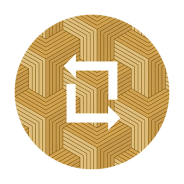
IT’S NOT JUST WHAT’S INSIDE THE BOX…
RESPONSIBLE PACKAGING
The paper packaging of the Logitech Crayon (Lightning) comes from FSC™-certified forests and other controlled sources. By choosing this product, you are supporting responsible management of the world’s forests.
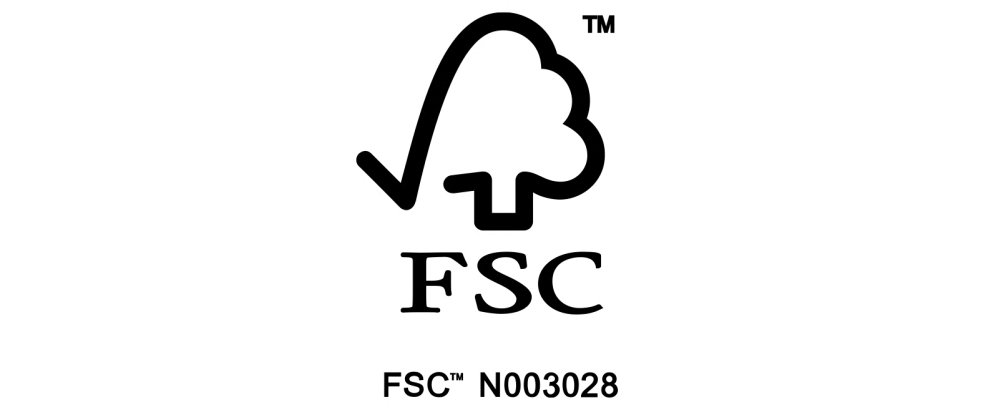

EVERYTHING IN TO TAKE CARBON OUT
CERTIFIED CARBON NEUTRAL
Logitech Crayon (Lightning) is certified carbon neutral. This means the carbon impact of the product and packaging has been reduced to zero due to Logitech’s investment in carbon-offsetting and removal projects.
GET TO KNOW YOUR CRAYON
What you need to know before the fun can begin.

EASY SET-UP
1. Make sure iOS is version 12.2 or above by going to iPad settings → General → Software.
2. Disconnect previously connected digital pencils, such as Apple Pencil.
3. Press Logitech Crayon power button for 1-2 seconds until LED lights green.
4. Write and draw away!
Download full setup guide here.

SOFTWARE UPDATES
Updating iOS on your iPad may affect your ability to enjoy the full functionality of certain apps with Crayon. If you notice changes in your experience, update your Crayon’s firmware here.
يسمح فقط للزبائن مسجلي الدخول الذين قاموا بشراء هذا المنتج ترك مراجعة.
منتجات ذات صلة
BENGOO KM-1 Wireless RGB Gaming Mouse, Optical 3,200 DPI Honeycomb Shell, 6 Programmed Buttons, 3 Adjustable DPI, USB Receiver for Laptop PC Mac
- بضمان شهر من هاردوير ماركت
- Lightweight Honeycome Shell - Taking unique design of lightweight honeycomb shell, offers you better touch experience. Great material makes the mouse owns durable strength, never worried that it is too fragile to ruin. Advanced ventilation would keep your palm be cool and fresh all the time, assures your soft feeling and excellent gaming experience even a long-period using.
- 2.4G Wireless Technology - 2.4GHz wireless offers stable connection and precise track. By connecting the USB receiver with the USB port, you could use it at anytime and anywhere, no delays and interference. And please note that 2.4G connection distance cannot be over 10 meters.
- Chroma Rgb Lights - By clicking the on/off button to activate the KM-1 mouse, and pressing the LED button repeatedly to change different light effects - rainbow mode/stream mode/breathing mode/pure mode or turn off the light, which would provide you more fun while gaming.
- 3 Adjustable DPI and Flexible Buttons - Adjustable DPI speed switch: 800-1600-3200, easily and casually control the speed. Plugging the USB receiver into the USB interface directly without any other drivers or software.Equipped with six buttons: Left button, Right button, Forward, Back, DPI button and Scroll wheel.
- Universal Comaptibility & Considerate Charge Cable - Compatible with 98/2000/ME/NT/XP/VISTA/7/8/10/11/MAC OS. Adaptable for Notebook, PC, laptop, Computer, Macbook and so on. With charge cable inside, you could charge your mouse at anytime even using. NOTE: The mouse cursor would move slowly, unstable or stop moving at low battery, please charge it in time, while being fully charged, it would work normally again.
Hotline Games MouseSkates 4.0 For (G PRO Wireless)
HOTLINEGAMES Armour Series Anti-Slip Grip Tape For (G Pro Wireless)
Logitech M190 WIRELESS MOUSE (RED)
- LARGE-SIZE COMFORT – Optimal comfort for either hand with a contoured shape designed to follow the natural curve of large hands. Buttons scooping guides fingers into ideal placement.
- LAG-FREE WIRELESS CONNECTION – Work wirelessly and move freely – from up to 10 meters away – with virtually no delays or dropouts. No cable means no clutter on your desk and easy transporting
- UNCOMPROMISED QUALITY – Get great quality with precision tracking and accurate line-by-line scrolling at an affordable price. Easier navigation with no annoying missed clicks
- BUILT TO LAST – Durable and reliable quality from the #1 world leader in mice and keyboards. An everyday computer mouse you can depend on for a longer time
Logitech R500s LASER PRESENTATION REMOTE (Graphite)
- بضمان سنتين من الوكيل الرسمى
- UNIVERSAL COMPATIBILITY - The R500s laser class 1 remote is optimized to work with Windows, macOS, iOS, Android, as well as leading presentation software including PowerPoint, Keynote, PDF, Google Slides and Prezi.
- 20 METERS OPERATING RANGE - Move and present freely from as far as 20 meters away. Perfect for medium to large-size rooms.
- PERSONALIZATION - The R500s remote pairs with the powerful Logitech Presentation App so you can customize button functions, monitor battery life and set an on-screen timer for your presentation.
- DUAL CONNECTIVITY - Connect the R500s remote to your computer via USB receiver or Bluetooth. A convenient, built-in dock stores the tiny USB receiver inside the remote when not in use.
- SMART BATTERY MANAGEMENT - The R500s remote runs for 12 months on a single AAA battery. When your battery is low, the R500s remote goes into a power-saving mode, disabling the laser to extend battery life so you can continue presenting for an extra week.
Redragon M917 ST4R PRO Tri-Mode Wireless, Bluetooth Gaming Mouse, Optical Sensor 26K DPI Ultra-Light 60G, Full Programmable Buttons, Software
- بضمان سنه من الوكيل الرسمى العيسوى
- 【3 MODES CONNECT TECH】M917 gaming mouse geared with BT and 2.4Ghz nano receiver offers you the purest and preciser mouse moving experience and hype your KDA rise again.
- 【5 DPI LEVELS】The Bluetooth Gaming Mouse Geared with 5 redefinable DPI levels (default as: 1000/2000/4000/8000/26000), easy to switch between different game needs. Dedicated demand of DPI options between 100-26000 is also available to be processed by software.
- 【ULTRA-LIGHTWEIGHT】This mouse selected ultra-light materials and well-crafted form to offer the fastest, cleanest, and fully controlled mouse using. You are controlling the mouse with no hassle and no extra effort.
- 【FULLY PROGRAMMABLE 】5 programmable buttons are all editable with customizable tactical keybinds in whatever game or work you are engaging. Default 2 side buttons will get you all covered, hit your hotkeys/keybinds faster than ever with M917.
- 【PRO DRIVER SUPPORT】All buttons with hotkeys, media, DPI settings are all customizable with Redragon dedicated software. Pre-aim your opponents and get overwhelming to the victory in your exactly wanted way



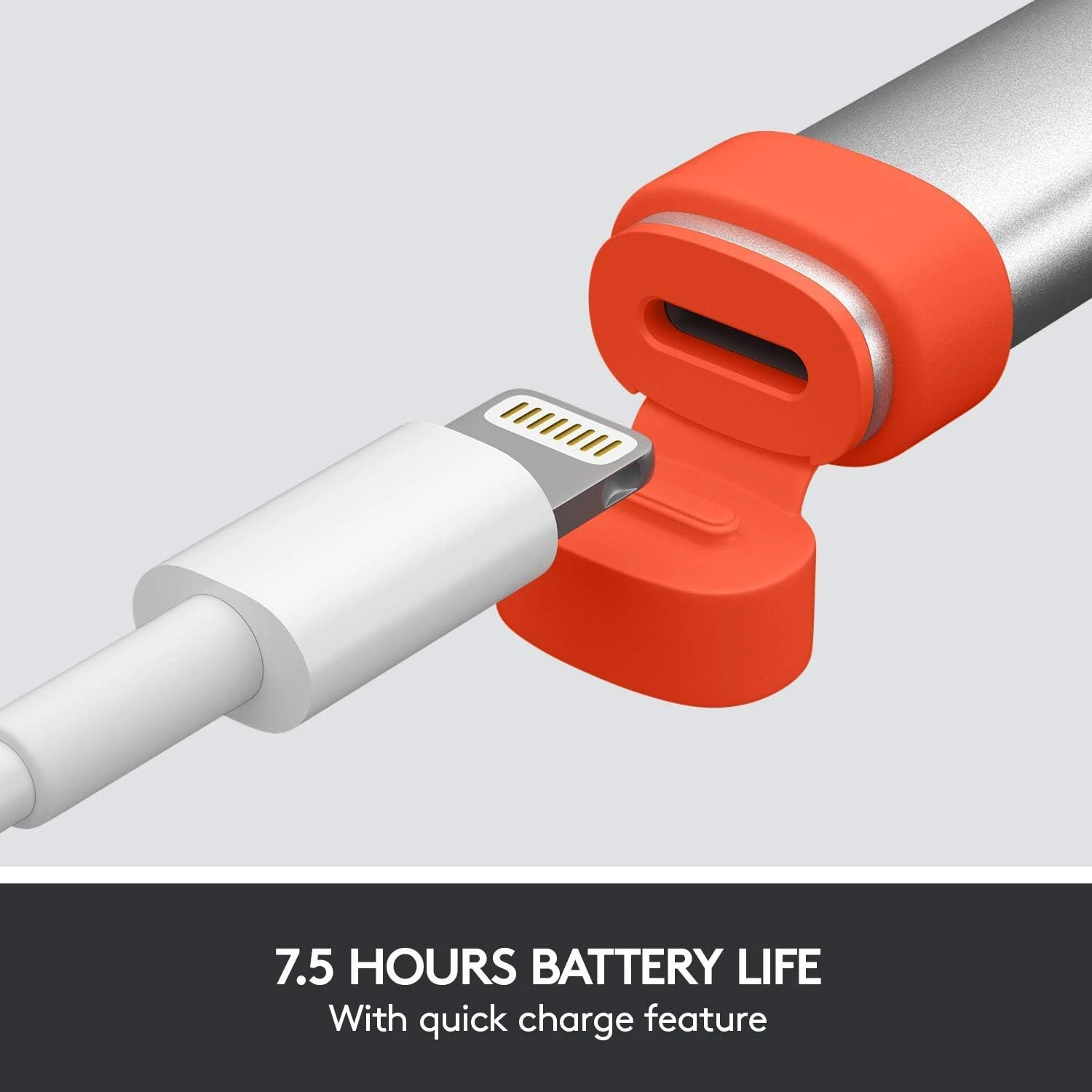
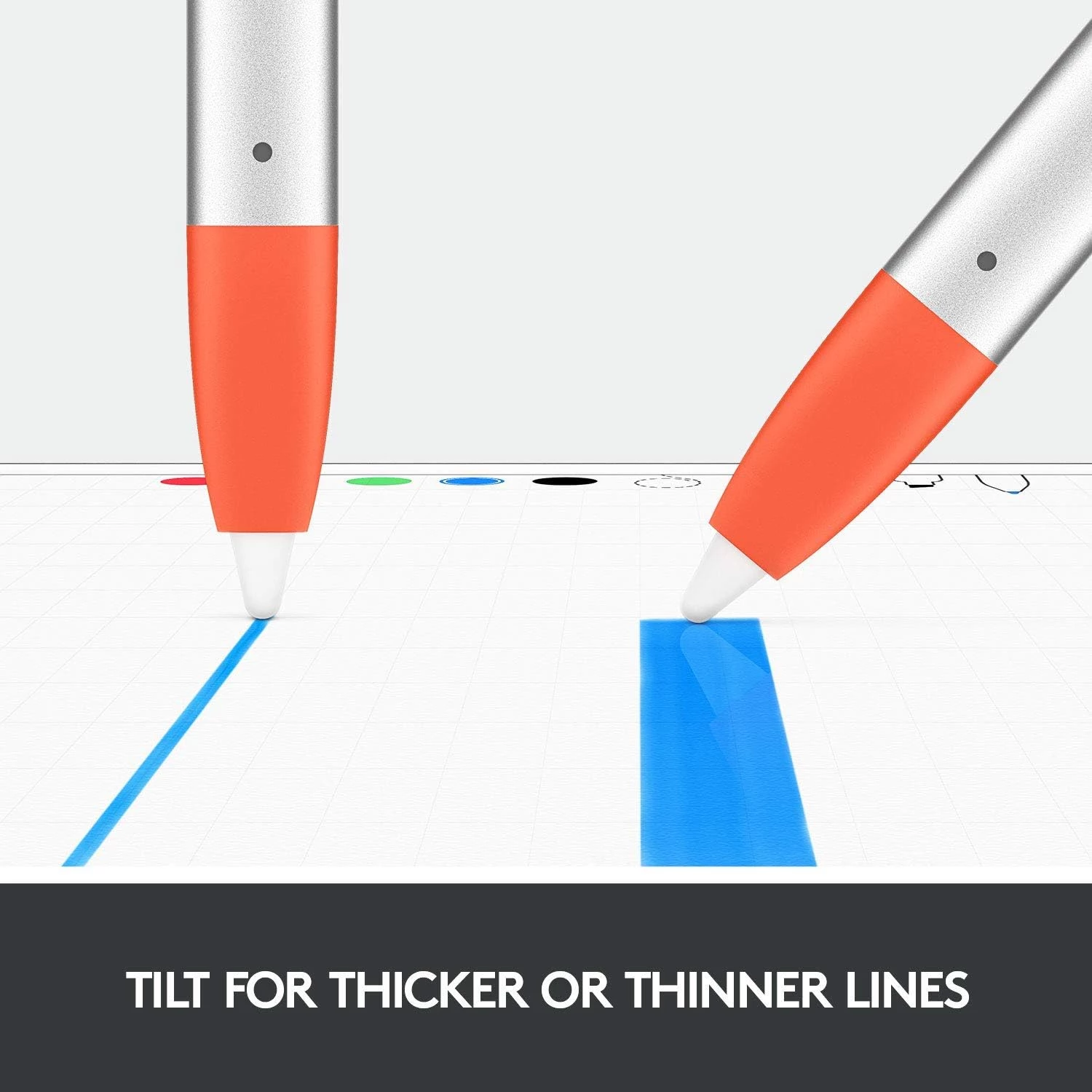



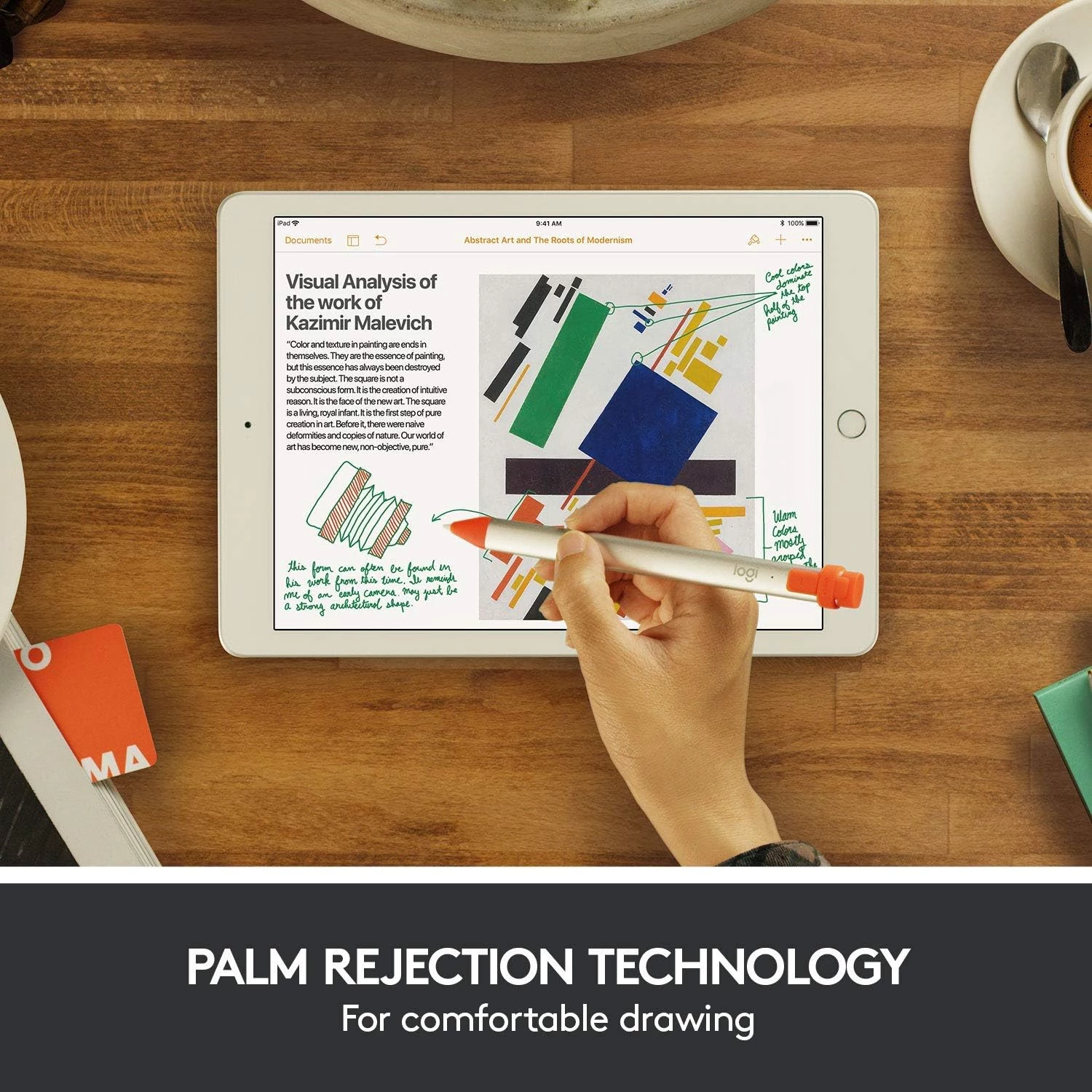




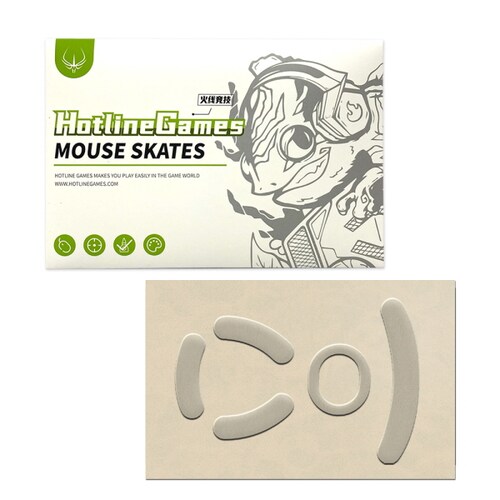










المراجعات
لا توجد مراجعات بعد.