



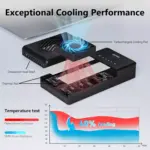




GMM NVMe M.2 Duplicator Dual-Bay Offline Clone NVMe Enclosure, Tool-Free USB to NVME Adapter with Cooling Fan,10Gbps Docking Station for M2 2230/2242/2260/2280
2.999,00 ج.م السعر الأصلي هو: 2.999,00 ج.م.1.299,00 ج.مالسعر الحالي هو: 1.299,00 ج.م.
- بضمان شهر من هاردوير ماركت
- 【 Revolutionary Offline Clone】Experience the ultimate convenience with our cutting-edge offline cloning. It is time to say goodbye to the hassle of connecting the NVMe M.2 duplicator enclosure to a host. The innovative design allows you to perform experience the ultimate convenience directly within the M.2 duplicator itself. No complicated settings or technical knowledge is required – everything is completed remarkably simply and hassle-free within minutes by dual-bay clone enclosure.
- 【Inventive Heat Dissipation】GMM has revolutionized NVME duplicator enclosure cooling system by incorporating a built-in cooling fan GMM m.2 cloner actively dissipates heat,safe guarding operating temperatures and mitigating the risk of SSD overheating. Because the GMM Nvme cloner cooling fan outperforms other enclosures by reducing your hard drive’s temperature by an impressive 36℉.Without worrying about transfer delays or system crashes caused by excessive heat, protect your SSD and data.
- 【Unbeatable Stable&Fast Online transfer】GMM NVMe m.2 cloner not only can offline transfer, but transfer online as well. It can read two SSD data at the same time.NVMe M.2 duplicator utilizes high-speed and stable transfer USB 3.2 Gen 2, ensuring outstanding fast data transfer(10Gbps Extreme Speed). Whether you need to transfer large files or massive amounts of data, NVMe M.2 duplicator takes just 3s seconds to complete the entire process. Save your precious time and expedite your work tasks.
- 【Comprehensive Compatibility】 GMM NVMe M.2 duplicator works seamlessly with multiple operating systems, including Windows, Linux, , Mac OS, and Chrome OS. No matter which system you use, you can effortlessly connect and manage your SSD with type c interface(Comes with USB C to C and USB C to A cables). Additionally, it supports various drive sizes, such as 2230, 2242, 2260, and 2280.
- 【Using Notes】100 %Tool-free installation, and need formatting when you first-time use your m.2 SSD. Additionally, it is essential to ensure that the storage capacity of the Target SSD is equal to or greater than that of the Source SSD. The cooling fan will start running 10 seconds after the transfer begins and cuts off after finishing the transfer 10 seconds
متوفر في المخزون

Like Great, But Advanced – M.2 Nvme Duplicator Cloner with Effortless Offiline Clone and Inventive Cooling system
Solve the Hassles of Bulk Data Duplication!
Free you from the troubles caused by traditional Nvme m.2 enclosures!
- Stable High-Speed Transfer:
Nvme Duplicator Cloner utilizing USB 3.2 GEN 2 interface, it achieves a maximum read and write speed of 1034MB/s. Transfer a 500GB file in just 9 minutes, with dual bays SSD simultaneously transfer data for faster and stabler data backup.
- Effortless Offline Cloning:
The GMM Nvme m.2 enclosure features a revolutionary offline cloning function, with no need to connect to a host. Operate it on the duplicator to complete the process, making it ideal for bussiness company network maintenance departments to perform batch data backup and copying in a convenient and effortless, thereby enhancing work efficiency.
- Stunning Cooling System:
Equipped with a unique fan cooling system, the GMM NVMe M.2 Duplicator provides 36℉ lower temperature compared to aluminum alloy casing or thermal pads, ensuring the security and stability of your hard drive during data transmission. Say goodbye to the troubles of data interruptions or SSD damage caused by overheating.
- Comprehensive Compatibility and Tool-Free:
The GMM dual-bay M.2 duplicator cloner seamlessly collaborates with various operating systems, including Windows, Linux, Mac OS, and Chrome OS. Regardless of which system you use, easily connect and manage your SSD with the Type C interface (USB C to C and USB C to A cables provided). Furthermore, it supports various Nvme m.2 solid-state drive specifications (not compatible with SATA), such as 2230, 2242, 2260, and 2280.

How to Start My Offline Clone Journey

Prepare and Insert SSD
Open the case, Insert the SSD to be cloned into the SOURCE(“S”) position, put the new enclosure into the TARGET(“T”) position, and make sure that the capacity of the TARGET SSD is larger than or equal to the capacity of the SOURCE SSD(TARGETS capacity ≥ SOURCE’S capacity).

Connect Power and Long Press “Clone”
Connect the power adapter, and confirm that the product is not connected to the computer. And then turn on the power switch.Press and hold the “Clone” button for 3 seconds, until all the LED lights are turned on, and there is a sound prompt.

Press”Clone” Again and Start it
Release the clone switch, and immediately press the Offline Clone button again. The offline cloning process starts. The progress of offline cloning can be tracked according to the LED indicator. When all lights are on, and the cloning process is complete and you will hear a beep sound.

After offline clone completing, I cannot find my Target SSD , how to slove it ?
- Click with the right mouse button This PC>Manage>DiskManagement All connected storage devices on the computer will be displayed here.Find the offline hard disk,“right-click> Online“
- Click with the right mouse button on this disk, You can choose to combine it into one hard drive.
- You can also re-partition it.

User-friendly Indicator light
GMM is dedicated to user-friendly designed, which has designed uniquely prominent indicators LED to provide a clear visualization of the cloning process, displaying progress at 25%, 50%, 75%, and 100%. This ensures that customers stay under control about the cloning progress at all times.

Industry-leading Interface
GMM nvme m.2 enclosure takes pride in featuring the industry-leading USB 3.2 Gen 2 interface, setting new standards for data transfer speeds (10Gbps)and reliability. This cutting-edge interface ensures an unparalleled user experience. Say goodbye to slow data transfers and hello to the future of high-speed performance with our advanced USB 3.2 Gen 2.

Comprehensive Host Compatibility
The GMM dual-bay M.2 duplicator cloner seamlessly collaborates with various operating systems, including Windows, Linux, Mac OS, and Chrome OS. Whether you are a student, businessman, or IT enthusiast, our Nvme m.2 cloner is designed to be user-friendly and easily adaptable to your needs(Especially for companies that need mass cloning).

Common FAQ for GMM M.2 Duplicator ?
Q1. Which size ssd it can compatible with?
Answer:It can support NVMe 2230/2242/2260/2280.(NOT Suppot SATA SSD)
Q2.Does the target SSD have to be equal to or larger than the source SSD?
Answer:Yes, In fact, the capacity size we mentioned refers is the actual capacity of the SSD. You can check the actual capacity of your SSD before you buy it.
Q3.Why my product can’t be cloned?
Answer:1.Please check actual capacity of your NVMe SSD.
2. Check if it connects the computer or laptop, if yes, it canot be cloner.
3.Please refer to the clone operation steps of Q4.
4. If it still can not work, please tell us for free, we will help you solve the problem.
Q4.How does the offline clone function work?
Answer:1. Insert the Target SSD into the SSD slot (target disk capacity larger than or equal to the original disk capacity).
2. Insert the original disk into the Source slot.
3. Connect the power adapter. 4. Press the power switch.
5. Press and hold the clone button for 3-5 seconds until The light flashes and a sound prompt. Then press the clone button again, and the offline cloning process starts.
6. The indicator light shows the clone progress (25% -50% -75% -100%)
| Brand |
|---|
يسمح فقط للزبائن مسجلي الدخول الذين قاموا بشراء هذا المنتج ترك مراجعة.
منتجات ذات صلة
Cable Clips Cord Management Organizer, 5 Slots
- Material:Made of high quality silicone and 3M seamless double sided tape, promote the good elasticity and crush resistance, efficiently protect cables. Easy to use self-adhesive backing allows you to peel and stick to desired surface as needed.Strong adhesive, will not fall off.
- Scenes to be used:This cable holders can work for a computer/TV cables, power cords, USB cables, charging cables, mouse cables, cell phone chargers, headphone cables and more which can be used on the desktop, wall and in your car.
- Storage function :Multiple data cables are tangling and twisting on your desktop, it is hard for you to tidy up neatly and identify accurately which one is connected to which device; The cable holder clips will solve your problem and will make sure that your cables are organized and easy accessible when you need them. In this way you can keep them organized and it saves maximum space for you.
- Instructions for use:The adhesive tape at the back of the cable clip allows you to stick it anywhere you want to hold a cable, just peel and stick with adhesive on the flat surface, can be adhere to any surface: wall, plastic, wood, glass, metal, rubber or others.
- Function selection:wire cable holders with different slots for your choice to meet your different needs(7 Slots, 5 Slots and 3 Slots). It enables you to organize 3, 5 or 7 cables with a single cable clip, it's compatible with cables measuring 6mm in diameter or less, works for speaker wires, computer wires, audio wires, camera cables, internet cables, twisted headphone cords, and much more.
FIDECO USB 3.2 Gen 1 to Hard Drive Docking Station, Hard Drive Dock for 2.5 or 3.5 inch SATA I/II/III HDD SSD with Hard Drive Duplicator/Offline Clone Function and 2 USB Cables, Support UASP
- بضمان شهر من هاردوير ماركت
- 【Useful Type-C Port】FIDECO hard drive dock is engineered with type-C port, and we offer one USB C to USB C cable and one USB C to USB A cable, so you can use the 2 USB cables to utilize the full performance of your HDD. Access your files directly with desktops or laptops.
- 【Universal Compatibility】FIDECO hard drive docking station is widely compatible with Windows, Mac OS and Linux. Please note that it can only support 2.5" or 3.5" SATA HDD/SSD. Just plug and play! No driver is needed!
- 【UASP USB 3.2 Gen 1 Super Speed】FIDECO hard disk docking station can support UASP USB 3.2 Gen 1 fast data transfer speed with rates up to 5Gbps. It can be also downward compatible with USB 2.0 to meet your more needs.
- 【Offline Clone】FIDECO HDD docking station can support offline clone. No computer is needed! Just insert 2 HDDs into the respective slots (Slot 1: Source Disk; Slot 2: Target Disk). Please note that the capacity of the target HDD needs to be equal to or larger than that of the source HDD.
iPega PG-P5009 Multifunctional PS5 Console Stand
- بضمان شهر من هاردوير ماركت
- multi-function stand that lets you store your Play Station 5 and up to 14 game discs.
- you can hang headphones or VR glasses on it, thanks to the detachable holder.
- Charge 2 controllers at once The cradle lets you charge 2 controllers at the same time. The 5V voltage ensures stable charging, so you'll be ready to use your gamepad again after 2.5-3 hours. In addition, a special indicator in red colour indicates the charging process, and in white colour - a fully charged battery.
LISEN Phone Holder Car, Ultra Magnetic Phone Mount [6 Strong Magnets] for 4-6.7 inch Smartphones (Black)
- 👍UPGRADE HOOK CLIP: The "hook shape" of this car phone holder mount creates "three gripping places" that firmly grasp the air outlet blades. Even when driving on uneven roads, it won't come off. The car mobile phone holder was created for innovation and usefulness, and it addresses the market's common issue of easy slipping off. This hook clip design integrates a powerful magnet for phone car mount, ensuring extra stability.
- 👍LOCK YOUR PHONE FIRMLY: LISEN Magnetic Phone Car Mount with 6 built-in strong magnets, the maximum bearing up to weight of 4 cellphones. Powerful suction keep your cellphone stay stably even when drive on a bumpy road. PLEASE NOTE:1. It is recommend that use the “square pad” on the back of your phone/case. It is more stable than the round. 2. ANY DEVICE NEEDS TO USE THE METAL PALTE EVEN iPhone 12 and iPhone13 and iPhone 14 iPhone 15. This mount's enhanced grip is reinforced by a magnet for phone car mount to ensure a secure hold.
- 👍EASY TO INSTALL: Due to the unique hook clip design, this iphone car mount is incredibly simple to install. Simply place it on the air outlet blade of the car and flip the knob to change the clip's length to fit the socket. The installation is completed. The magnet for phone car mount embedded within the design makes installation even more secure.
- 👍 CONVINCING QUALITY & UNIVERSAL COMPATIBILITY: LISEN car phone holder won SGS RoHS & SGS CP65 official certification and passed the magnetic force, telephone signal, hook stability and ingredient safety test. Quality is strictly controlled. The car holder holds most smartphones and mini tablets compatible with iPhone 15 14 13 12 11 pro max / XR / X / 8/7/6/5, Note 9 / Galaxy Note20 U, S23 S22 S21 S20 S10 S9 S8 S7 S6, iPad Air 2 / Mini 3 / Pro 9.7 and more. This product cannot work with MagSafe. Embedded with magnet for phone car mount, it assures reliable compatibility and stability.
- 👍OFFICIAL CERTIFIED& WIDELY COMPATIBLE: LISEN Car Phone Holder is officially certified by SGS RoHS and SGS CP65, and has passed tests for magnetism, phone signal, hook stability and ingredient safety. The quality-controlled car mount is compatible with the following devices: iPhone 15 14 13 12 11 pro max / XR / X / 8/7/6/5, Note 9 / Galaxy Note20 S24 S23 S22 U, iPad Air 2 / Mini, and other smart phones and Mini Tablet 3 / Pro 9.7 and above. NOTE:IT CAN’T BE USED WITH MagSafe! With the integration of magnet for phone car mount, it ensures reliable certification and compatibility.
- 👍10X EASIER USING: This magnetic phone holder for cars has no buttons, making it simple to use when compared to the clip phone holder. Magnetic attachment simply place the phone close to the stand base, and it will be rapidly absorbed and securely fastened on the stand with a snap. Even when driving, it may be simply used with one hand. The enhanced magnetic functionality, featuring magnet for phone car mount, provides effortless usability.
- 👍WHAT'S YOU GET: 1LISEN magnetic phone car mount, 1Round metal Pads, 1Rectangular metal Pads, 1Round PE Films, 1*Rectangular PE Film. NOTE:ATTACH THE METAL PLATE BELOW THE WIRELESS CHARING AREA OTHERWISE THE MagSafe WIRELESS CHARGING CAPABILITY WILL NOT WORK! Each package includes a powerful magnet for phone car mount, ensuring a comprehensive experience.
OMOTON C2 Adjustable Cell Phone Stand, Aluminum Desktop Cellphone Stand with Anti-Slip Base and Convenient Charging Port, Fits All Smart Phones
- MAGSAFE CHARGER STAND: The mobile phone stand is ONLY compatible with the original Apple MagSafe charger for iPhone 12/ 12 Pro/ mini/ Pro Max, even can be used with MagSafe Case. It can be effectively avoid the situation that wireless charging may not be able to charge, and protect the battery life of your mobile phone
- FOLDABLE & PORTABLE: The cell phone stand collapses flatly to effortlessly fit in bags and even pockets. You can take it anywhere at anytime. Please note that the product does not include a MagSafe charger
- SIMPLE OPERATION: The MagSafe charger (not included) will firmly adsorb your iPhone placed in portrait or landscape position. You can place and remove the phone in a breeze when you want to. It also relieve that charge can not go in the embarrassment and reduce the damage to the phone
- ADJUSTABLE VIEWING ANGLE: Featuring dual shafts, this stand for MagSafe charger easily adjusts up to 270 degrees to satisfy all your viewing needs. It keeps your hands free when you watch videos, play games and have video calls
- STURDY & ANTI-SCRATCH: Made of premium, reinforced aluminum alloy, the stand supports your iPhone steadily without any wobbling or falling. Silicone pads safeguard your MagSafe charger and iPhone against scratches and sliding
ONTEN CR532 USB, USB C 2 in 1 SD2.0 /TF2.0 Card Reader
- بضمان شهر من هاردوير ماركت
- Host connection: USB-C and USB A
- Support SD card series including MicroSD, such as SD, SDHC, MMC, RS-MMC, T-Flash
- Support direct replication between SD and MicroSD
- Write speed: 10Mbps, read speed: 25Mbps
- Product Size:73.6*24.6*10mm
- Packing Size:150*50*14.5mm
- Material:Aluminium alloy+ABS
ORICO USB Hub, 4 Port USB 3.0 Portable Data Hub with 1 Meter USB Cable, Phone Stand Function
- بضمان شهر من هاردوير ماركت
- Expand USB Ports: The usb data hub helps expanding the usb port of pc from 1 to 4, greatly protect the USB port from frequently plug and unplug.And it comes with a 1m/3.3ft usb cable, long enough to place the hub as your need.
- 5Gbps Transfer Speed: USB 3.0 hub supports super faster data transfer up to 5Gbps- 10 times faster than USB 2.0 (480 Mbps), transfer HD movies in seconds. And it is backward compatible with USB 2.0 and 1.1.
- Phone Stand Unique Design : Usb adapter with phone stand bracket design, it can hold your smart phone or mini tablet at a comfortable angle, ideal for watching video, playing game, reading.
- Sleek and Sturdy: Its solid chassis made of ABS fireproof material and triangle design make it stable and durable.
- Widely Compatible: The 4-port hub compatible with most Windows/Mac/Linux systems, easy to use, plug and play, no driver needed
Pisen TS-C093 USB+Type-C QC3.0, 34W Portable Fast Power Combo Travel Charger
- بضمان شهر من هاردوير ماركت
- Fast charging, support QC3.0/QC2.0 and FCP.
- Portable travel charger, with different plug adapters (US, UK and EU).
- In USB ports, most updated QC 3.0 technology, backwards compatible with QC2.0 device.
- The product with full USB-C compatibility, its USB-C port can charge device at a full 3-amp rate.
- Ultra-Powerful 1 USB-C port and 1 QC3.0 port pump out 37W of power, enough to simultaneiously charge twodevices.






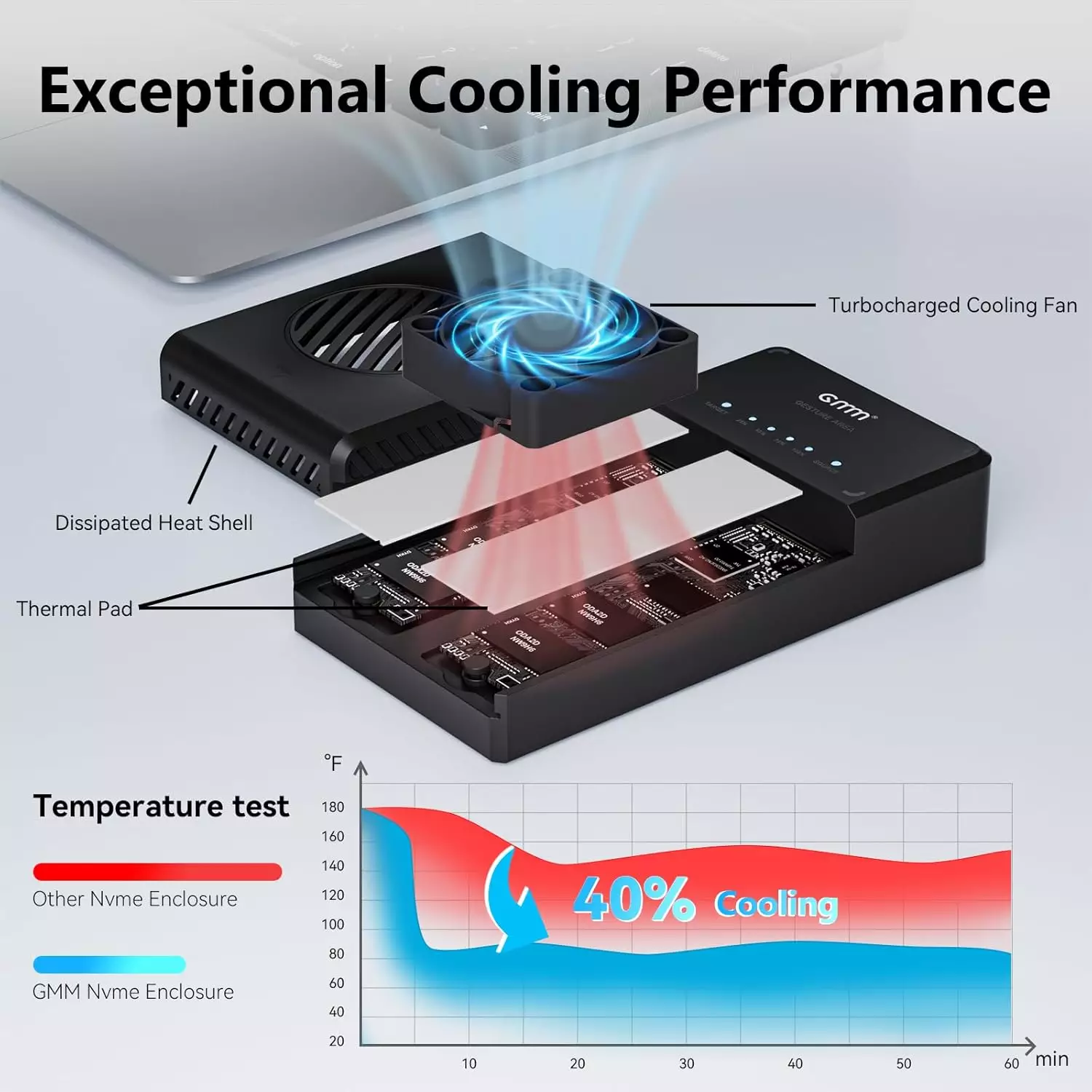
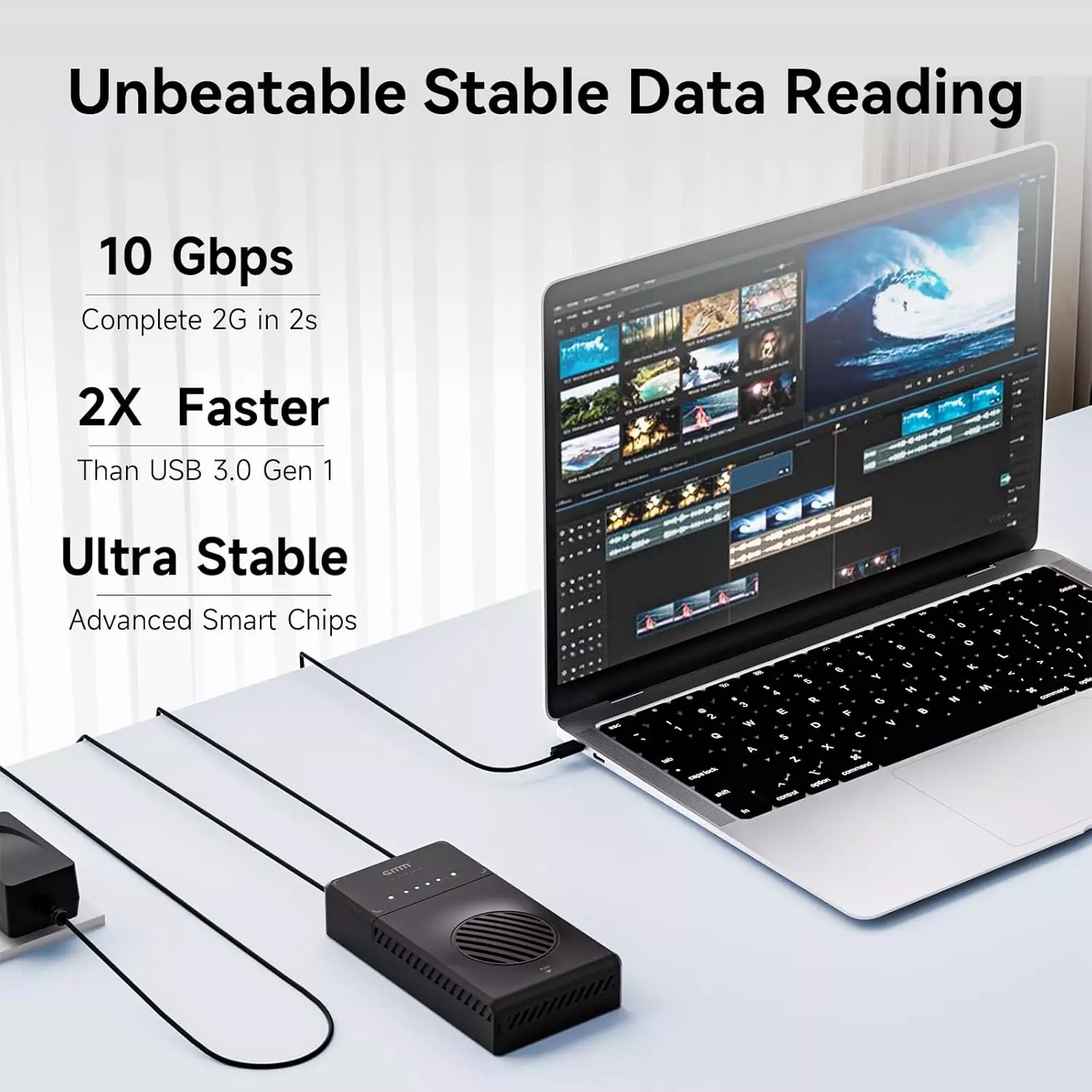




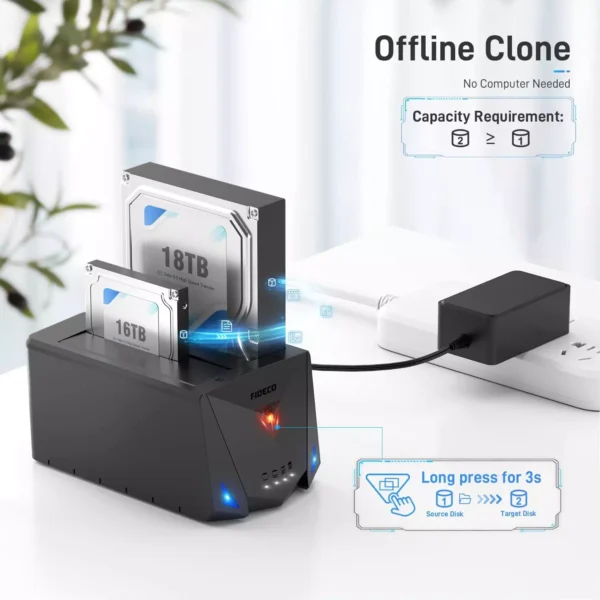


![LISEN Phone Holder Car, Ultra Magnetic Phone Mount [6 Strong Magnets] for 4-6.7 inch Smartphones (Black)](https://hardwaremarket.net/wp-content/uploads/2024/07/LISEN-Phone-Holder-Car-Ultra-Magnetic-Phone-Mount-6-Strong-Magnets-for-4-6.7-inch-Smartphones-Black-1-600x600.webp)
![LISEN Phone Holder Car, Ultra Magnetic Phone Mount [6 Strong Magnets] for 4-6.7 inch Smartphones (Black)](https://hardwaremarket.net/wp-content/uploads/2024/07/LISEN-Phone-Holder-Car-Ultra-Magnetic-Phone-Mount-6-Strong-Magnets-for-4-6.7-inch-Smartphones-Black-5-600x600.webp)







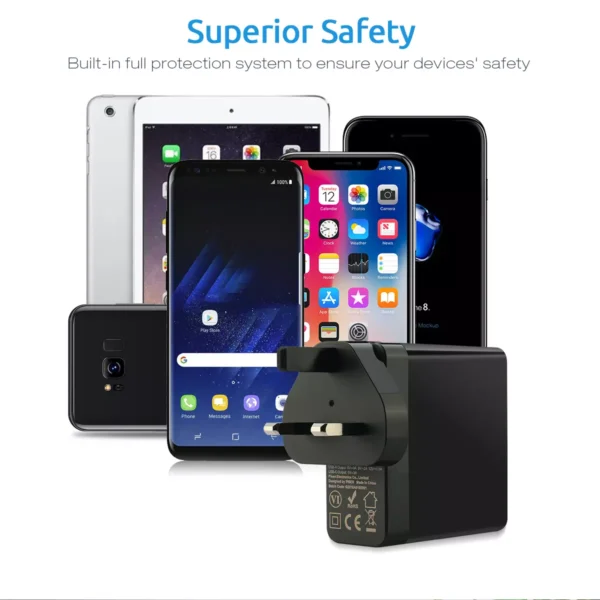





المراجعات
لا توجد مراجعات بعد.