



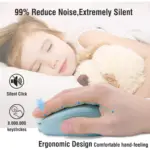
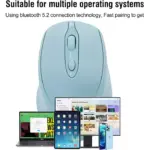



Nengshi M256 Dual Mode Wireless, Bluetooth Silent Click Mouse – Optical Sensor 1600 DPI Rechargeable USB C (Blue)
250,00 ج.م السعر الأصلي هو: 250,00 ج.م.150,00 ج.مالسعر الحالي هو: 150,00 ج.م.
- بضمان شهر من هاردوير ماركت
- 【BLUETOOTH MOUSE WITH DUAL MODE(BT 5.2 + 2.4GHz)】The Dual mode wireless mouse enables free switches between two devices using only one mouse by simply toggle switching.It can connecting one device via Bluetooth and another via 2.4GHz USB Receiver. It is important to note that you cannot use Bluetooth mode and 2.4G mode at the same time.
- 【UNIVERSAL COMPATIBILITY】2.4Hz Wireless Mode is compatible with any computer, laptop, desktop that has a USB port, simply plug in the USB receiver and play directly。Bluetooth Mode is compatible with Windows,Android,and MAC OS .NOTE: BT5.2System Requirement: Windows 8.0, Windows 10 or later; MacOSX 10.10 or later; iPad OS 13 or later/ Android 5.0 or later. Please check or update the operating system before using.
- 【Wireless Mouse】It can move freely within a range of up to 10 m using 2.4 GHz wireless transmission. Adjustable with three precision levels(800/1200/1600 DPI), which can be tracked more precisely and correctly, and the speed of the mouse can be controlled more freely, and allowing for more precise operation.
- 【SILENT CLICK 】The soundless design of the right and left buttons allows you concentrate on your work or play games without disturbing others.The classic design provides maximum support and comfort for your hand.
- 【AUTOMATIC ENERGY SAVING AND BUILT-INSIDE BATTERY】The mouse has a rechargeable battery and a charging cable. There is no need to change batteries.To save power, the mouse will sleep after 10 minutes of inactivity and can be woken up by clicking any button
| Color: Blue |
متوفر في المخزون




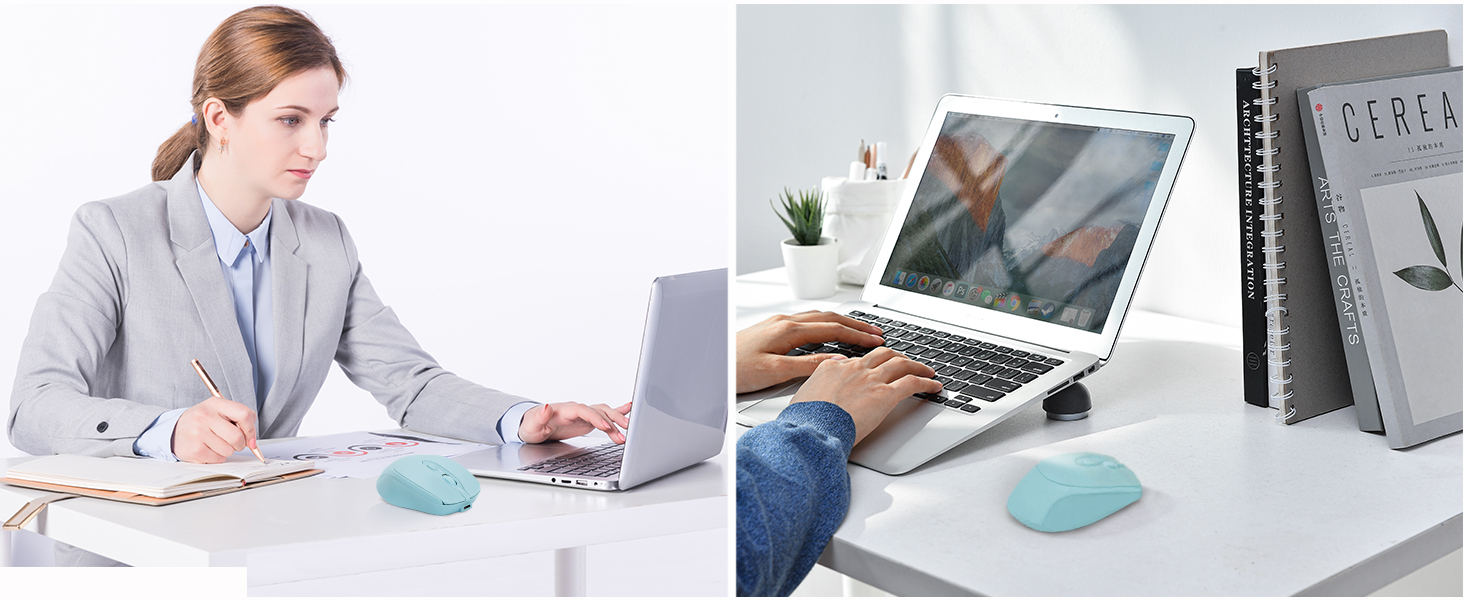

PLEASE NOTE:
- 1.Please charge the mouse with the computer interface for about 2 hours before the first time uses it. Do not use the mobile phone charger or fast charger to charge the mouse.
- 2.It’s out of power if the mouse cursor moves slowly or stops moving. Please charge it in time.
- 3.The green light beside the scroll wheel will be on while charging, and then goes off when the mouse is fully charged.
- 4.When you do not use it for over 10 minute, the mouse will enter into sleeping mode, you can click the left and right buttons to wake it up.
- 5.When the mouse connect to your iPhone/iPad, the cursor acts like a finger, so the direction of the movement is opposite to what you’re used to on your computer. You can change the settings to make it work like a regular computer mouse. Here’s how:Go to Settings-Select General-Trackpad & Mouse(The option will only appear when the mouse is connected, please confirm that the mouse is Bluetooth-connected to your iPhone/iPad.)-Turn off the “Natural Scrolling”
Questions & Answers:
Q:Why can’t the mouse connect to your iPhone/iPad? A: Very sorry! Please check if your version is updated to iOS 13.1..2 or later version.For IOS system, our mouse is only compatible with iOS 13.1.2 or later version.
Q:Why Bluetooth is connected and then disconnected after few minutes? A:1.Low bateery (please charge) 2.Computer hibernation (please set the power mode to ‘balance’ mode)
Q:Why is the cursor inaccurate or jumps around the screen, scroll wheel has a weird lag? A: 1.The mouse is at low battery status,please charge it. 2. Please use mouse pad
Q:When connected to mac, if appears: no mouse found, what should you do? A: Return operation–press the”connect” of mouse again–blue light flash–click the mouse logo in the mac–you will find “BT5.2 Mouse”again–click continue immediately Q:If found the ‘BT5.2 Mouse’, but can’t connect, what should you do? A: Please delete ‘BT5.2 Mouse ‘–turn off the mouse–turn on the mouse and click button–blue light flash–Reconnect ‘BT5.2 Mouse’ Q: The first time the mouse is connected to the ‘tablet’ and work well. I want to use it on my ‘laptop’ , but the mouse doesn’t work anymore.Why? A: If you want to connect to the laptop, please delete the mouse’s Bluetooth “BT5.2 Mouse” in the tablet, and then reconnect. If you don’t understand, please refer to our manual, thank you very much! Q: What should you fo when the mouse suddenly doesn’t work? A: 1.Reconnect the USB receiver. 2.Turn off and turn on the mouse by switching the bottom button. 3. Charge it.
Product guides and documents
| Color | |
|---|---|
| Brand | |
| Connectivity |
يسمح فقط للزبائن مسجلي الدخول الذين قاموا بشراء هذا المنتج ترك مراجعة.
منتجات ذات صلة
HOTLINEGAMES Armour Series Anti-Slip Grip Tape For (G Pro Wireless)
HOTLINEGAMES Armour Series Anti-Slip Grip Tape For (Viper/Viper 8Khz / Viper Ultimate)
Logitech Crayon Digital Pencil for all iPads (2018 releases and later) Orange
- بضمان سنتين من الوكيل الرسمى
- For any iPad (2018 releases or later) , iOS updated to 12.2 and above
- Uses Apple Pencil technology so you can write and draw naturally without fear of missing a single line or detail, or convert your hand-writing to text with Scribble
- Need a thicker or thinner line? Just tilt and the smart tip adjusts line weight automatically
- Logitech Crayon connects to iPad instantly. You just turn on and draw. No complex device pairing or other delays required. Need a thicker or thinner line? Just tilt — the smart tip adjusts line weight automatically
- Crayon delivers precise and fast input with hundreds of indispensable Apple pencil supported apps and the list is growing bigger every day
- Logitech Crayon stays where you put it down. Throw it in a bag or stick it in your pocket assured that Logitech Crayon is tough enough to go anywhere you do
- Logitech Crayon gets up to 7.5 hrs of writing time from a single charge
- Go right ahead and rest your palm on the screen while you write. Palm Rejection Technology lets you enjoy natural hand placement while using Logitech Crayon. Draw and write comfortably for extended periods of time
Logitech R500s LASER PRESENTATION REMOTE (Graphite)
- بضمان سنتين من الوكيل الرسمى
- UNIVERSAL COMPATIBILITY - The R500s laser class 1 remote is optimized to work with Windows, macOS, iOS, Android, as well as leading presentation software including PowerPoint, Keynote, PDF, Google Slides and Prezi.
- 20 METERS OPERATING RANGE - Move and present freely from as far as 20 meters away. Perfect for medium to large-size rooms.
- PERSONALIZATION - The R500s remote pairs with the powerful Logitech Presentation App so you can customize button functions, monitor battery life and set an on-screen timer for your presentation.
- DUAL CONNECTIVITY - Connect the R500s remote to your computer via USB receiver or Bluetooth. A convenient, built-in dock stores the tiny USB receiver inside the remote when not in use.
- SMART BATTERY MANAGEMENT - The R500s remote runs for 12 months on a single AAA battery. When your battery is low, the R500s remote goes into a power-saving mode, disabling the laser to extend battery life so you can continue presenting for an extra week.
Logitech R500s LASER PRESENTATION REMOTE (MID GREY)
- بضمان سنتين من الوكيل الرسمى
- UNIVERSAL COMPATIBILITY - The R500s laser class 1 remote is optimized to work with Windows, macOS, iOS, Android, as well as leading presentation software including PowerPoint, Keynote, PDF, Google Slides and Prezi.
- 20 METERS OPERATING RANGE - Move and present freely from as far as 20 meters away. Perfect for medium to large-size rooms.
- PERSONALIZATION - The R500s remote pairs with the powerful Logitech Presentation App so you can customize button functions, monitor battery life and set an on-screen timer for your presentation.
- DUAL CONNECTIVITY - Connect the R500s remote to your computer via USB receiver or Bluetooth. A convenient, built-in dock stores the tiny USB receiver inside the remote when not in use.
- SMART BATTERY MANAGEMENT - The R500s remote runs for 12 months on a single AAA battery. When your battery is low, the R500s remote goes into a power-saving mode, disabling the laser to extend battery life so you can continue presenting for an extra week.
ZIDLI M80 RGB Gaming Mouse – 8800 DPI – Superlight 69G (Black)
ZIDLI M85 RGB Gaming Mouse – Optical Sensor 16,000 DPI – 1000 Hz Polling Rate – Paracord Cable – Lightweigh 68G (White)
- بضمان شهر من هاردوير ماركت
- 【Ultra-Lightweight Design】 Every gamer needs a portable mouse for easy handling and maneuvering during gameplay, and our M85 gaming mouse provides gamers with just that. The M85 is about 50% lighter than many other mice that it weighs only 2.39 oz (68g) while excluding the cord weight.
- 【16000 DPI Optical Sensor】 High sensitivity is also one feature that graces this computer gaming mouse. With 7 adjustable DPI ranging 800/1600/2400/3200/4600/6000/16000, this wired mouse can react faster and is suitable for fast-paced games. It is easy to use as you do not need to install any driver or software, but plug in the USB receiver and enjoy your undisturbed gaming activity.
- 【Customizable RGB & Flexible Buttons】 The ultralight gaming mice prides itself on uniqueness. It utilizes a chroma RGB color profile that includes 16.8 million color combinations. The RGB gaming mouse also features 8 programmable buttons that ensure easy control and personality usage. (Note: This ZIDLI gaming mouse isn't programmable with MacOS.)
- 【Ergonomic Fit & Durable Quality】 If you are looking for a more ergonomic and durable mouse for gaming , M85 should be on your top list. Designed for maximum convenience and comfort, its lightweight feature and durable material make it support 24/7 non-stop gaming and can withstand forceful grip. The mouse for PC also offers you the durability of over 20 million clicks without issues.
- 【Wide Compatibility】 The ZIDLI USB mouse is highly compatible with almost all devices, including Windows 7/8/10/VISTA/XP, MACOS, Laptops, Computers, Notebooks, MacBooks, PC, and lots more. You can enjoy your gaming mouse with varieties of devices and windows programs.




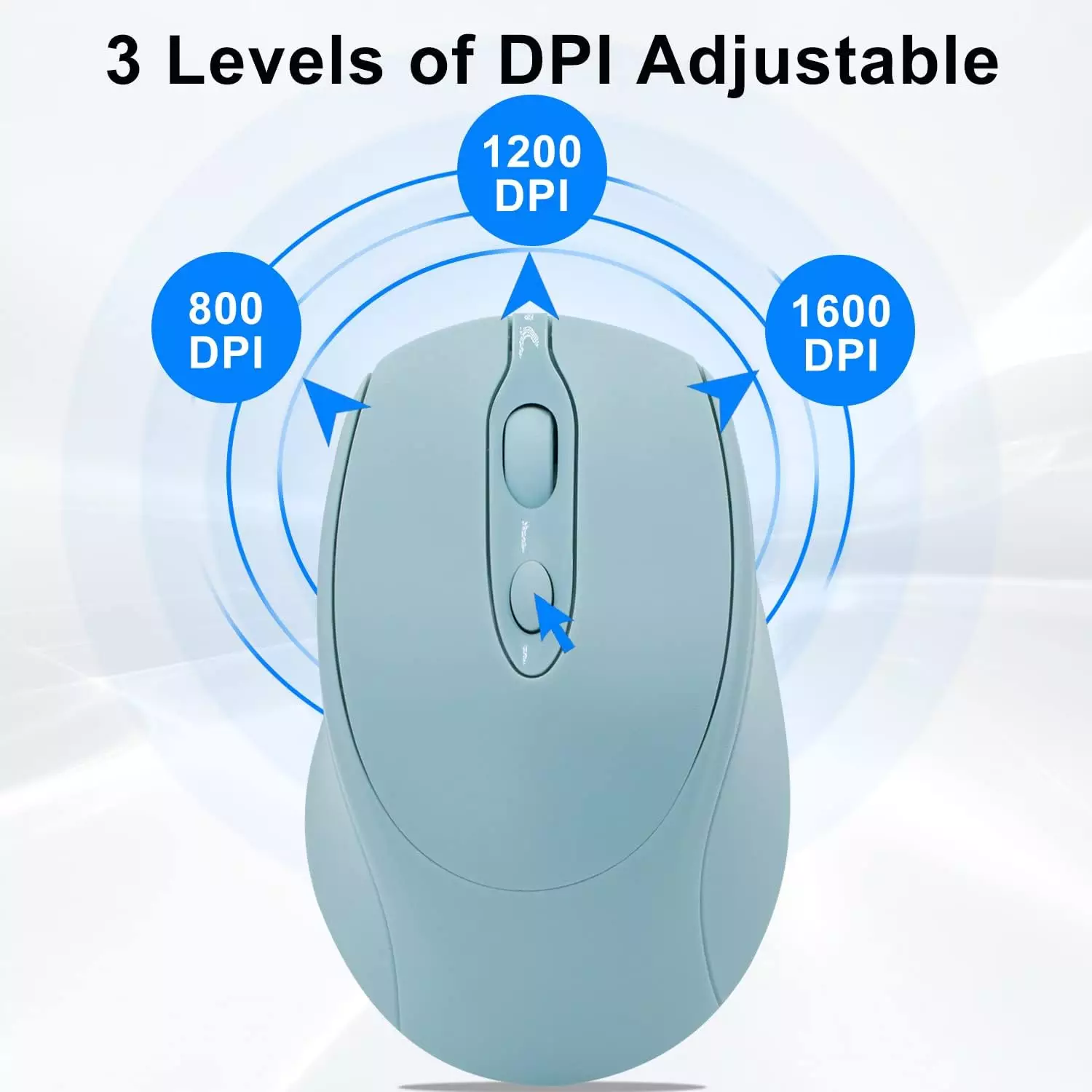
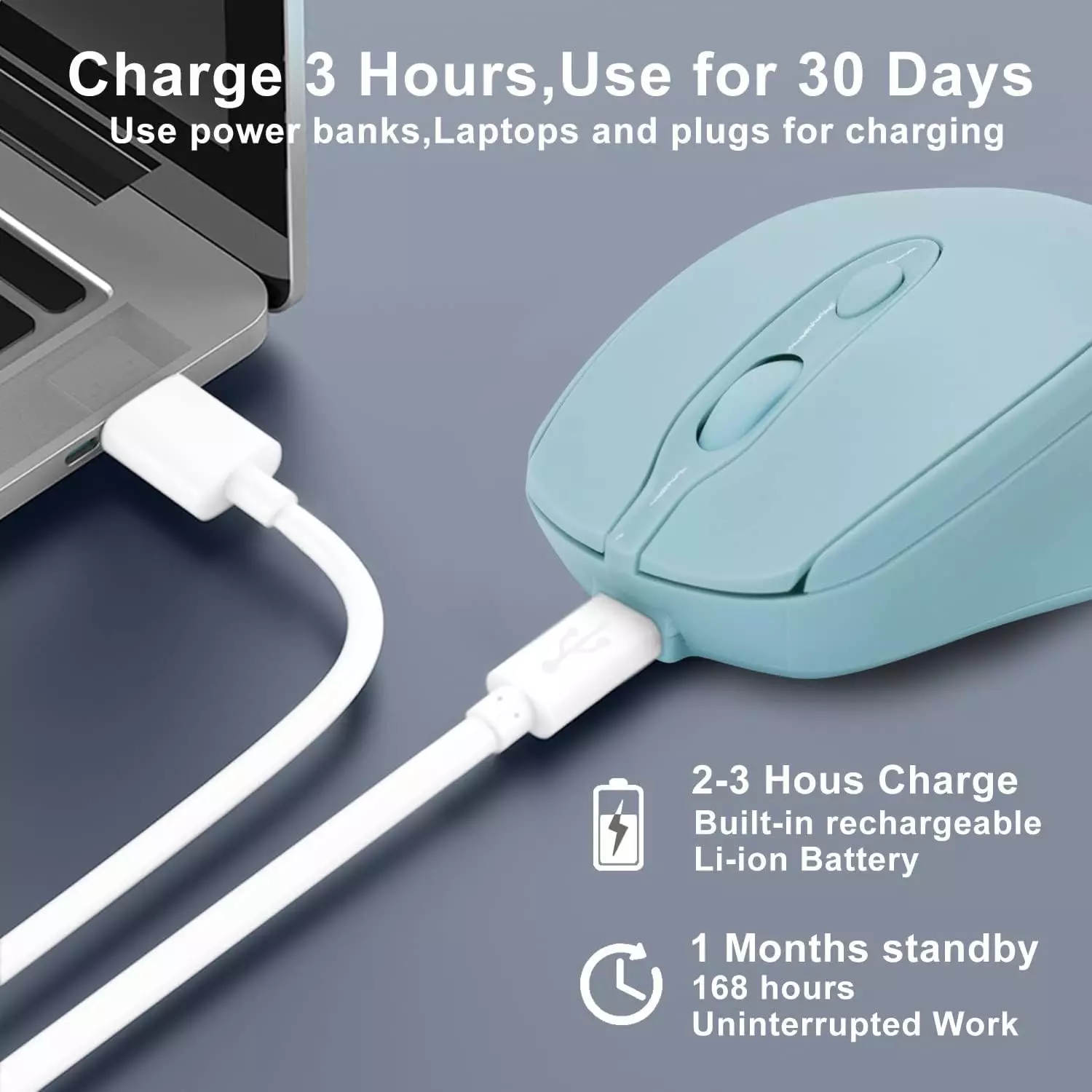

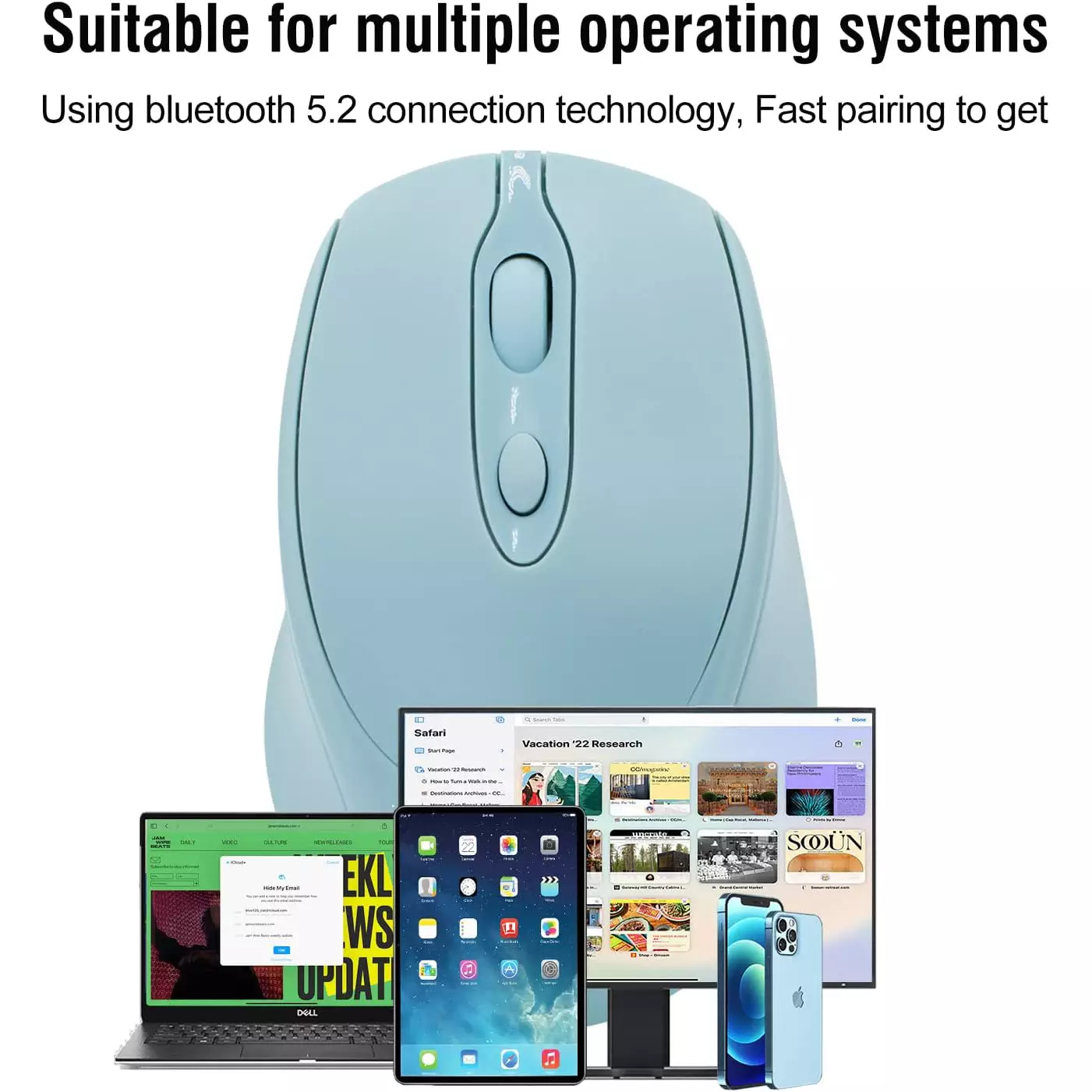






















المراجعات
لا توجد مراجعات بعد.