




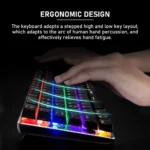











AJAZZ NACODEX AK33 Bluetooth & Wired Mechanical Keyboard, Rainbow LED Backlit, Blue Switch
1.099,00 ج.م السعر الأصلي هو: 1.099,00 ج.م.850,00 ج.مالسعر الحالي هو: 850,00 ج.م.
- بضمان شهر من هاردوير ماركت
- زراير الكيبورد انجليزى
- [WIRELESS BLUETOOTH CONNECTION] The Bluetooth keyboard has mature Bluetooth connection technology. It supports simultaneous connection of three Bluetooth electronic devices, and three sets of Bluetooth devices can be switched through FN+1/2/3. When the 1/2/3 key flashes, It indicates that the keyboard Bluetooth is successfully turned on. Bluetooth name: AK33 Bluetooth 5.0 keyboard. Press FN+Esc for about 3 seconds to clear all Bluetooth connection records and restore factory settings.
- [WIRELESS & WIRED DUAL MODE KEYBOARD] This gaming keyboard has wireless Bluetooth and wired dual modes. It can be connected to Bluetooth or directly plugged into the USB cable for use. Use the FN+Tab key to switch between Bluetooth mode and wired mode. When the keyboard backlight flashes twice, the mode switch is successful. Built-in 1000mA lithium battery. Charging starts when the USB cable is plugged in. When the FN key flashes quickly, the keyboard is in a low battery state.
- [BLUE SWITCHES MECHANICAL KEYBOARD] The professional blue switches mechanical keyboard restores clear and realistic knocking sounds, provides excellent touch, sensitivity and responsiveness, audible clicks and tactile feedback, and provides accurate typing and games. Responsive button commands are the best choice for office, study and games.
- [82 KEYS COMPACT KEYBOARD] This mini mechanical keyboard has an 82-key layout, and the compact key design greatly saves space. The keyboard size is only 12.2*4.72 inches, which is very easy to carry. 82 key full key anti-collision. It has wide compatibility, compatible with Win XP/7/8/10/MAC system, FN+A/S can switch between mac and win system. It can be used for PCs, mobile phones and other electronic devices with Bluetooth settings.
- [18 KIND of RGB BACKLIGHT] The backlit gaming keyboard has 18 cool RGB backlight modes. FN+PGUP/PGDN key to switch the backlight mode. FN+↑/↓ keys to adjust the backlight brightness. FN+←/→Adjust the backlight speed. Press FN+Esc for about 3 seconds to restore the factory backlight effect. 12 multimedia shortcut keys. Without operation for 5 minutes, the backlight turns off
متوفر في المخزون





Bluetooth Connection:
1. First turn on the power switch behind the keyboard
2. Switch the keyboard to the wireless Bluetooth state: press FN+TAB to switch (if the keyboard is already in wireless mode, no need to switch)
Note: If you press and hold the FN+1 key for about three seconds, and the 1 key does not flash, it means that the keyboard is in wired mode (the same is true for pressing FN+2/3).
Press FN+TAB to switch, and the keyboard flashes twice, indicating that the switch is successful
3. Long press the FN+1 key on the keyboard for about 3 seconds, the 1 key flashes quickly
4. Turn on the computer Bluetooth device-add Bluetooth-Bluetooth search
5. When the Bluetooth “AK33 Bluetooth 5.0 Keyboard” appears, click to connect
6. After the Bluetooth connection is successful, the 1 button will stop flashing
7. If you need to continue to connect to the second electronic device, you can continue to press FN+2 for about 3 seconds, the 2 key flashes quickly,
Click the Bluetooth “AK33 Bluetooth 5.0 Keyboard” in the second electronic device to connect, and connect to the third electronic device in the same way
Note:When using electronic device 1, short press FN+2 or FN+3 to switch between electronic device 2 and electronic device 3. Three Bluetooth electronic devices can be connected at the same time.
Note: If FN+1 is already connected to device 1, then it can only connect to device 1, and cannot continue to connect to device 2.
Only FN+2 can connect to device 2, and FN+3 can connect to device 3. If you want FN+1 to connect to device 2 or device 3,
You need to clear all the connection records of the keyboard and restore the factory settings.
Example:
If the keyboard Bluetooth FN+1 is already connected to your computer 1, and you want to switch the Bluetooth channel, use FN+2 to connect to your computer 1.
First delete all the connection records about “AK33 Bluetooth 5.0 Keyboard” in computer 1.
Then long press FN+ESC to clear the keyboard connection record. It is best to turn off the switch on the back of the keyboard and then turn it on again.
To ensure that Bluetooth information stops transmitting. Open the Bluetooth search of the computer device, wait for the Bluetooth record on the computer device to disappear, and then press FN+2 to connect to the computer 1.
The status of Bluetooth unable to connect appears:
1. Long press FN+ESC to clear the keyboard connection record, you can clear it twice more(When long press FN+ESC, the keyboard backlight flashes, indicating that the operation is successful)
2. Turn off the power switch behind the keyboard
3. Clear the Bluetooth “AK33 Bluetooth 5.0 Keyboard” connection record in the computer, and then continue to open the Bluetooth search to ensure that the Bluetooth “AK33 Bluetooth 5.0 Keyboard” does not appear on the computer. Because there is a delay in Bluetooth information, you must wait for the Bluetooth record on the computer device to disappear before making the second connection.
4. After the Bluetooth information stops pairing and does not appear on the computer device, turn on the keyboard switch and reconnect the Bluetooth.
يسمح فقط للزبائن مسجلي الدخول الذين قاموا بشراء هذا المنتج ترك مراجعة.
منتجات ذات صلة
Cable Clips Cord Management Organizer, 5 Slots
- Material:Made of high quality silicone and 3M seamless double sided tape, promote the good elasticity and crush resistance, efficiently protect cables. Easy to use self-adhesive backing allows you to peel and stick to desired surface as needed.Strong adhesive, will not fall off.
- Scenes to be used:This cable holders can work for a computer/TV cables, power cords, USB cables, charging cables, mouse cables, cell phone chargers, headphone cables and more which can be used on the desktop, wall and in your car.
- Storage function :Multiple data cables are tangling and twisting on your desktop, it is hard for you to tidy up neatly and identify accurately which one is connected to which device; The cable holder clips will solve your problem and will make sure that your cables are organized and easy accessible when you need them. In this way you can keep them organized and it saves maximum space for you.
- Instructions for use:The adhesive tape at the back of the cable clip allows you to stick it anywhere you want to hold a cable, just peel and stick with adhesive on the flat surface, can be adhere to any surface: wall, plastic, wood, glass, metal, rubber or others.
- Function selection:wire cable holders with different slots for your choice to meet your different needs(7 Slots, 5 Slots and 3 Slots). It enables you to organize 3, 5 or 7 cables with a single cable clip, it's compatible with cables measuring 6mm in diameter or less, works for speaker wires, computer wires, audio wires, camera cables, internet cables, twisted headphone cords, and much more.
Redragon K642WGO 60% RGB Gaming Mechanical Keyboard, Red Switch
- بضمان سنه من الوكيل الرسمى
- زراير الكيبورد انجليزى فقط
- 🎮 Gamers' Delight: Dominate your competition with our ultra-compact, 61-key layout keyboard. All the essential functions you need, ingeniously condensed into a minimalist design. Maximize your gaming space while maintaining peak performance. This is the preferred choice of FPS gamers for their 60% gaming needs.
- 🌈 Mesmerizing RGB Lighting: Elevate your gaming experience with 20 dazzling RGB backlight modes and 5 side backlight options. Adjust brightness and breathing speed to match your mood. Thanks to Redragon software, you can even customize backlight colors and effects, ensuring an immersive gaming and typing journey like no other.
- 🚀 Hot-Swappable Red Switches: Redragon's mechanical gaming keyboard boasts linear feedback, offering a buttery-smooth top-to-bottom actuation travel distance. With zero key conflicts across all 61 keys, you'll require less force to press down, and each key press feels remarkably smooth.
- 🎨 Fully Programmable: Take charge with our software and craft your unique modes and effects, available at redragonzone. Configure macros with diverse keybindings and shortcuts for a more efficient gaming and work experience.
- 🌟 Ergonomic Excellence: Our wired mechanical gaming keyboard is ergonomically designed with stair-step keycaps that maximize comfort. Keep your hand in a natural state, minimizing fatigue even during prolonged use. Ideal for gamers, office workers, copywriters, typing teachers, and editors.
- 🌐 Versatile Compatibility: Seamlessly compatible with Windows, Linux, and Mac systems, it offers plug-and-play simplicity. Benefit from full keys anti-ghosting for a smoother gaming experience. Plus, the detachable USB-C keyboard cable enhances portability and customization. Please note that the programmable driver is not compatible with Mac OS systems.
Redragon K662 Gwern Dual Mode Wireless, Bluetooth Gaming Mechanical Keyboard, Red Switch (Grey Black)
SKYLOONG GK61 PRO Wireless,Bluetooth & Wired Three Mode RGB Gaming Keyboard – Gateron Red Switch – ABS Black Case (Industrial Titanium ash)
Skyloong GK7 PBT Translucent Keycaps Compatible with 60%/65%/75%/80%/96%/100% Keyboard Layout (Blue Enchantress)
- Versatile Compatibility: Compatible with 60%, 65%, 75%, 80%, and 100% keyboard layouts.
- Enhanced Aesthetics: Crafted from durable PBT material with a translucent design, these keycaps add a stylish touch to your keyboard while improving visibility.
- Comfortable Typing: The ergonomic sculpted profile of the keycaps ensures a comfortable typing experience, reducing strain and enhancing precision..
- Long-lasting Visibility: Laser-etched legends on the keycaps maintain clear and readable labels over time, ensuring durability and visibility.
- Easy Customization: With easy installation, these keycaps allow for quick customization, allowing you to elevate the look and feel of your mechanical keyboard effortlessly.
Skyloong GK7 PBT Translucent Keycaps Compatible with 60%/65%/75%/80%/96%/100% Keyboard Layout (JellyFish)
- Versatile Compatibility: Compatible with 60%, 65%, 75%, 80%, and 100% keyboard layouts.
- Enhanced Aesthetics: Crafted from durable PBT material with a translucent design, these keycaps add a stylish touch to your keyboard while improving visibility.
- Comfortable Typing: The ergonomic sculpted profile of the keycaps ensures a comfortable typing experience, reducing strain and enhancing precision..
- Long-lasting Visibility: Laser-etched legends on the keycaps maintain clear and readable labels over time, ensuring durability and visibility.
- Easy Customization: With easy installation, these keycaps allow for quick customization, allowing you to elevate the look and feel of your mechanical keyboard effortlessly.
Skyloong GK7 PBT Translucent Keycaps Compatible with 60%/65%/75%/80%/96%/100% Keyboard Layout (Neon)
- Versatile Compatibility: Compatible with 60%, 65%, 75%, 80%, and 100% keyboard layouts.
- Enhanced Aesthetics: Crafted from durable PBT material with a translucent design, these keycaps add a stylish touch to your keyboard while improving visibility.
- Comfortable Typing: The ergonomic sculpted profile of the keycaps ensures a comfortable typing experience, reducing strain and enhancing precision..
- Long-lasting Visibility: Laser-etched legends on the keycaps maintain clear and readable labels over time, ensuring durability and visibility.
- Easy Customization: With easy installation, these keycaps allow for quick customization, allowing you to elevate the look and feel of your mechanical keyboard effortlessly.
Skyloong GK7 PBT Translucent Keycaps Compatible with 60%/65%/75%/80%/96%/100% Keyboard Layout (Twilight)
- Versatile Compatibility: Compatible with 60%, 65%, 75%, 80%, and 100% keyboard layouts.
- Enhanced Aesthetics: Crafted from durable PBT material with a translucent design, these keycaps add a stylish touch to your keyboard while improving visibility.
- Comfortable Typing: The ergonomic sculpted profile of the keycaps ensures a comfortable typing experience, reducing strain and enhancing precision..
- Long-lasting Visibility: Laser-etched legends on the keycaps maintain clear and readable labels over time, ensuring durability and visibility.
- Easy Customization: With easy installation, these keycaps allow for quick customization, allowing you to elevate the look and feel of your mechanical keyboard effortlessly.





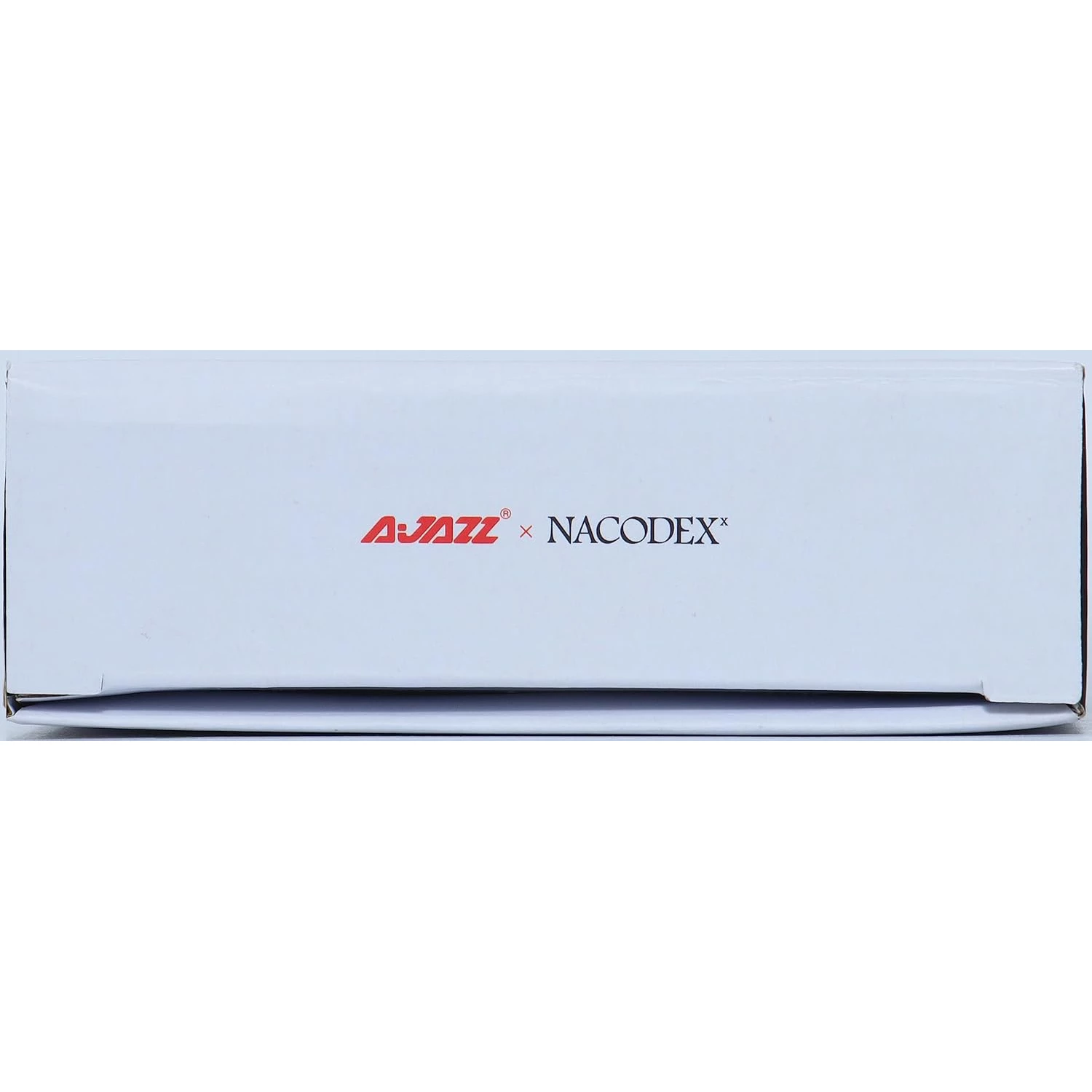











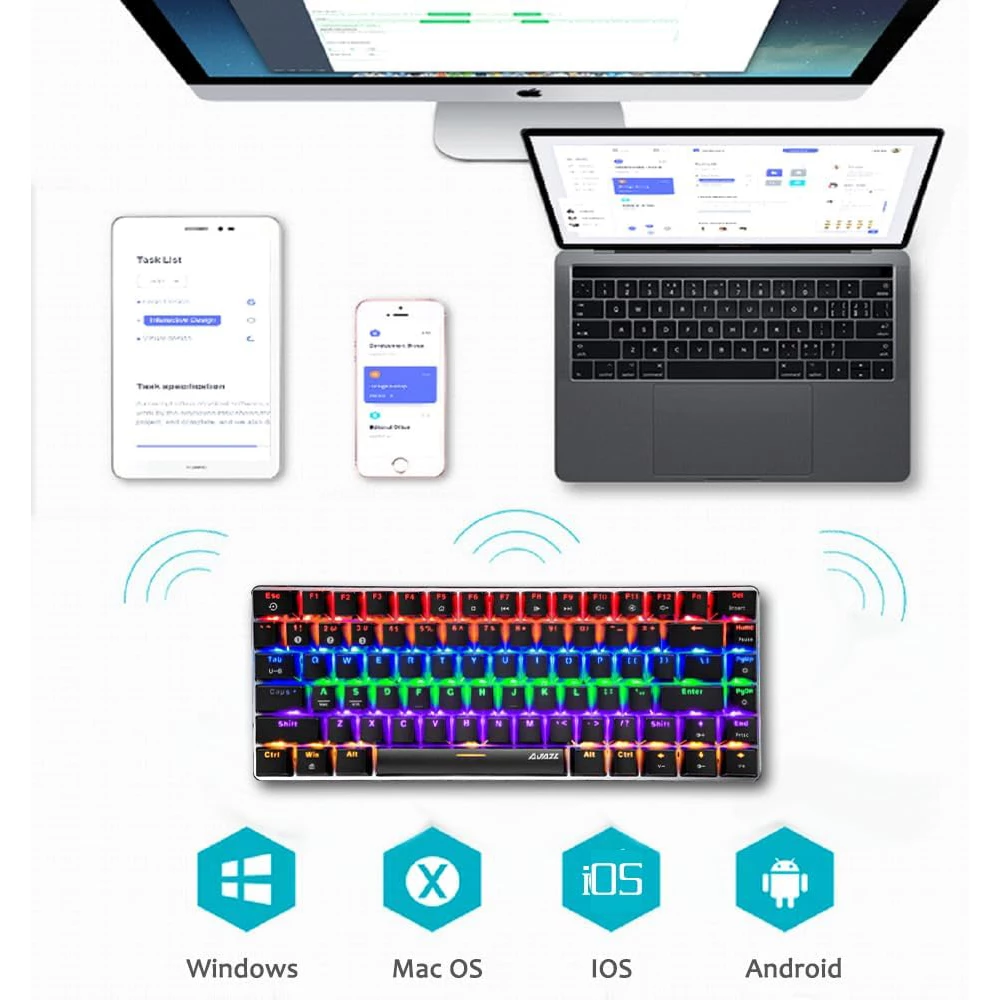





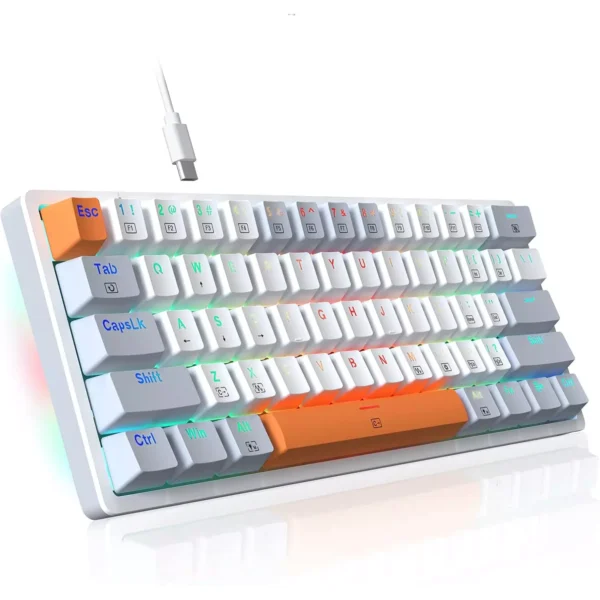



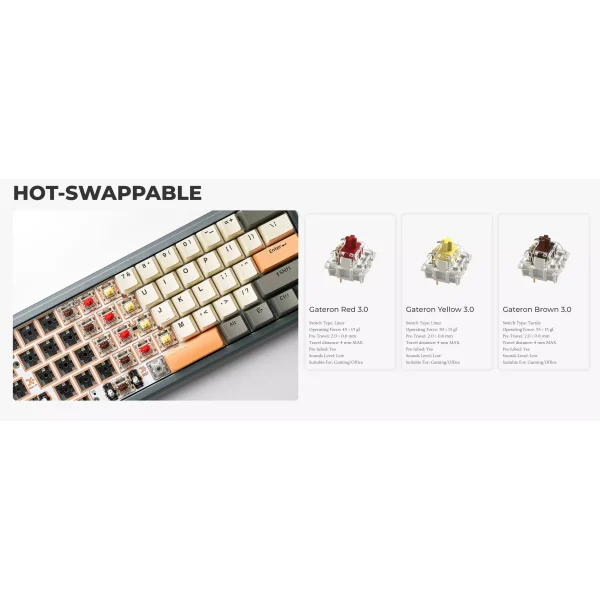
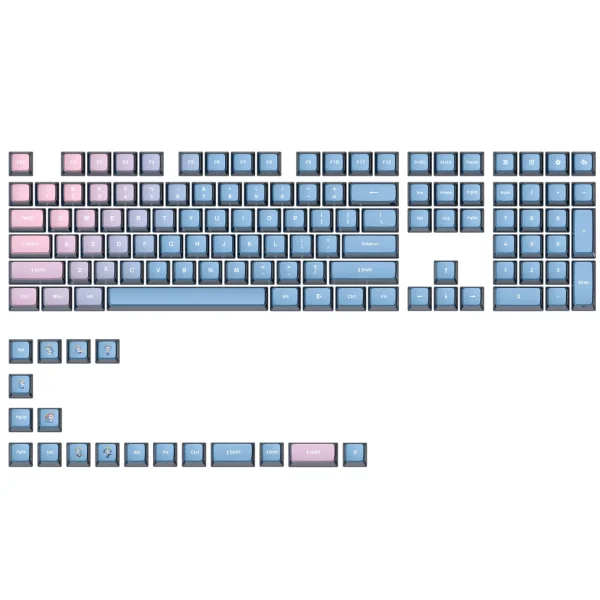



















المراجعات
لا توجد مراجعات بعد.