
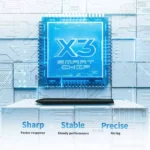









XP-PEN Deco L Graphics Drawing Tablet 10 x 6 Inch
5.499,00 ج.م السعر الأصلي هو: 5.499,00 ج.م.4.999,00 ج.مالسعر الحالي هو: 4.999,00 ج.م.
- بضمان سنه من هاردوير ماركت
- Personalize Your Style – The Deco L graphics tablet is available in four eye-catching vibrant colors. The two-shot molding creates a smooth and delicate-looking surface with an appealing form and naturally rounded edges. Choose your favorite color, and show your unique creativity.
- Get Into a New Step – Powered by X3-Smart-Chip technology, the Deco L Series Drawing Table will dramatically enhance your sensory experience, delivering a familiar pen-like feeling and enabling you to explore your new creative world.
- Enjoy a Fully Upgraded Drawing Experience – The new X3-Smart-Chip Stylus is featured with a more subtle initial pressure sensitivity and a much shorter tip retraction, which accuracy is comparable to a pencil. With its 8192 levels of pressure sensitivity and 60° tilt function, you can easily shape subtle lines, crafting your unique masterpieces.
- Speed Up Your Workflow – The Deco L Graphics Pen Tablet feature eight shortcut keys that can be customized to suit the various shortcut combinations needed, thus replacing a computer keyboard. An assortment of tactile bumps on the keys lets you identify the correct shortcut quickly, even in a dim environment.
- Expands Your Creative Horizons – The Deco L support Windows, Mac, Android, Chrome OS, and Linux systems. Works with most major art software, including Adobe Photoshop, Illustrator, SAI, GIMP, Krita, MediBang Paint, FireAlpaca, Blender, and more. The extensive compatibility of these pen tablets expands your creative horizons.
| Style: Deco Large |
غير متوفر في المخزون

Warm Reminders:
●How does Deco L work?
XP-PEN Deco L is NOT the standalone product. It must be connected to a PC/Laptop/Android Phone to work.
●What type of interface you need for connection?
Your device needs to have a USB-A port for the connection. We also provide you one free USB to USB-C adapter and one USB to micro USB adapter for different connection need.
●Driver Download and Installation Tips:
Before installing XP-PEN’s driver, please remove other brand’s driver from your computer and reboot, otherwise this might cause the conflict problems.
XP-PEN’s driver will be regularly updated, so please go to our official web to download the newest driver, and install it on your computer.

X3-Smart-Chip Stylus for your Deco L!
Capture your originality anytime.
We have designed a smart chip that will dramatically upgrade the performance and structure of our stylus, enabling it to run like an artificial brain and deliver the most true-to-life experience possible. With this tiny new chip, stylus technology has never felt more natural and your creativity can be fully unleashed.
See below for details:

More sensitive
The new X3 smart chip accurately processes electromagnetic signals by encoding them into digital data. This change increases 10-fold* the sensitivity of the initial activation force (IAF to under three grams*), so your artwork can be produced with a featherlight stroke.





Learn more about XP-PEN Deco L
|
|
|
|---|---|---|
Full 360°, all-round protection. The two-shot molding creates a smooth and delicate-looking surface with an appealing form and naturally rounded edges. The rubber material around the edges, combined with a wear-resistant and shockproof design, provides all-around protection against accidental damage. | 8 efficient shortcut keys. The Deco L Pen Tablet features eight shortcut keys that can be customized to suit the various shortcut combinations needed, thus replacing a computer keyboard. An assortment of tactile bumps on the keys lets you identify the correct shortcut quickly, even in a dim environment, helping you to speed up your workflow. | 10” x 6” working area. The XP-PEN Deco L graphics tablet comes with an 10 x 6 inch working area, offering you more space and more freedom to express your creative ideas. It supports a rotation of 0, 90, 180, and 270 degrees. Now you can set out to what you want to be! |
|
|
|
|---|---|---|
Impressive compatibility. The Deco L graphics tablet support Windows, Mac, Android, Chrome OS, and Linux systems. The pen tablets work with most major art software, including Photoshop, Illustrator, SAI, GIMP, Krita, MediBang Paint, FireAlpaca, Blender, and more. The extensive compatibility of these pen tablets expands your creative horizons. | Free Bundle Softwares. XP-PEN provides you with free software (Zoner Photo Studio X, Explain Everything and ArtRage Lite) for your Deco L drawing tablet. How to obtain your software: Step 1: Create or log into your XP-PEN account. Step 2: Certify your purchase’s serial number. Step 3: Select a software option, find the activation key of the software and visit the corresponding page to install it. | Package includes: 1 x Pen Tablet 1 x X3 Elite Stylus; 1 x Nib Extractor 1 x USB to USB-C Adapter 1 x USB to Micro USB Adapter 1 x USB Cable 10 x Nibs 1 x Quick Guide 1 x Maintenance Card |
| Brand | |
|---|---|
| Color | |
| Connectivity | |
| Style |
يسمح فقط للزبائن مسجلي الدخول الذين قاموا بشراء هذا المنتج ترك مراجعة.
منتجات ذات صلة
HUION Digital Pen PW110, PenTech 3.0 Battery-Free Stylus for Inspiroy 2 S/M/L Pen Tablet(Black)
- Compatible Products: ONLY compatible with HUION Inspiroy 2 S Pink/Black, Inspiroy 2 M Black/Green, and Inspiroy 2 L (Black) pen tablets. NOT compatible with iPad, and other graphics tablets.
- PenTech 3.0 Brings You All-Around Pleasure: The digital pen (short retraction distance) features PenTech 3.0 and an improved appearance to ensure precise positioning, a stable pen nib, and accurate drawing, offering entry-level users a better writing and drawing experience.
- Battery-free Digital Pen PW110: Size: 158.2 x 11.5mm. The EMR technology frees your pen from battery and charging. The pen extends the silicone grip length and sinks the pen's two programmable buttons to prevent accidental press. All these improvements add up to greater comfort while using.
- Excellent Performance: 8192 Levels of Pressure Sensitivity for improved reproduction of lines with different widths and saturations of colors. 5080LPI pen resolution ensures a clearer and more detailed rendering of the details of each input line. ±60° tilt support for easier and more natural drawing techniques, including coloring and shading. >260PPS Report Rate ensures smooth and lag-free rendering of lines and strokes.
- What You Get: Battery-free digital pen PW110 × 1; Pen nibs × 10; Pen spring clip × 1
HUION H420 OSU Graphics Drawing Tablet Signature Pad with Digital Stylus and 3 Express Keys Black
- بضمان سنه من هاردوير ماركت
- Huion H420 is an affordable graphics tablet with responsive digital pen, perfect for kids and beginning artists to draw,sketch,edit photos. It lets you draw and write naturally and comfortably as you would on real paper.Suitablet for both left and right handed users.
- It also can be used for playing OSU game. No need to install driver. Just plug and play!H420 digital drawing tablet is only 7mm in thickness and 165g in weight. Slim and compact design with an active area of 4x2.23 inch makes it perfect for limited desktop space and easy to carry out when on a trip.
- H420 drawing pad can replace the computer mouse and keyboard to enhance your work flow. You can use it handwritten edit,diagram,annotate on whiteboard in Zoom, Team and Xsplit while streaming or broadcasting or in Word, Powerpoint, OneNote and more for taking notes,signing document,jotting down ideas while web conferencing or remote working.
- There are 3 customizable express keys on the H420 tablet and 2 on the digital pen. You can set up the press keys to your favorite shortcuts in Huion driver, such as Scroll,Undo,Eraser.
- System requirements: USB port, Windows 7 or later, Mac OS 10.8 or later. Huion H420 is compatible with most drawing software including Adobe Photoshop, paint tool sai, illustrator, corel draw, corel painter, sketchbook, manga studio, clip studio paint,and more.
HUION Inspiroy 2 H1061P Graphic Drawing Tablet – 10 x 6 inch Large (Black)
- بضمان سنه من هاردوير ماركت
- [Advanced PenTech 3.0] Upgraded from PenTech 2.0 to PenTech 3.0, Inspiroy 2 art pad offers amazing precision & control over every line with no noticeable lag & wobble, just like a standard pen.
- [Ergonomics Pen Design] The new digital stylus PW110 is improved designed with slimmer body, soft silicone grip & accessible side buttons for better ergonomics & comfort.
- [Programmable Scroll & 3-Set Shortcut Keys] Unique scroll wheel & 3-Set 8-press keys can be customized to your favorite shortcut so that your creative work becomes smoother and more efficient. You also can change the setting for different apps.
- [Mobile Friendly] Enjoy creating on your Inspiroy 2 and see your drawings and paintings come to life on your Android smartphone or tablet (OS version 6.0 or later).
- [Multi-OS Compatibility] Inspiroy 2 pen tablet is compatible with Mac (MacOS 10.12 or later), PC (Windows 7 or later), Linux(Ubuntu) and certain Android devices (OS version 6.0 or later).
- [Ultra Portable] The slim & compact design takes less desk space and makes it easy to carry between home, work and school. It can be easily packed in your laptop bag for on-the-go creation.
- [Versatile Digital Canvas] Draw, sketching, editing images, taking notes, or signing documents on the computer couldn't be easier with a responsive pad and stylus. Inspiroy 2 can be used with the most creative software and many online learning applications and platforms.
- [Easy to Set Up] Just connect the USB-C cable to your Mac or PC, download and install the driver then you’re ready to go. Starting creation really is that easy and simple. It is also available for left-handed users.
HUION Inspiroy 2 H641P Graphic Drawing Tablet – 6 x 4 inch Small (Black)
- بضمان سنه من هاردوير ماركت
- Advanced PenTech 3.0: Upgraded from PenTech 2.0 to PenTech 3.0, Inspiroy 2 art pad offers amazing precision & control over every line with no noticeable lag & wobble, just like a standard pen.
- Ergonomics Pen Design: The new digital stylus PW110 is improved designed with slimmer body, soft silicone grip & accessible side buttons for better ergonomics & comfort.
- Programmable Scroll & Shortcut Keys: Unique scroll wheel & 6 press keys can be customized to your favorite shortcut so that your creative work become smoother and more efficient. You also can change the setting for different apps.
- Mobile Friendly: Enjoy creating on your Inspiroy 2 and see your drawings and paintings come to life on your Android smartphone or tablet (OS version 6.0 or later).
- Multi-OS Compatibility: Inspiroy 2 pen tablet is compatible with Mac (MacOS 10.12 or later), PC (Windows 7 or later), Linux(Ubuntu) and certain Android devices (OS version 6.0 or later).
- Ultra Portable: The slim & compact design takes less desk space and makes it easy to carry between home, work and school. It can be easily packed in your laptop bag for on-the-go creation.
- Versatile Digital Canvas: Draw, sketch, edit images,take note or sign document on computer couldn't be easier with a responsive pad and stylus.Inspiroy 2 can be used with most creative softwares as well as many online learning applications and platforms.
- Easy To Set Up: Just connect the USB-C cable to your Mac or PC, download and install the driver then you’re ready to go. Starting creation really is that easy and simple.It is also available for left-handed user.
HUION Inspiroy H1060P Graphics Drawing Tablet
HUION Inspiroy H430P OSU Graphic Drawing Tablet
- بضمان سنه من هاردوير ماركت
- Drawing On-the-go : Huion H430P drawing board is not only support OS Android /tablet connection, but also macOS 10.11 or later and Windows 7 or later. As well tested and certified as works with Chromebook. Capture and express your ideas anywhere.
- Designed for playing OSU! Game, digital drawing, painting, sketch, sign documents digitally, this writing tablet also compatible with Microsoft Office programs like Word, PowerPoint, OneNote and more.. Create mind-maps, draw diagrams or take notes as replacement for mouse. Digital notepad is nice choice for for distance education and web conference, online meeting or teaching.
- Battery-Free Pen for Energy Saving: New pen stylus technology supports 4096 levels of pressure sensitivity, tilt-response and virtually lag-free tracking, use like a pen mouse. Enjoy your smooth drawing and create more on softwares such as Corel Painter, CorelDraw, Adobe Photoshop, Adobe Illustrator,SAI etc.
- Compact Size: 4 express keys can be customized per your request to improve work flow. 4.8 x 3 inches in working area, 135g in weight and 6.3mm in height. So convenient to carry and you can play it any where and any time.
- What You Get: Pen Tablet X 1; Battery-free Pen X 1; Micro USB Cable X 1; Pen Nibs x 8; OTG Adapter (USB-C) X 1; Quick Start Guide X 1; Free lifetime technical support and 12-month manufacturer's warranty.
HUION PW100 Battery-Free Stylus for Huion Inspiroy H640P H950P H1060P H610Pro V2 HS610 HS64 H420X H580X H610X Graphics Tablet
- Battery-free Stylus - Only COMPATIBLE to Huion Inspiroy H640P/H950P/H1060P/H610Pro V2/HS610/HS64/H420X/H580X/H610X; Never worry about pen-charging, and eco-friendly of use; Without operating battery, the pen is only 16g in weight, and its front end is made of wearable silicone for soothing feel.
- NOT COMPATIBLE with iPad, other Graphics Tablet or Huion Graphics Monitor GT Series; Huion provides one year warranty.
- Two Customizable Pen Buttons - Set the function to your reference like eraser, fasten your working efficiency; Palm rejection design of dual keys on both sides of the pen helps reduce touch frequency and realize most effective creation.
- Long-lasting Lifespan - First of Huion's products features battery-free stylus, say goodbye to charging cables; Don't need to worry about the potential battery leakage and run-out.
- 8192 Levels of Pen Pressure Sensitivity - Enjoy the accuracy and precision when drawing; Having 233 PPS report rate, 5080LPI resolution, you can paint or draw or sketch smoothly on your Huion Inspiroy series Tablets.







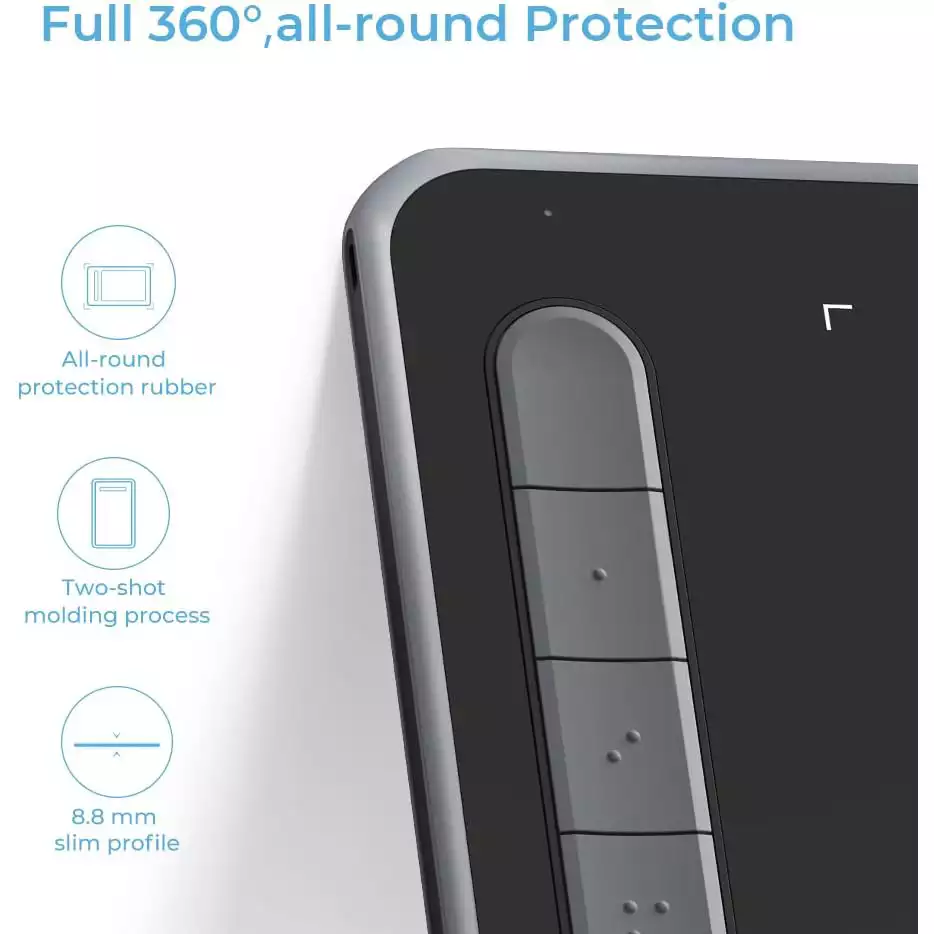









-1-600x600.webp)
-2-600x600.webp)





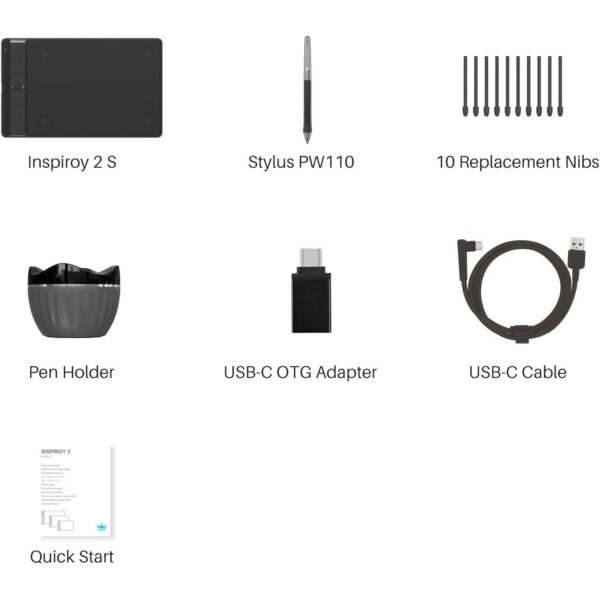



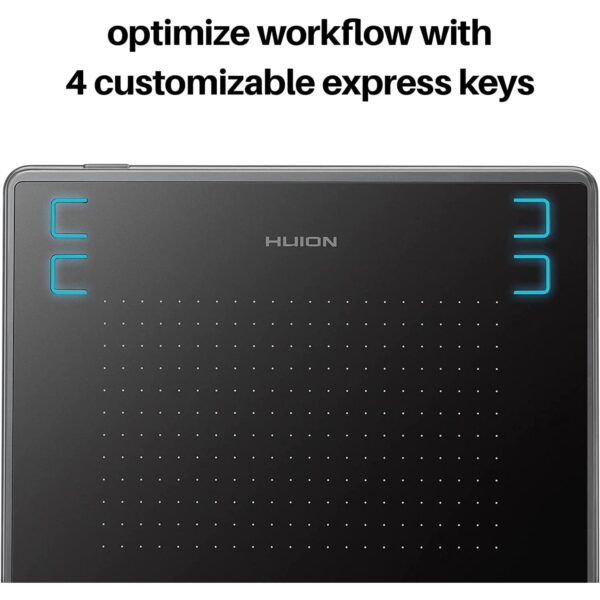



المراجعات
لا توجد مراجعات بعد.