تم إضافة “Redragon S134 Combo Ultimate Gaming Rig 94% Mechanical Keyboard RGB Brown Switch, Mouse 7200 DPI Optical Sensor” إلى سلة مشترياتك. متابعة التسوق





IVANKY USB C Hub 7-in-1 with 4K HDMI, 100W Power Delivery, 3 USB-A 3.0, SD/TF Card Readers
999,00 ج.م السعر الأصلي هو: 999,00 ج.م.675,00 ج.مالسعر الحالي هو: 675,00 ج.م.

MAONO DGM20S RGB USB Condenser Gaming Microphone With Boom Arm (Black)
2.299,00 ج.م السعر الأصلي هو: 2.299,00 ج.م.1.899,00 ج.مالسعر الحالي هو: 1.899,00 ج.م.
SONY PS5 Console + EA SPORTS FC 24 Bundle
37.999,00 ج.م السعر الأصلي هو: 37.999,00 ج.م.34.999,00 ج.مالسعر الحالي هو: 34.999,00 ج.م.
- Play closer with the PlayStation 5 and EA SPORTS FC 24 console bundle
- Play EA SPORTS FC 24 with PS5 optimizations including DualSense wireless controller haptic feedback, immersive 3D audio, and faster PS5 SSD speeds
- At the speed of light: Take advantage of the optimal speed SSD to get the most out of your gaming sessions with almost non-existent loading times in games installed on the PS5
- Haptic feedback: Vibrations react to in-game actions so you feel every tackle, shot and goal scored
- 3D Audio*: Discover what it’s like to play on major football stages with 3D audio, which brings stadium fans to life
غير متوفر في المخزون
رمز المنتج:
S7798087
التصنيف: أجهزة تحكم
الوصف
Playstation 5 – EA SPORTS FC 24 Bundle Incluye:
- Paquete de consola PlayStation 5 y EA SPORTS FC 24 incluye:
- Consola PlayStation 5
- Mando inalámbrico DualSense
- Base
- Cable HDMI
- Cable de alimentación AC
- Cable USB
- Documentación impresa
- ASTRO’s PLAYROOM (juego preinstalado; es posible que sea necesario actualizar la consola PS5 a la versión más reciente del software del sistema; se requiere una conexión a Internet).
- Cupón de juego completo de EA SPORTS FC 24
- Cupón de contenido digital para EA SPORTS FC 24 Ultimate Team
- Un (1) Sobre de Jugadores Oro Únicos.
- Tres (3) jugadores ICONO cedidos no transferibles para 5 partidos de Ultimate Team.
معلومات إضافية
| Brand |
|---|
مراجعات (0)
يسمح فقط للزبائن مسجلي الدخول الذين قاموا بشراء هذا المنتج ترك مراجعة.
الشحن والتوصيل
منتجات ذات صلة
COUGAREGY 2082 USB Dual Gamepad (Black)
تم التقييم 0 من 5
- بضمان شهر من هاردوير ماركت
- Ergonomic design: The video game controller is designed to fit comfortably in your hands, reducing fatigue during long gaming sessions
- Responsive buttons and triggers: The controller features responsive buttons and triggers that provide precise control and feedback during gameplay
- Customizable buttons: Some controllers offer customizable buttons and paddles that can be remapped to suit your preferences and play style
- Compatibility: The controller is compatible with a wide range of gaming platforms, including consoles, PCs, and mobile devices
- Motion controls: Some controllers feature motion controls, such as gyroscopes and accelerometers, for enhanced gameplay experiences in certain games
COUGAREGY 9082 USB Dual Gamepad Turbo Controller with Vibration Function (Brown)
تم التقييم 0 من 5
- بضمان شهر من هاردوير ماركت
- Ergonomic design: The video game controller is designed to fit comfortably in your hands, reducing fatigue during long gaming sessions
- Responsive buttons and triggers: The controller features responsive buttons and triggers that provide precise control and feedback during gameplay
- Customizable buttons: Some controllers offer customizable buttons and paddles that can be remapped to suit your preferences and play style
- Compatibility: The controller is compatible with a wide range of gaming platforms, including consoles, PCs, and mobile devices
- Motion controls: Some controllers feature motion controls, such as gyroscopes and accelerometers, for enhanced gameplay experiences in certain games
FANTECH GP15 EOS VEGA Controller – INTERCHANGEABLE Sticks and D-Pad – Built in Audio Port – 3 Level Vibration – ANTI DRIFT HALL EFFECT ANALOG – Motion Sensor
تم التقييم 5.00 من 5
GameSir F4 PUBG Mobile Game Controlle, Mobile Gaming Trigger 4.5-6.5 inch iOS Android Phone
تم التقييم 0 من 5
- Get Started Fast: Plug and Play, you can play games without installing drivers or Bluetooth connection.
- Designed for iOS&Android Phone(4.5-6.5 inch): Fast Response, Short-Distance and Clicky Buttons, Suitable for shooting games, including PUBG, Knives Out, Rules of Survival, Survivor Royale, etc. As long as the game allows customizing and draging the keys.
- Click 9 times per second, Take Enemies down fast: Up to 4 Different Burst Modes. F4 controller is armed with the “selector” as the same as the real M4A1 does.
- Become Focus Fast: Unique Designing - Foldable Wings, Folded, it is like a falcon in rest; unfolded, it seems a nimble falcon pursuing its prey, which is the same as you do with F4 in the gaming.
- Ultra-Low Power Consumption: Built-in rechargeable battery,lasts for 40 hours playing time. You don’t have to take off your phone case when using Stinger.
PHOINIKAS T1 Dual PS4 Controller USB Charging Station
تم التقييم 0 من 5
PowerA Enhanced Wired Gamepad For Xbox Series X|S, One Windows 10/11 (Army Blue)
تم التقييم 0 من 5
- بضمان شهر من هاردوير ماركت
- Xbox Series X|S controller with superior ergonomics and intuitive button layout
- Two mappable Advanced Gaming Buttons
- Immersive dual rumble motors
- Standard 3.5mm stereo headset jack for in-game audio
- Share Button to capture and share screenshots and clips
- Volume dial with one-touch Mic Mute
- Detachable 10ft (3m) USB cable with hook-and-loop closure
- Officially licensed by Xbox for Xbox Series X|S and compatible with Xbox One and Windows
PowerA Enhanced Wired Gamepad For Xbox Series X|S, One Windows 10/11 (Army Red)
تم التقييم 0 من 5
- بضمان شهر من هاردوير ماركت
- Xbox Series X|S controller with superior ergonomics and intuitive button layout
- Two mappable Advanced Gaming Buttons
- Immersive dual rumble motors
- Standard 3.5mm stereo headset jack for in-game audio
- Share Button to capture and share screenshots and clips
- Volume dial with one-touch Mic Mute
- Detachable 10ft (3m) USB cable with hook-and-loop closure
- Officially licensed by Xbox for Xbox Series X|S and compatible with Xbox One and Windows
PXN-2119Pro Flight simulator controls PS4/PC with Vibration for PS4/ Windows
تم التقييم 0 من 5
- بضمان شهر من هاردوير ماركت
- 【Product Features】 PXN-2119Pro Game Flight Joystick is composed of "rocker arm unit" and "throttle valve" ,Simulate the throttle rudder, simulate the throttle push rod of the aircraft, can set the throttle reasoning, come with a sense of damping feedback, and freely control the engine engine, Built-in dual vibration motors to simulate the vibration generated by real airflow, allowing you to experience a stronger sense of real game substitution.
- 【PS4/XBOX ONE Compatibility】2119Pro is Compatible only PS4 for "Ace Combat-Unknown Territories" 2119PRO is Compatible only XBOX ONE is suitable for "Microsoft Flight Simulator 2020" and "Ace Combat-Unknown Territories" , FOR PC Windos XP 7/8/10 such as for Microsoft Flight Simulator 2020,War Thunder, H.A.W.X.2, World of Warplanes, X-Plane, Air Combat, and more. 【NOTE:DOES NOT Support Mac Apple Devices / PS3/PS5/XBOX ONES/XBOX ONEX/XBOX 360 XBOX SERIES X/S)
- 【PC Connection Method】Step 1 Launch PXN official website (e-pxn) to download and install driver,details show below:Home--support--tools--find PXN joysitck software to download .step 2 Extract the downloaded driver,and install according to instruction.step 3 plug the PXN Flight joystick into pc usb port,computer will prompt new hardware and install automatically. step 4 then you can play game or conduct joystick settings in PXN Joystick
- 【PS4 / XBOX ONE/Series X/S Connection Method】PS4 /XBOX ONE /XBOX Series X/S Step 1 Plug the throttle into joystick, then plug the PS4 original controller into guidance port. (Original controller should be powered OFF) Step 2 Plug the joystick into PS4 console USB port.Step 3 PS4 Press No.12 button on joystick launching game to play/XBOX ONE/Series X/S Press No.13button on joystick launching game to play.
- 【PRECAUTIONS】:After connecting the computer USB, if the computer cannot recognize the PXN-2119 Pro, please download the PXN-2119 Pro driver. If the connection is successful but the buttons do not work, you need to enter the game settings page in the game and select the joystick mode. For the settings of "Microsoft Flight Simulator 2020", you can view the detailed setting steps in E-PXN Official Website - Service - Joystick Game button settings X-Plane 11.








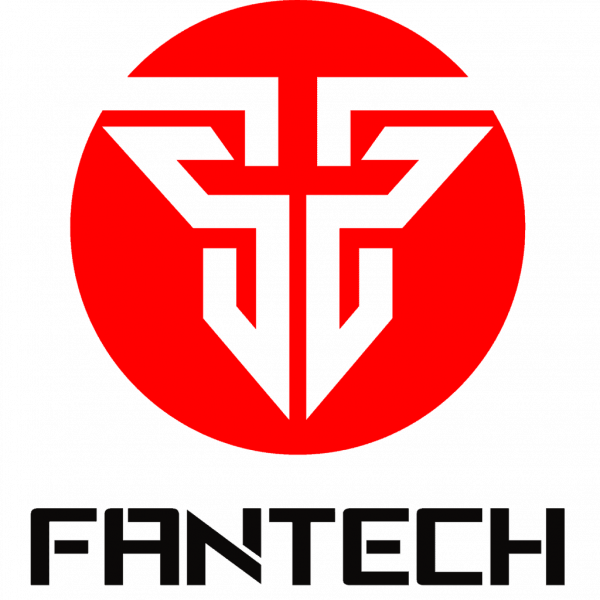

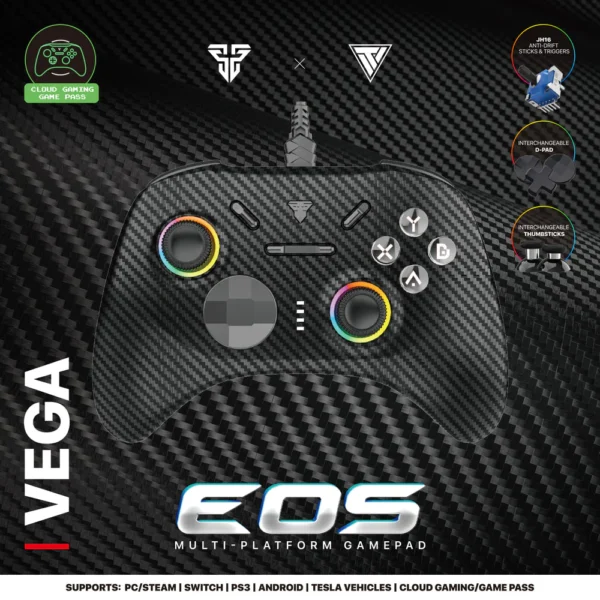












المراجعات
لا توجد مراجعات بعد.