





Logitech F710 Wireless Gamepad
2.499,00 L.E Original price was: 2.499,00 L.E.1.599,00 L.ECurrent price is: 1.599,00 L.E.
- بضمان سنتين من الوكيل الرسمى
- 2.4 Ghz WIRELESS CONNECTION
- DUAL VIBRATIONFEEDBACK
- 4 SWITCHD-PAD
| Connectivity: Wireless |
Out of stock
KEY FEATURES

2.4 GHZ WIRELESS CONNECTION
Plug and forget. Cut the cord and enjoy the freedom—gaming without wires. Simply insert the nano-receiver into a USB port for fast, 2.4 GHz data transmission with virtually no delays, dropouts or interference.

DUAL VIBRATION FEEDBACK MOTORS1REQUIRES SOFTWARE INSTALLATION FOR DIRECTINPUT MODE.
Feel the game. Discover a new level of feedback you can feel with every hit, crash and explosion in games that support vibration feedback.

EXTENSIVE GAME SUPPORT
Play hits and classics
Play console ports with their native-style controller or adopt a more relaxed position while enjoying PC games. F710 is easy to set up and use with your favorite games thanks to XInput/DirectInput—the two most common input standards.

STEAM BIG PICTURE
Play on your TV. Pair F710 with Big Picture and navigate Steam, surf the web, play games and more from the comfort of your couch. Bring your entire library of Steam games to the living room, grab your F710, sit back, and enjoy.

EXCLUSIVE 4-SWITCH D-PAD
Roll the D-pad. Standard D-pads rest on a single pivot point that can result in imprecise control. The D-pad glides over four individual switches for a more responsive, tactile feel.

FAMILIAR CONSOLE-LIKE LAYOUT
Pick up and play. Your instincts will guide your actions over the familiar layout and you’ll be off and gaming in no time. Crafted for a console-like controlling experience and innovated from traditional design, F710 fits like a glove.

WORKS WITH CHROMEBOOK CERTIFIED
Meet the gear from Logitech G that’s certified Works With Chromebook. The Works With Chromebook badge means that this Logitech G gear meets compatibility standards to work seamlessly with Chromebooks2This product has been certified to meet Google’s compatibility standards. Google is not responsible for the operation of this product or its compliance with safety requirements. Chromebook and the “Works With Chromebook” badge are trademarks of Google LLC..

WORKS WITH ANDROID TV
Our game controllers work with Sony Android TVs. With the controller switch in XID mode, our console-like layout will give you the edge as you compete. Smooth curves and contoured rubber grips provide long, comfortable play sessions. Standard Android TV controls – provided through the Logitech Logo button on the gamepad together with the Back key on the controller – allow you to navigate your Android TV seamlessly.
EASY TO SET UP AND USE
Adapt and customize. Change the standard commands or adapt F710 for play with an unsupported title, using Logitech’s profiler software. Buttons and controls are programmable and can even mimic keyboard and mouse commands.
COMFORTABLE GRIP
Easy on the hands. Enjoy long, comfortable play sessions thanks to smooth curves and contoured rubber grips.
PACKAGE CONTENTS
- Gamepad
- Plug-and-forget nano-receiver
- 2 AA batteries
- Range-extending receiver cable
- User documentation
Only logged in customers who have purchased this product may leave a review.
Related products
COUGAREGY 2082 USB Dual Gamepad (Black)
- بضمان شهر من هاردوير ماركت
- Ergonomic design: The video game controller is designed to fit comfortably in your hands, reducing fatigue during long gaming sessions
- Responsive buttons and triggers: The controller features responsive buttons and triggers that provide precise control and feedback during gameplay
- Customizable buttons: Some controllers offer customizable buttons and paddles that can be remapped to suit your preferences and play style
- Compatibility: The controller is compatible with a wide range of gaming platforms, including consoles, PCs, and mobile devices
- Motion controls: Some controllers feature motion controls, such as gyroscopes and accelerometers, for enhanced gameplay experiences in certain games
COUGAREGY 2082 USB Dual Gamepad (Red)
- بضمان شهر من هاردوير ماركت
- Ergonomic design: The video game controller is designed to fit comfortably in your hands, reducing fatigue during long gaming sessions
- Responsive buttons and triggers: The controller features responsive buttons and triggers that provide precise control and feedback during gameplay
- Customizable buttons: Some controllers offer customizable buttons and paddles that can be remapped to suit your preferences and play style
- Compatibility: The controller is compatible with a wide range of gaming platforms, including consoles, PCs, and mobile devices
- Motion controls: Some controllers feature motion controls, such as gyroscopes and accelerometers, for enhanced gameplay experiences in certain games
COUGAREGY 9082 USB Dual Gamepad Turbo Controller with Vibration Function (Blue)
- بضمان شهر من هاردوير ماركت
- Ergonomic design: The video game controller is designed to fit comfortably in your hands, reducing fatigue during long gaming sessions
- Responsive buttons and triggers: The controller features responsive buttons and triggers that provide precise control and feedback during gameplay
- Customizable buttons: Some controllers offer customizable buttons and paddles that can be remapped to suit your preferences and play style
- Compatibility: The controller is compatible with a wide range of gaming platforms, including consoles, PCs, and mobile devices
- Motion controls: Some controllers feature motion controls, such as gyroscopes and accelerometers, for enhanced gameplay experiences in certain games
FANTECH GP13 Shooter II USB Gaming Controller – PC / PS3
GameSir F4 PUBG Mobile Game Controlle, Mobile Gaming Trigger 4.5-6.5 inch iOS Android Phone
- Get Started Fast: Plug and Play, you can play games without installing drivers or Bluetooth connection.
- Designed for iOS&Android Phone(4.5-6.5 inch): Fast Response, Short-Distance and Clicky Buttons, Suitable for shooting games, including PUBG, Knives Out, Rules of Survival, Survivor Royale, etc. As long as the game allows customizing and draging the keys.
- Click 9 times per second, Take Enemies down fast: Up to 4 Different Burst Modes. F4 controller is armed with the “selector” as the same as the real M4A1 does.
- Become Focus Fast: Unique Designing - Foldable Wings, Folded, it is like a falcon in rest; unfolded, it seems a nimble falcon pursuing its prey, which is the same as you do with F4 in the gaming.
- Ultra-Low Power Consumption: Built-in rechargeable battery,lasts for 40 hours playing time. You don’t have to take off your phone case when using Stinger.
HOTLINEGAMES Armour Series Anti-Slip Grip Tape For (PS5 Dualsense Controller)
- YOUR BEST CHOICE - Specially designed for PlayStation Controller,All our efforts are for players to get a better gaming experience! Our Controller Grips use the most advanced materials so far, which can provide users with excellent comfort! It uses safe materials to provide a better grip hand feeling, super anti-slip performance, sweat absorption and palm support. We are very confident to state that it will be the best Controller Grips you have used!
- EXCELLENT ANTI-SLIP & WATER ABSORPTION PERFORMANCE - Using advanced materials exclusively developed by HOTLINEGAMES and produced by the US 3M company, with a unique diamond texture to provide an excellent anti-slip performance! The special cut texture can not only absorb the sweat of your palms quickly, but also control the surface airflow to ensure your hands are cool and dry, and reducing the fatigue caused by long-term operation!
- EXCELLENT FEEL,PERFECT CUTTING - It is manufactured by advanced equipment, using 3D stereo scanning and professional laser instruments to develop models accurately. Our engineers have created a perfect shape to achieve maximum coverage, which can fit perfectly with your controller! The professionally designed 0.6mm thickness can provide a more comfortable grip and support for your palm!
- EASY TO APPLY - Our Controller Grips are pre-cut, and users can complete the application within 3 minutes according to the instructions. It uses the removable adhesive technology of 3M in the United States, which can be re-sticked and removed without leaving residue, which is easy to clean and replace. Taking into account the different needs of users, we provide a variety of kinds to choose.
- UNRIVALED QUALITY - Our Controller Grips are very durable. Its unique integrated molding structure not only ensures product performance, but also prolongs life! Provide full protection for your controller and save your money! HOTLINEGAMES Controller Grips allows you to enjoy the fun of the game!
PXN-2119Pro Flight simulator controls PS4/PC with Vibration for PS4/ Windows
- بضمان شهر من هاردوير ماركت
- 【Product Features】 PXN-2119Pro Game Flight Joystick is composed of "rocker arm unit" and "throttle valve" ,Simulate the throttle rudder, simulate the throttle push rod of the aircraft, can set the throttle reasoning, come with a sense of damping feedback, and freely control the engine engine, Built-in dual vibration motors to simulate the vibration generated by real airflow, allowing you to experience a stronger sense of real game substitution.
- 【PS4/XBOX ONE Compatibility】2119Pro is Compatible only PS4 for "Ace Combat-Unknown Territories" 2119PRO is Compatible only XBOX ONE is suitable for "Microsoft Flight Simulator 2020" and "Ace Combat-Unknown Territories" , FOR PC Windos XP 7/8/10 such as for Microsoft Flight Simulator 2020,War Thunder, H.A.W.X.2, World of Warplanes, X-Plane, Air Combat, and more. 【NOTE:DOES NOT Support Mac Apple Devices / PS3/PS5/XBOX ONES/XBOX ONEX/XBOX 360 XBOX SERIES X/S)
- 【PC Connection Method】Step 1 Launch PXN official website (e-pxn) to download and install driver,details show below:Home--support--tools--find PXN joysitck software to download .step 2 Extract the downloaded driver,and install according to instruction.step 3 plug the PXN Flight joystick into pc usb port,computer will prompt new hardware and install automatically. step 4 then you can play game or conduct joystick settings in PXN Joystick
- 【PS4 / XBOX ONE/Series X/S Connection Method】PS4 /XBOX ONE /XBOX Series X/S Step 1 Plug the throttle into joystick, then plug the PS4 original controller into guidance port. (Original controller should be powered OFF) Step 2 Plug the joystick into PS4 console USB port.Step 3 PS4 Press No.12 button on joystick launching game to play/XBOX ONE/Series X/S Press No.13button on joystick launching game to play.
- 【PRECAUTIONS】:After connecting the computer USB, if the computer cannot recognize the PXN-2119 Pro, please download the PXN-2119 Pro driver. If the connection is successful but the buttons do not work, you need to enter the game settings page in the game and select the joystick mode. For the settings of "Microsoft Flight Simulator 2020", you can view the detailed setting steps in E-PXN Official Website - Service - Joystick Game button settings X-Plane 11.











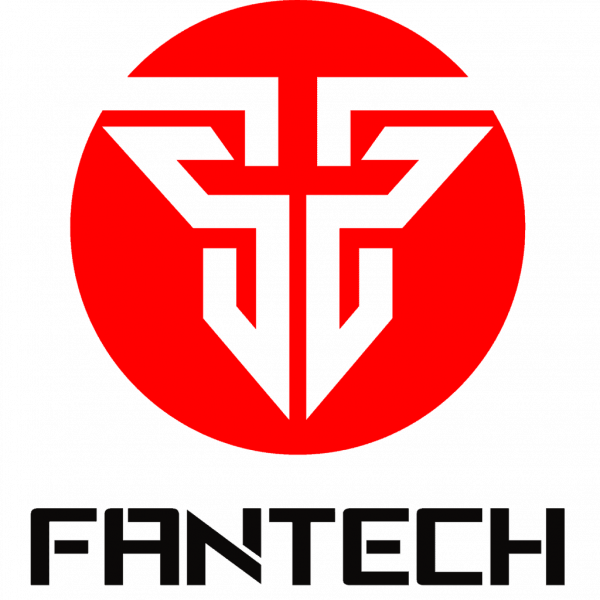















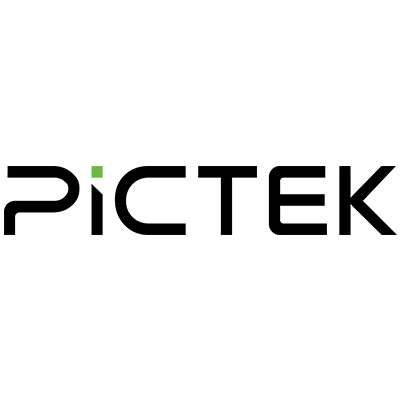











Reviews
There are no reviews yet.