
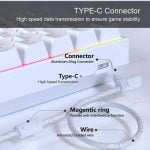

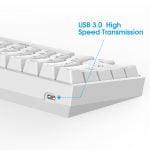







Dierya DK63W Bluetooth 5.1 Mechanical Gaming Keyboard 60% Wireless/Wired – Red Switch
1.800,00 L.E Original price was: 1.800,00 L.E.1.600,00 L.ECurrent price is: 1.600,00 L.E.
- MULTI-DEVICE WIRELESS BLUETOOTH KEYBOARD – DIERYA wireless Bluetooth keyboard supports up to three bluetooth devices simultaneously and easily switch between them. Work well with Windows 2000/xp/win7/8/10, iOS, Android 4.4 at least, Mac operating systems and compatible with iPad Pro/Air/mini, iPhone 6S/7/8/X, Galaxy Tab, Android tablets and more devices
- 1900 mAh BATTERY – DK63 battery has two times battery capacity more than most other 60% keyboards. This ensures that DK63 lasts as long as it can with a single charge, with wireless connectivity, DK63 is a perfect fit for any desk
- RECHARGEABL8 LIGHT RGB EFFECTS – DIERYA keyboard has 8 colors red/green/blue/yellow/purple/white/light green/white, combining 8 RGB lights effect, such as reactive mode, wave mode, ripple mode, aurora mode shocking your vision while playingE BLUETOOTH KEYBOARD – The wireless bluetooth keyboard uses built-in lithium battery, can be easily recharged through USB cable(Include), no need to change the battery
- CONVENIENCE – You can use our 60% mechanical keyboard at home, at the company, and on the travel, because its size is very convenient to carry and use with stable and powerful Bluetooth function. Don’t hesitate, join us!
Out of stock

 |
 |
Dual Mode Connection
This keyboard is designed with dual-mode connection (Bluetooth Mode and Wired Mode)
USB Wired Mode: Connects the cable to the computer, the keyboard will automatically convert to the wired mode or press FN+R to switch wired mode from Bluetooth mode.
Bluetooth Mode: Press key: “FN+Z/X/C” to connect the Bluetooth device, (Press “FN+ Z/X/C” for 6 seconds long, the Bluetooth is in the pairing status, the indicator light is flashing. Short press FN+Z/X/C, the Bluetooth keyboard enters the reconnecting status, the indicator light slowly flashes. {For example, the 1 key has been paired, the 2nd key has not been matched, then long-pressing 2nd key for 6 seconds, then the 2nd corresponding indicator goes into flash, and going into pairing status. If paired 2nd needed, please close the 1st paired device}

RGB Lighting Effects
DIERYA DK63 keyboard has 7 color light to adjust the led backlit. (White/purple/blue/yellow/red/green/light blue)
FN /? (key): adjust the backlight you like. Single backlit 7 color or 8 Mode Multicolor RGB led backlit
FN+ Up/Down (arrow key): adjust the led backlit light brightness
FN+Space(key): light effect suspension play FN+S: DIY the light you would like. (Press FN+S, the indicator flashes, you can DIY the other keys you like, press the key multi-time to choose the one you want. Press FN+S again, recording DIY completed. Flash stopping)
Note:
1. You need to turn on the switch when you charge the keyboard, then the battery can successfully be charged, if not, although the light is on, but it will not be successfully charged
2. You can’t connect PS4 via Bluetooth, but you can connect PS4 on Wired mode
Feature

Recharging BatteryThis gaming keyboard is built in recharging 1900 mAh battery. Sustainable use of electricity for 100 hours .With a Type-C data line*1PCS, used for wire connection and charging. Support WIN keys locked or full keys locked and no conflict when all switches are pressed at the same time.

10m Effective Range
Wireless Bluetooth can reach a 10m effective range. You can stay at bed or sofa freely to remote your notebook pc. It will auto sleep after 3 minutes, which lowers battery power to a large extent
Operating System: Wired Mode Support Windows 2000/XP/Win 7 8 10, Android, MAC, Xbox, PS4
Wireless Mode Support WIN 8 and above. IOS Android over 4.4 MAC
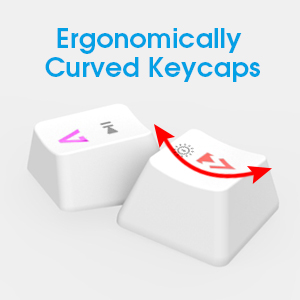
Ergonomic Design
DIERYA keyboard is ergonomic design for long-term comfortable use. Ergonomically designed keycaps will reduce fatigue during long period of play. Special padding on the keyboard to add stability. High-quality ABS construction to improve durability.
Bluetooth Connection Instruction
Steps:
1) Open the switch back of the keyboard: ON
2) Open the bluetooth switch on your device
3) Press the keyboard FN+ Z/X/C to match the bluetooth for 6 seconds.
4) Search mobile the bluetooth device called ” DIERYA DK63″
5) Click ” DIERYA DK63″ to matching with the keyboard
6) Completed Pairing. You can use the bluetooth wireless function now
| Brand |
|---|
Only logged in customers who have purchased this product may leave a review.
Related products
Ducky Azure SA Keycaps 108 ABS Doubleshot Keycap Set (Azure)
Logitech Bolt USB Receiver
- FOR BACKUP OR MULTI-COMPUTER USE - Have it handy in case you need to replace the receiver that came with your Logi Bolt wireless device. Connect to two different computers with a strong, secure Logi Bolt wireless connection on both devices. Use it with your Flow-enabled Logi Bolt mouse for your multi-computer workflows. These are just a few reasons to buy a Logi Bolt receiver.
- RELIABLE, SECURE WIRELESS - Designed for security and high performance, Logi Bolt delivers a strong and secure, no drop-off connection for up to 10 meters (33 feet)¹, even in congested wireless environments. Compatible with: Windows, macOS, Linux, Chrome OS.
- DISCRETE AND CONVENIENT - One port is all it takes. Once the receiver is plugged in, you can keep it installed. Take your laptop and connected Logi Bolt devices with you to different workspaces and keep working.
- ONE RECEIVER – 6 DEVICES - Connect up to 6 Logi Bolt wireless keyboards and mice to one computer with a single Logi Bolt receiver – and forget the hassle of multiple USB receivers. Plus, keep one wireless keyboard/mouse set in each workspace, then simply move your laptop into range. No need to carry or commute with mice or keyboards.

















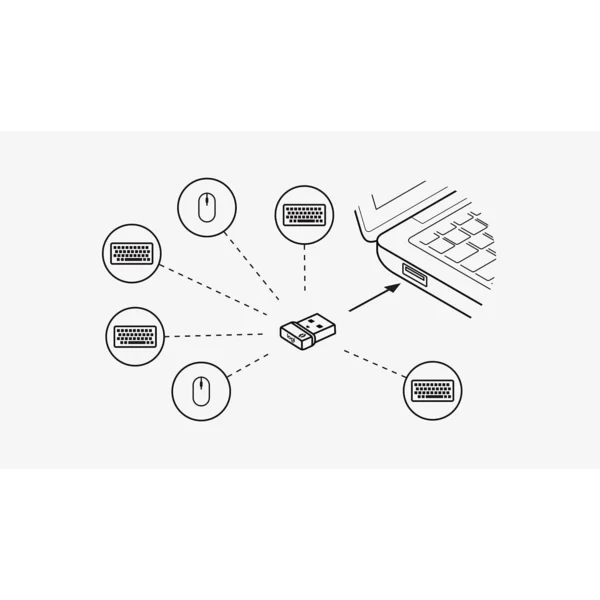
















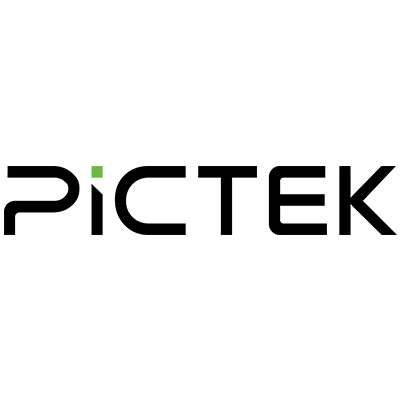




Reviews
There are no reviews yet.